#for Brands & Agencies
Boost your productivity and grow faster with Sociosight—an AI-powered platform to generate content ideas, schedule posts, track performance, spy on competitors, collaborate with your team, manage multiple brands, and never miss an engagement opportunity—all from one intuitive platform.
#for Brands & Agencies
Boost your productivity and grow faster with Sociosight—an AI-powered platform to generate content ideas, schedule posts, track performance, spy on competitors, collaborate with your team, manage multiple brands, and never miss an engagement opportunity—all from one intuitive platform.
Sociosight gives you everything you need to plan, track, and grow your social media presence with AI-powered tools—all from one easy-to-use platform, without the hassle.
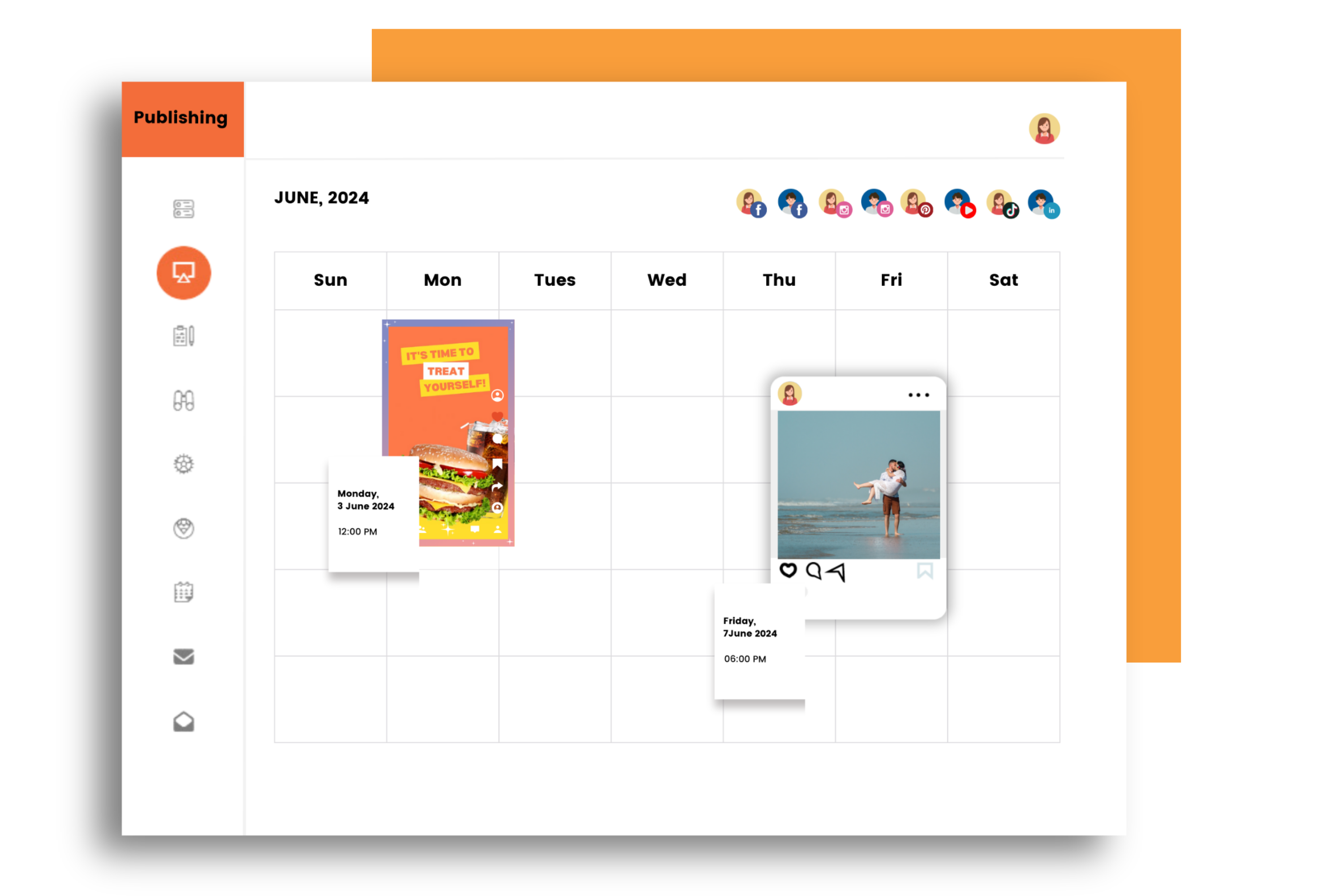
Schedule months ahead. Organize and refine your content effortlessly.
Schedule Your Content for Free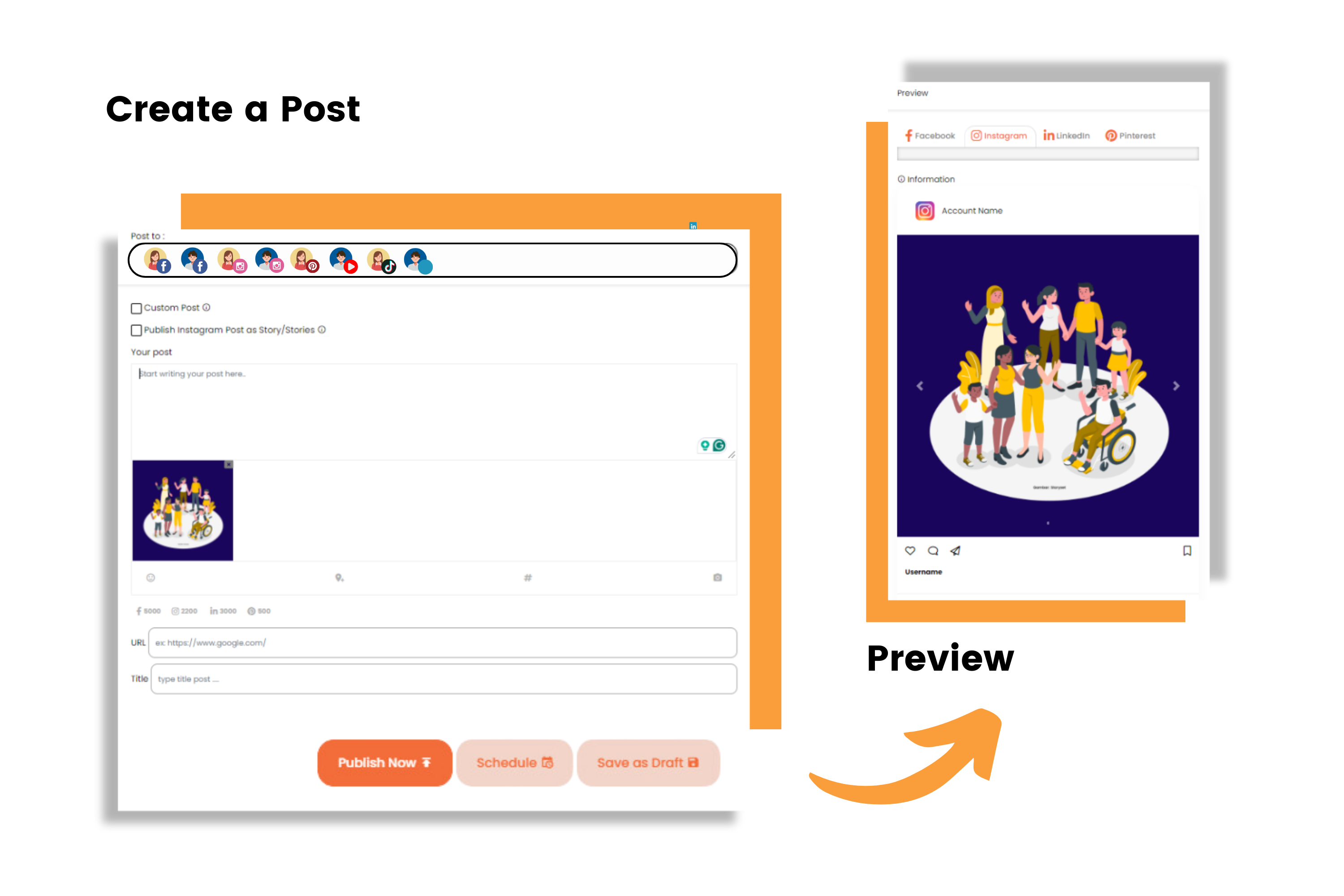
Quickly transform your ideas into engaging post captions with AI Writing Assistance.
Publish Your Content for Free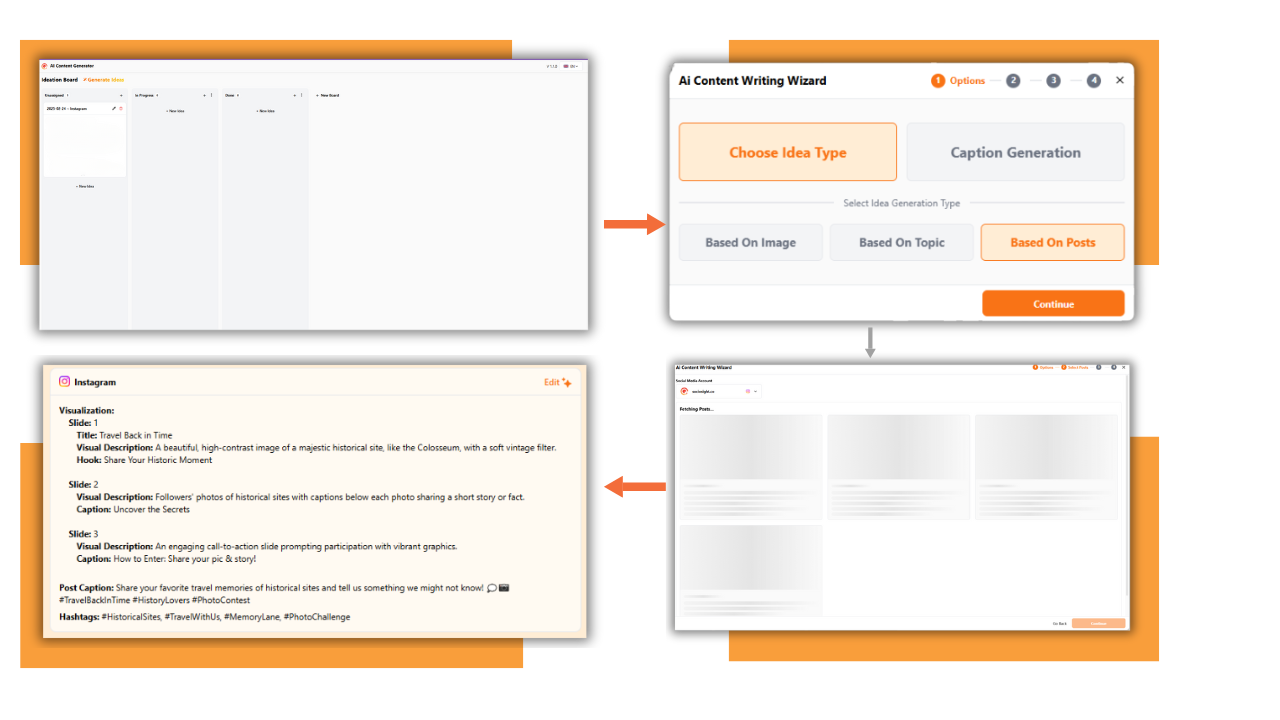
Create smarter, high-impact social media content in minutes with Sociosight AI Writing Wizard. Unlike generic AI, it analyzes your past posts, engagement patterns, and content style to generate tailored captions, strategic hashtags, AI-powered visual descriptions, and data-driven improvement suggestions—ensuring every post resonates with your audience. Get a $5 AI credit—available as a one-time bonus for lifetime access users or included monthly with the Sociosight subscription plan. Additional top-ups are available anytime!
Create a Free Account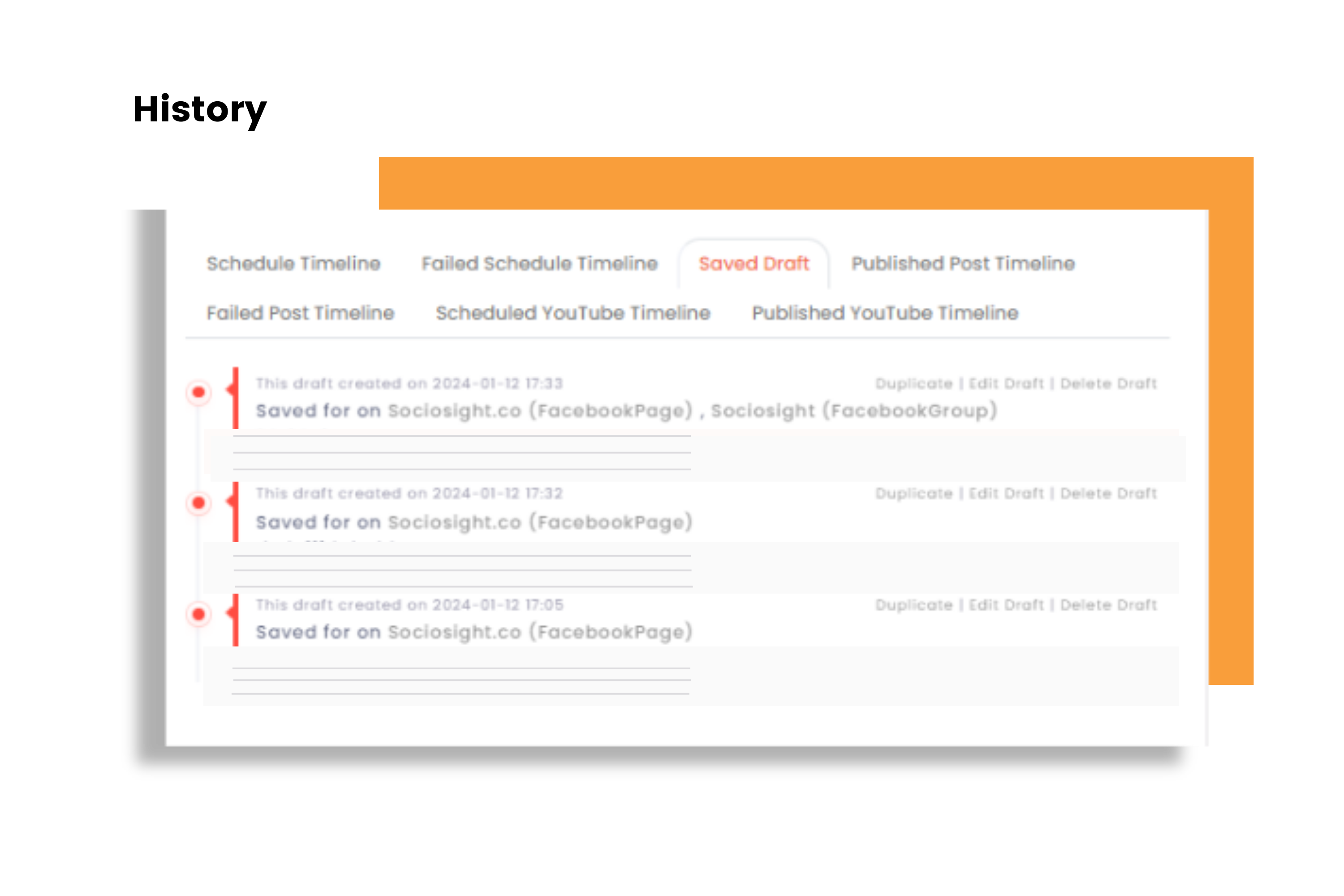
Identify and resolve scheduling issues instantly. Repost failed schedules with ease.
Monitor Your Content for Free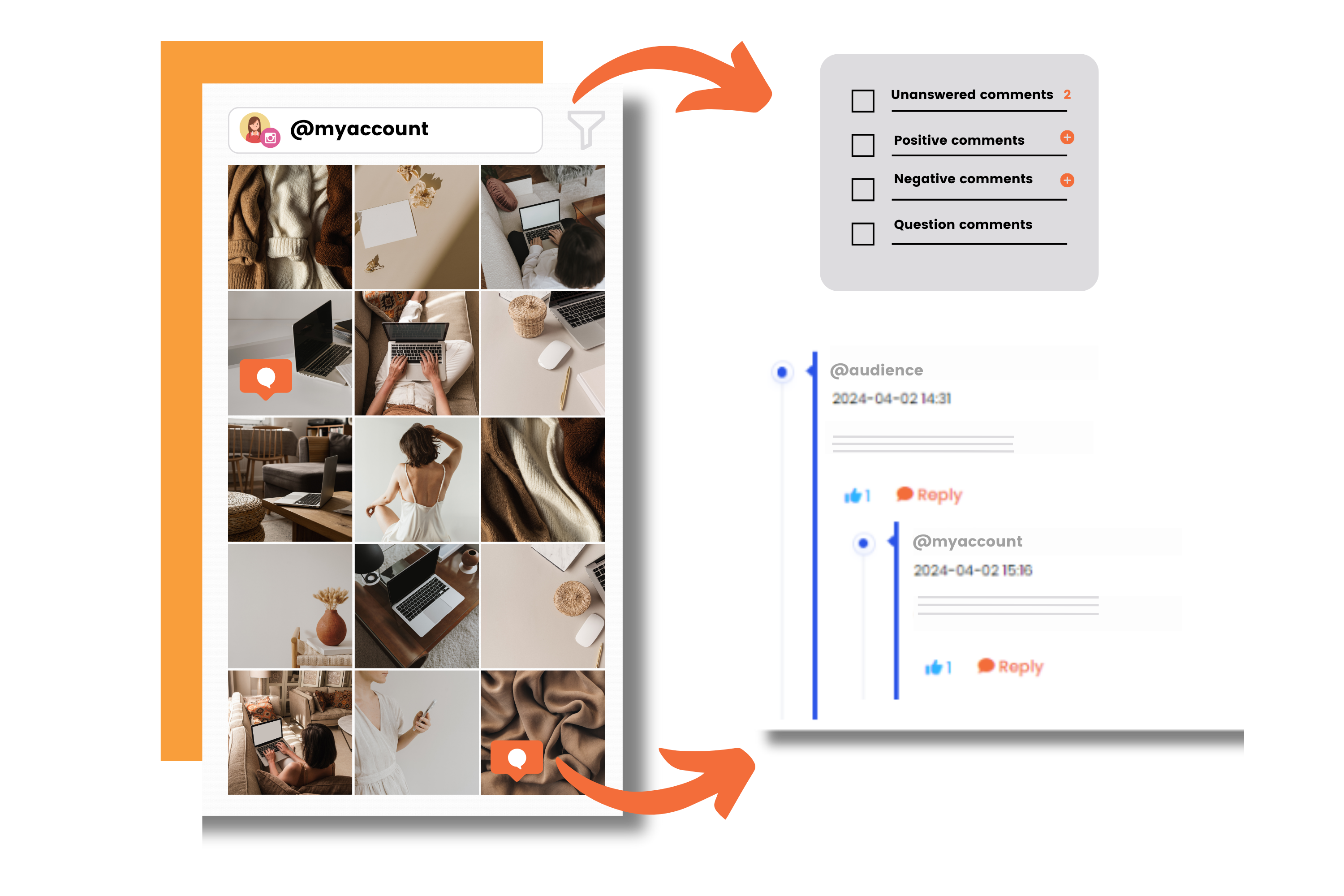
Never miss a comment. Filter engagements for sentiment and respond to every interaction.
Monitor Your Interaction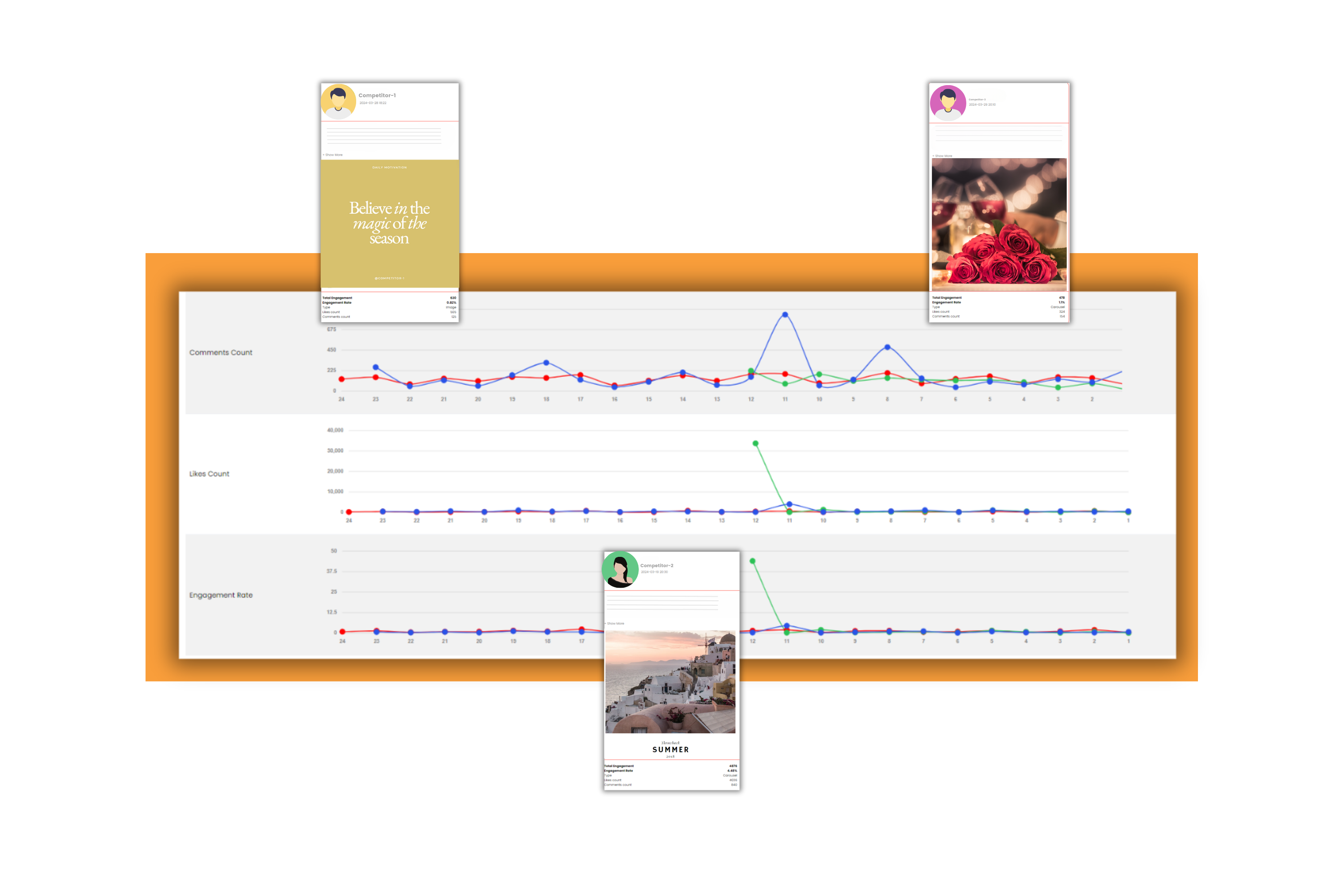
Analyze competitors’ best posts. Use AI-driven insights to enhance your content strategy.
Monitor Your Competitors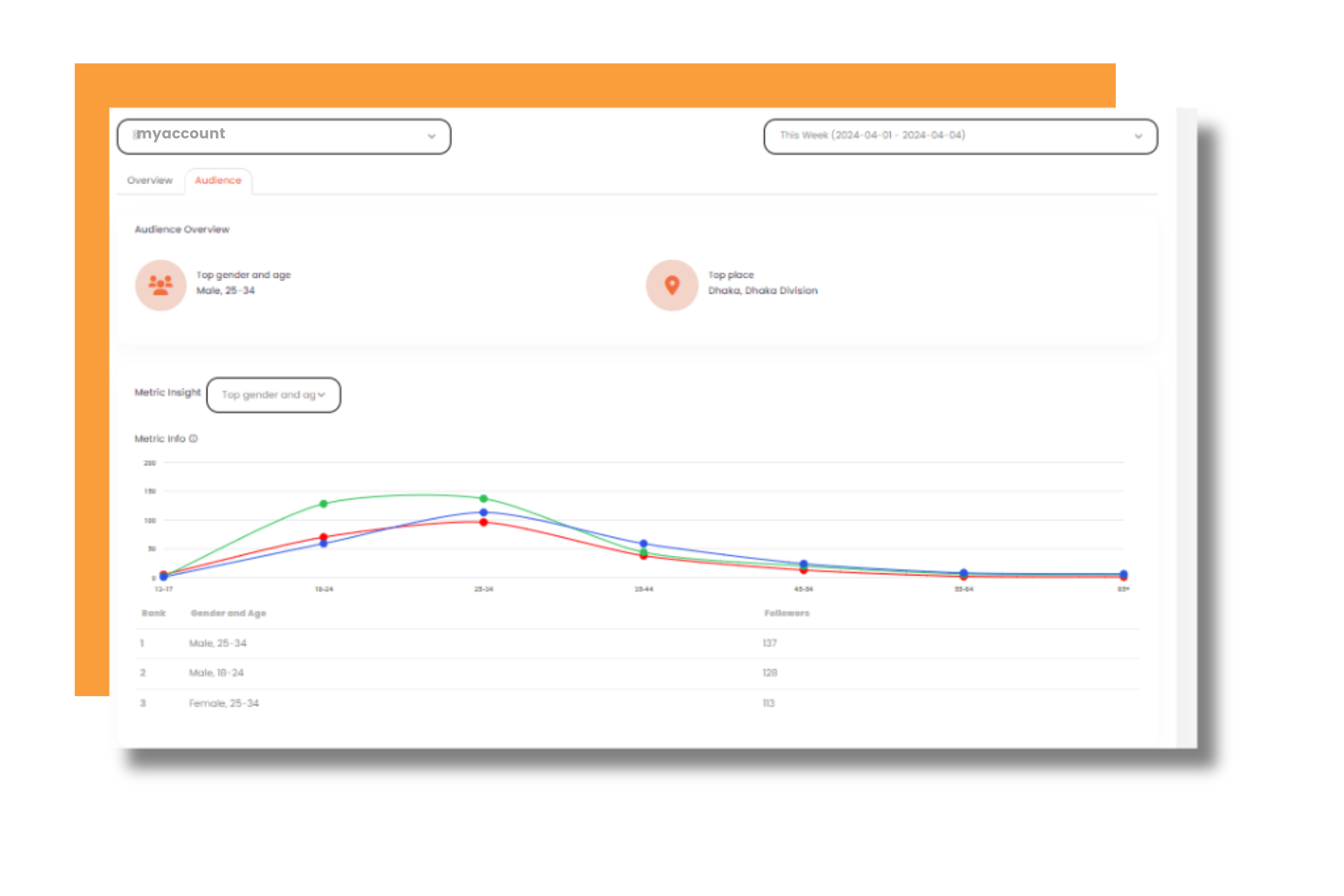
Use detailed analytics to identify top content and optimal posting times. Maximize your reach and engagement effortlessly.
Monitor Your Performance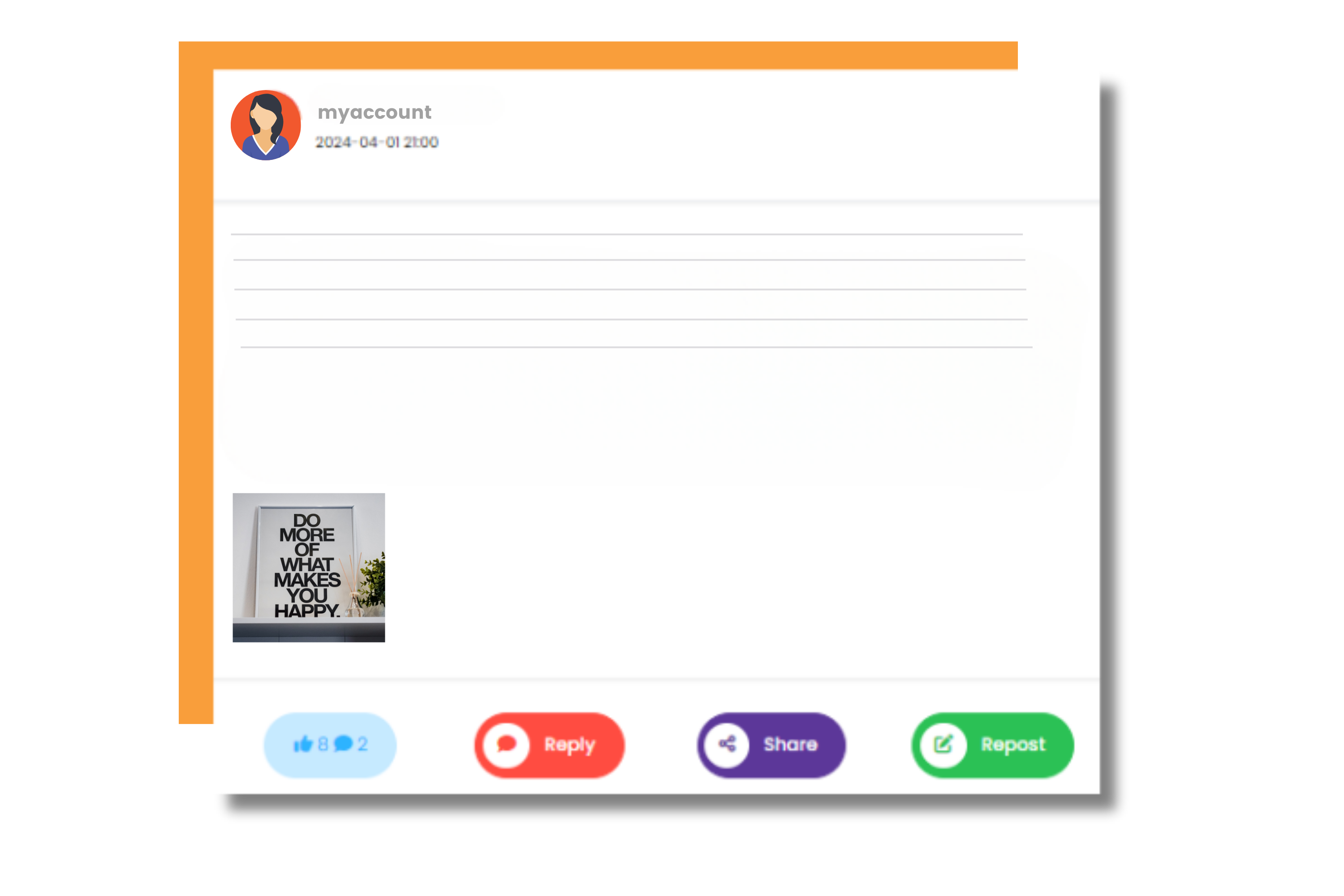
Easily manage and engage with your social feeds from one dashboard. Save time and ensure no interaction is missed.
Viewing Your Feed Made Easy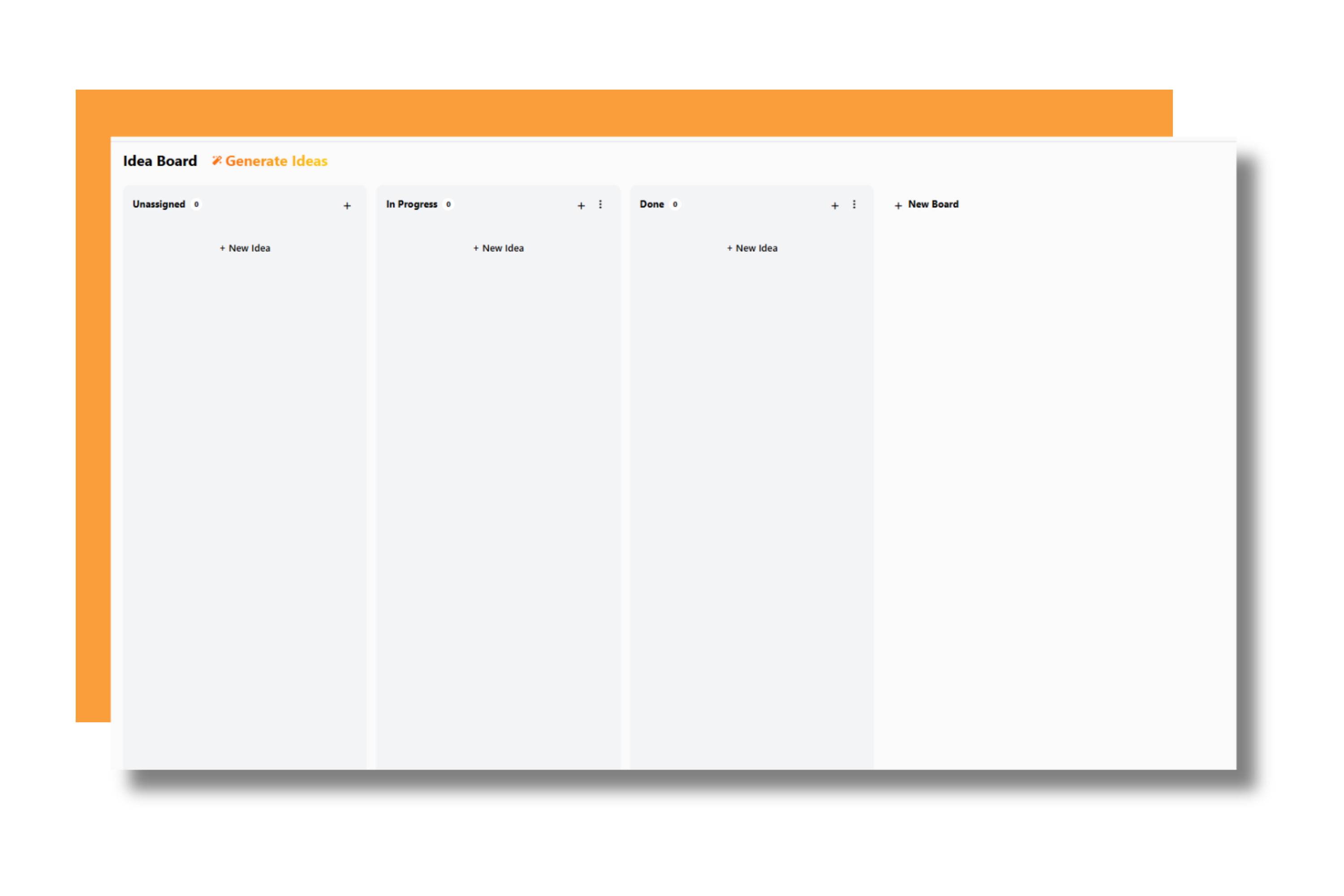
Streamline, manage, and develop your content ideas with Sociosight’s Idea Board—where all your ideas are organized, easy to track, and ready to execute with your team.
Try the Idea Board for Free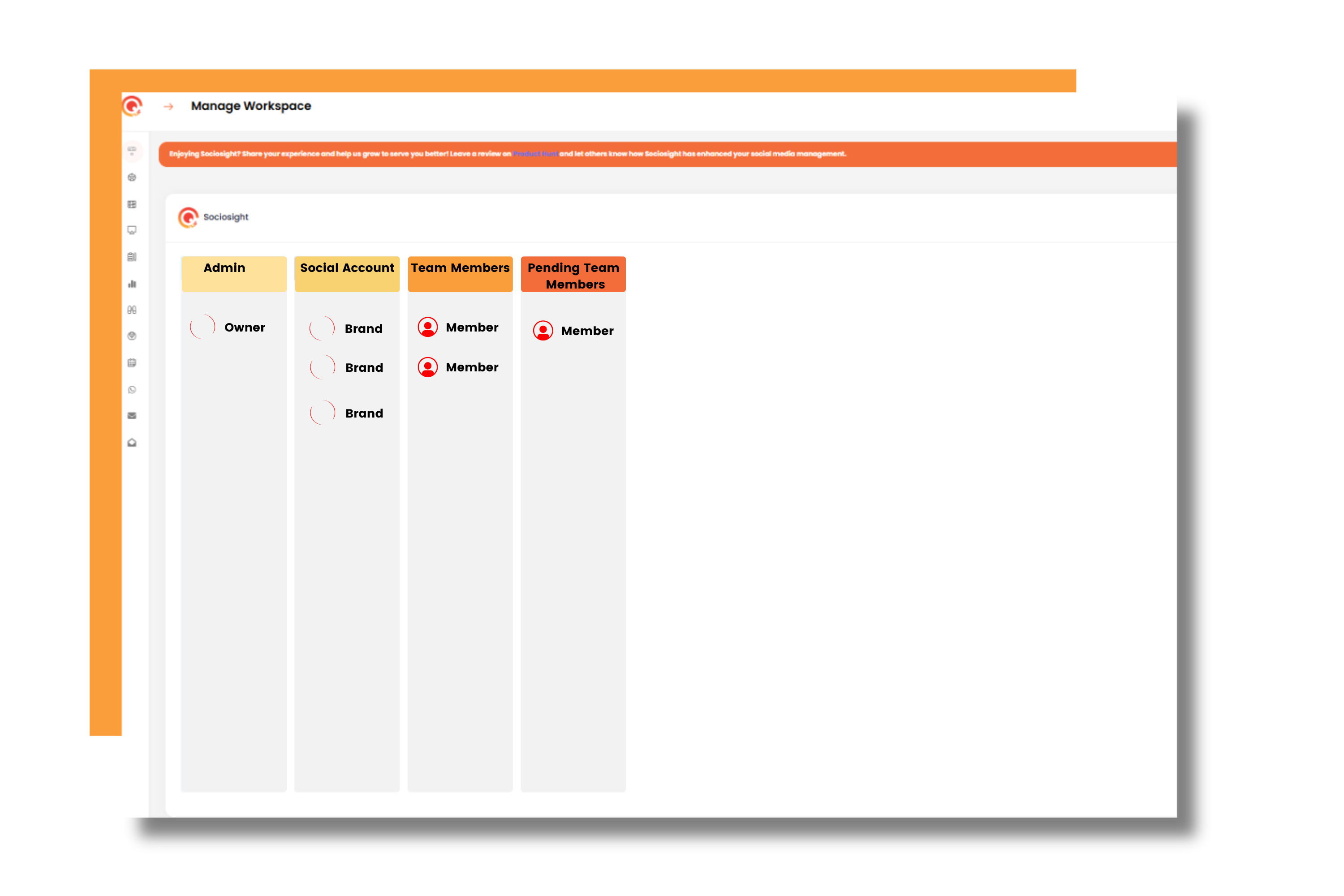
Easily organize multiple brands or clients while keeping your social media credentials safe. Create dedicated workspaces, assign social media accounts, and invite team members or freelancers to collaborate—without ever sharing login details. Perfect for business owners, agencies, and teams looking for a secure and seamless workflow.
Try Now For 7 Day For FreeNow, you can connect Sociosight to 6 (six) social media networks. More networks are coming soon.






#Sociosight
Create a free account to schedule and publish across multiple platforms effortlessly. As your brand grows, upgrade to a paid plan for even more powerful features
If you need more powerful features than the Free Plan, our Standard Plan is designed to help your brand grow with advanced tools and insights.
Why pay monthly when you can own the Standard Plan forever? For a limited period, we’re offering an exclusive lifetime deal. As we continue rolling out the complete Standard feature set, you can secure permanent access at a one-time price. Act now—once everything is in place, this offer will disappear! Try it free for 7 days and experience the difference.
Follow these simple steps to start using Sociosight for your Social Media Management Tool

Simply click the Sign Up button to register to the Sociosight tool and verify your email. Then, sign in to start using the tool.
We got your questions covered here.
Of course. Sociosight has obtained official permission from every social media platform that can connect with Sociosight. You will see the logo and name of Sociosight.co on each social media platform when you bind the Sociosight app to your social media profiles.
Yes, your intellectual property from your posts will be protected. You retain ownership of all content you post through Sociosight. Sociosight respects your intellectual property rights and does not access, edit, or claim ownership of your posts. In compliance with the terms of all authorized social media platforms, your content remains solely your property. By using our service, you grant Sociosight the right to process your content as necessary to provide our services, but your ownership rights are fully protected.
Granting permission to Sociosight is crucial for unlocking its full potential when connecting it to your social media profiles. It enables seamless integration, empowering Sociosight to gather valuable insights, manage your profiles effectively, and make tailored adjustments to each platform's requirements. Rest assured that Sociosight prioritizes data privacy and security.
To sign up as a beta user, simply visit https://app.sociosight.co and click the 'Sign Up' button.
You can register either by using your email address and creating a password or by signing in with your Google account.
Regardless of the method chosen, please make sure to
check the box to confirm that you have read and agree to the Terms and Conditions, and the Privacy Policy.
After signing up with email, please activate your account by clicking on the activation link sent to your email inbox from Sociosight. If you sign up using your Google account, your Sociosight account will be automatically activated.
For free accounts, your account will remain active as long as you log in at least once within 180 days. For paid accounts, your account will remain active as long as you maintain a current subscription. If a paid subscription is not renewed, your account will revert to a free account, and the conditions for free account activity will apply, requiring periodic logins to avoid deactivation. If your free account becomes inactive, you may contact Customer Support via Web Chat or WhatsApp to reactivate it. Please refer to our support hours: Monday to Friday, 09:00 AM - 05:00 PM WIB (GMT+7).
You will have access to all features included in your active plan, whether you are on the Free Plan or one of the Paid Plans. Please check here for a detailed list of features available under each plan.
You simply click "forgot password" on the login dashboard of the Sociosight App.
You may go through each process stated on the help page or simply chat with us through the webchat available at Sociosight.Co. Alternatively, you may chat with us via our WhatsApp number here. Or, you can request to schedule a demo. Please note that we currently respond to inquiries only during our working hours: Monday to Friday, 09:00 AM - 05:00 PM WIB (GMT+7).
Sure. We're happy to accept your suggestion and will try our best to meet your expectations. Feel free to contact us via email, web chat, or WhatsApp Number to submit your suggestion. Please note that we currently respond to inquiries only during our working hours: Monday to Friday, 09:00 AM - 05:00 PM WIB (GMT+7).
You can contact us via Email at info@sociosight.co, or Web Chat. Please note that we currently respond to inquiries only during our working hours: Monday to Friday, 09:00 AM - 05:00 PM WIB (GMT+7). To ensure better support, please leave your email address and/or WhatsApp number when contacting us via Web Chat.

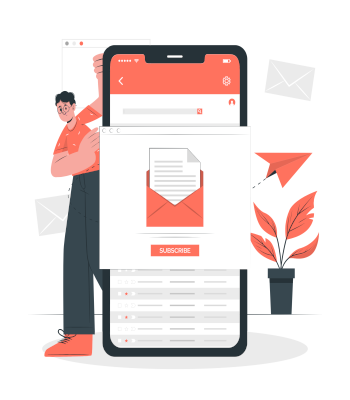
Get digital marketing resources sent to your inbox.
© 2025 Sociosight.co. All rights reserved.

Support hours:
9am – 5pm WIB (GMT +7)
Monday – Friday