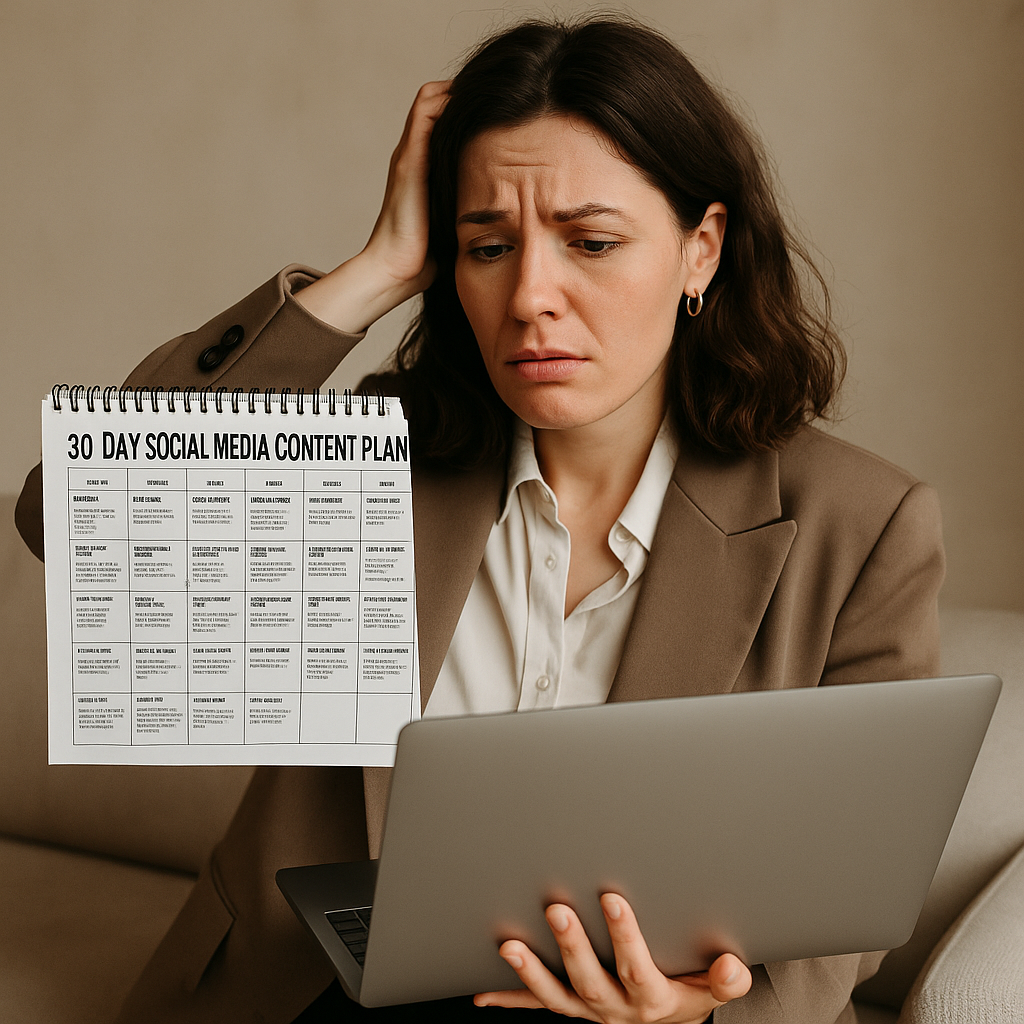From Solo Hustle to Team Power
If you’ve read our Social Media for Real Estate Agents: Strategy Guide, you already know the difference between simply posting and having a plan.
Then, in Social Media Management for Realtors: 7-Step Framework, we broke down a repeatable structure to manage content, engagement, and analytics.
And for those working alone, No Team? No Problem: Social Media Hacks for Solo Realtors showed how to keep visibility high without burning out.
But what happens when you grow, when you’re not just managing your feed, but an entire team’s online presence?
Without a clear social media system, collaboration can quickly turn into chaos: duplicate posts, inconsistent brand voice, missed opportunities, and wasted time.
This is where a scalable social media system changes everything.
It keeps your team aligned, speeds up content production, and ensures every post serves a clear purpose in your marketing funnel.
In this guide, we’ll walk through seven practical steps to build and maintain a social media system designed for real estate teams, agencies, and brokerages.
Whether you have two people or twenty, these steps will help you move from scattered efforts to a seamless, efficient operation.
The 7 Steps to a Scalable Social Media System for Realtor Teams
Table of Contents
Step 1 – Recognize Why Teams Need a Strong Social Media System
If your real estate team’s social media feels like a juggling act with too many hands in the air, it’s not because you have too many people — it’s because you don’t have a system.

Without a clear social media system, even the most talented team will run into the same problems:
Do you struggle with managing multiple social media platforms for your brand's presence?
The Sociosight app can help you simplify the process and save you time. With Sociosight, you can publish, schedule, and monitor posts and engage with your followers across multiple social media platforms, all from one dashboard.
Get started today with a free sign-up!
Register Now for Free

- Inconsistent brand voice — one agent writes in casual, emoji-filled captions, another in formal industry jargon. Your audience can’t tell who you are.
- Duplicate content — two team members post the same listing a day apart, making your feed look lazy or uncoordinated.
- Missed opportunities — DMs and comments go unanswered because no one knows who’s responsible.
- Scattered messaging — posts are reactive and disconnected from your larger social media strategy.
These issues don’t just make your feed look messy — they directly impact your lead generation and reputation. Buyers and sellers expect professionalism online just as much as they do during a property tour.
A strong social media system changes the game by:
- Creating role clarity — everyone knows their exact responsibility, whether it’s content creation, posting, engagement, or analytics.
- Establishing content workflows — from brainstorming to publishing, every step follows a predictable, documented process.
- Aligning platform purpose — each channel (Instagram, Facebook, LinkedIn, YouTube, etc.) has a clear role in your marketing funnel.
- Building consistency — your brand tone, visual style, and posting cadence remain the same, no matter who’s behind the keyboard.
Think of it like running an orchestra. Without a conductor and a shared sheet of music, you just have noise. But with a social media system, your team plays in harmony, and your audience notices.
Step 2 – Map Your Team Roles in the Social Media System
When everyone’s responsible for everything, no one is truly accountable for anything.
That’s the fastest way for your real estate team’s social media to stall.
A scalable social media system starts with clearly defined roles. Even in small teams, you can divide responsibilities so tasks don’t slip through the cracks.
Here’s a simple structure:
1. Social Media Strategist
- Owns the overall plan and ensures alignment with the team’s social media strategy.
- Decides on platform mix, content themes, and posting frequency.
2. Content Creator
- Produces posts, photos, videos, and graphics.
- May also collaborate with external photographers or videographers.
3. Copywriter
- Writes captions, headlines, and scripts, applying copywriting for social media techniques to boost engagement.
- Works closely with the strategist to match brand tone.
4. Community Manager
- Handles DMs, comments, and engagement.
- Ensures no inquiry is left unanswered, which keeps leads warm.
5. Analyst
- Tracks performance metrics to see what’s working and what’s not.
- Reports back to the strategist so the next cycle is data-driven.
Pro Tip:
In small teams, one person might handle multiple roles. That’s fine — as long as responsibilities are documented in your social media system, so everyone knows who’s accountable for each task.

By mapping out roles clearly, you avoid duplicate efforts, missed messages, and content that doesn’t match your brand. Your team works like a relay, not a free-for-all.
Step 3 – Build the Core Social Media System Framework
A great social media system doesn’t live in your head — it lives in a documented, repeatable process.
For realtor teams, this framework is the backbone that keeps content flowing smoothly from idea to publication without bottlenecks or confusion. A well-built social media system should cover these key stages:
- Idea Capture
- Centralize all post ideas in one place — a shared Google Sheet, Trello board, or dedicated social media schedule app.
- Encourage everyone on the team to contribute. A property tour, market update, or client success story can all be turned into posts.
- Content Planning
- Organize ideas by funnel stage — Awareness, Consideration, Decision — to keep a balanced mix.
- Assign topics to the right team members based on expertise and role.
- Content Creation
- The creator develops visuals, video clips, and graphics.
- The copywriter adds captions using proven copywriting for social media formulas.
- Approval Workflow
- Posts are reviewed for accuracy, compliance, and brand consistency before scheduling.
- Avoid last-minute approvals — set clear weekly or biweekly review days.
- Scheduling & Publishing
- Use a social media scheduling tool to queue posts in advance.
- Schedule for optimal posting times based on past performance.
- Engagement & Monitoring
- Assign someone daily to check comments, DMs, and mentions.
- Respond within 24 hours to keep leads warm.
Pro Tip: If you use an AI-powered tool like the Sociosight AI Content Writing Wizard, you can integrate AI-assisted caption writing and even AI content writing prompts directly into your creation step, saving hours every week.
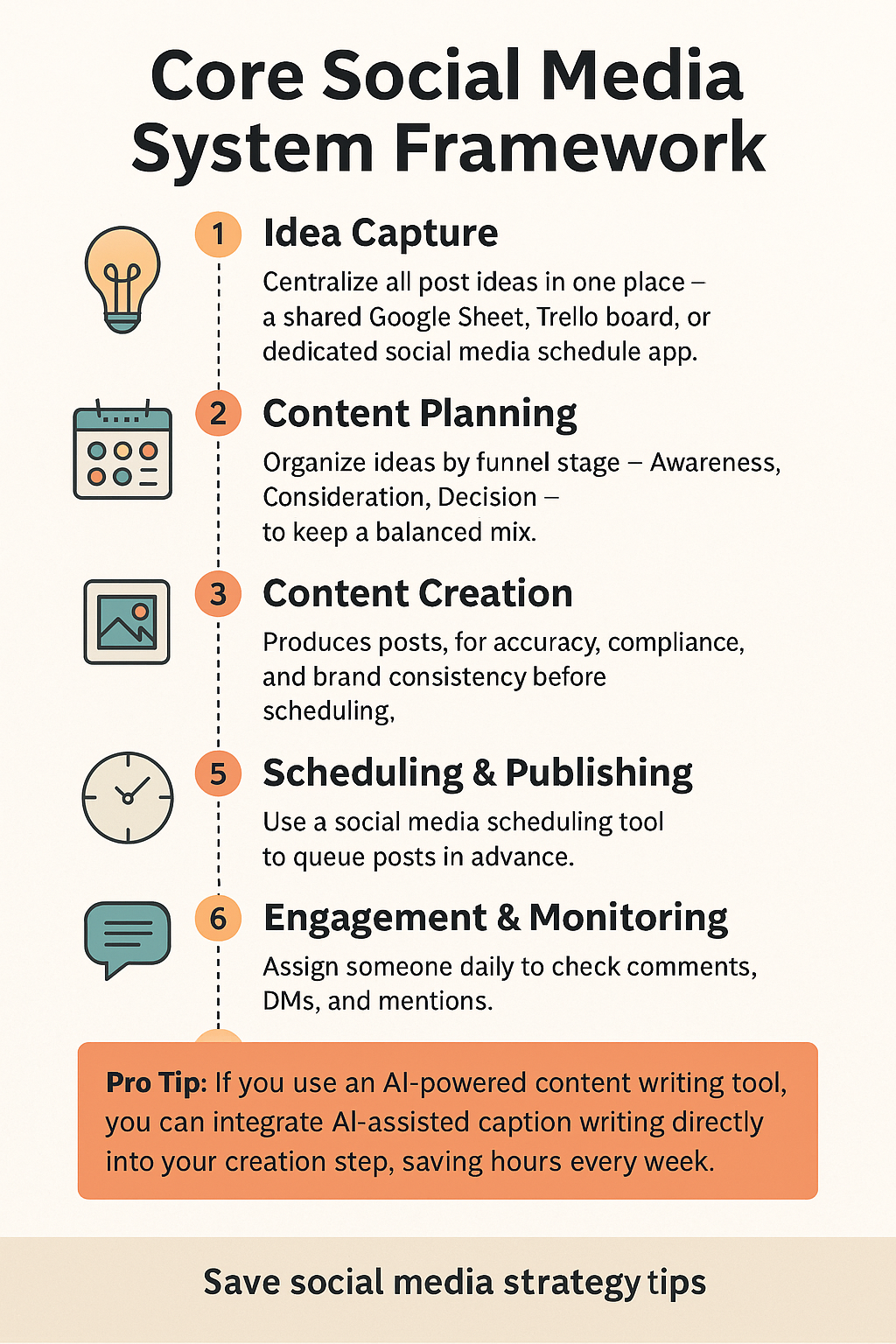
When your social media system follows a documented framework like this, you stop relying on memory and start operating like a professional marketing team.
Step 4 – Delegate & Collaborate Efficiently
A social media system is only as strong as the teamwork behind it.
Even with a perfect framework, execution can fall apart if tasks are scattered across emails, texts, and random chats.
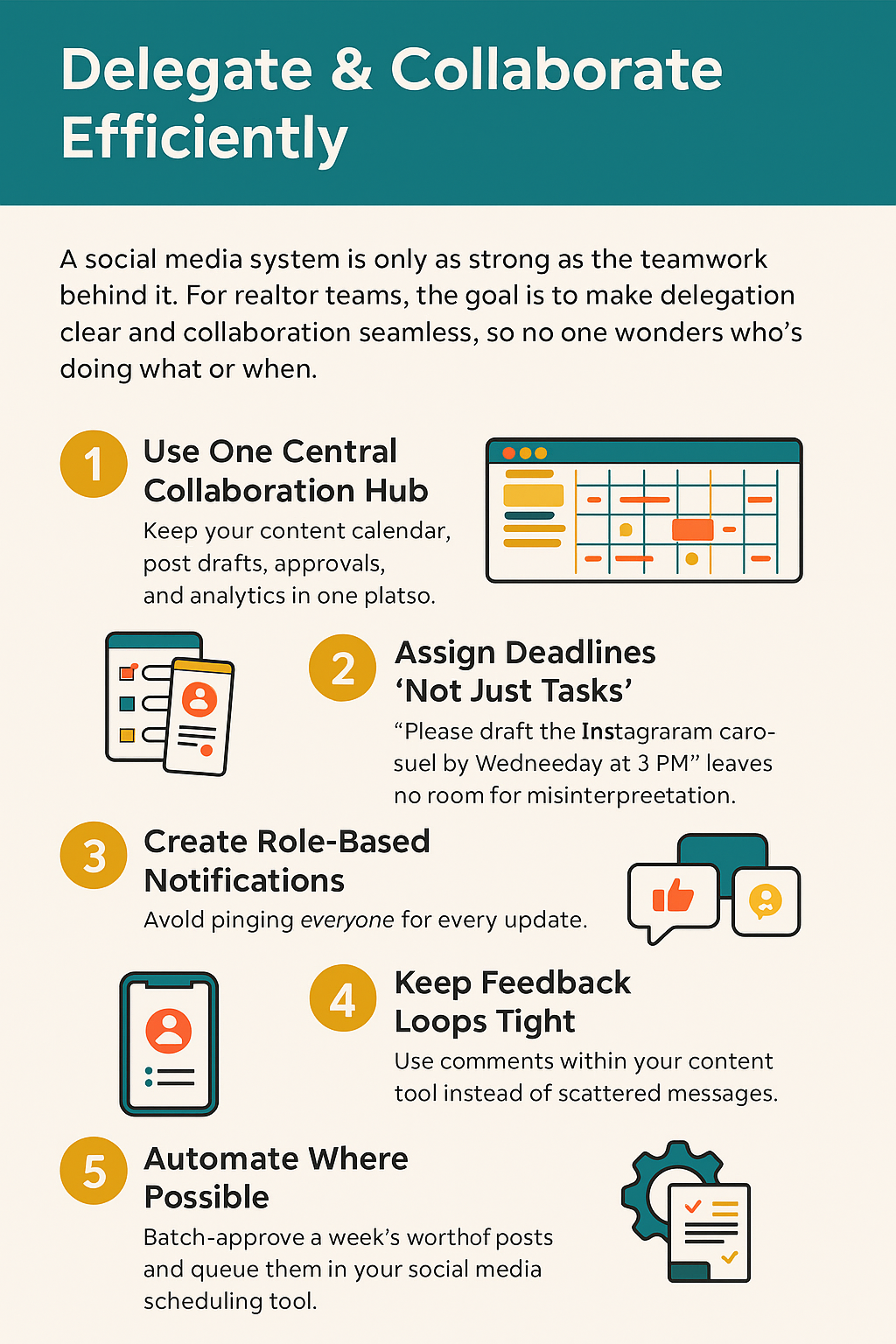
For realtor teams, the goal is to make delegation clear and collaboration seamless, so no one wonders who’s doing what or when.
1. Use One Central Collaboration Hub
- Keep your content calendar, post drafts, approvals, and analytics in one platform.
- A dedicated social media manager or scheduling tool with team access prevents version chaos.
2. Assign Deadlines (Not Just Tasks)
- “Can you post this?” is vague.
- “Please draft the Instagram carousel by Wednesday at 3 PM” leaves no room for misinterpretation.
3. Create Role-Based Notifications
- Avoid pinging everyone for every update.
- Tag only the person responsible — less noise means fewer missed actions.
4. Keep Feedback Loops Tight
- Use comments within your content tool instead of scattered messages.
- Approvals and revisions happen faster when everything lives in the same space.
5. Automate Where Possible
- Batch-approve a week’s worth of posts and queue them in your social media scheduling tool.
- Set recurring reminders for content reviews, engagement checks, and metric reporting.
When your social media system includes streamlined delegation and centralized communication, your team stops chasing tasks and starts executing on time, every time.
Step 5 – Plan Content That Works for the Whole Team
If your team’s social media calendar is just a collection of random posts, you don’t have a system — you have noise.
A strong social media system for realtor teams ensures that every post plays a role in attracting, engaging, and converting your audience. That means content planning should be intentional, coordinated, and balanced.

1. Align with the Marketing Funnel
- Assign content to different funnel stages:
- Awareness: Market tips, neighborhood highlights, local events.
- Consideration: Virtual tours, client success stories, buyer/seller guides.
- Decision: Testimonials, “just sold” posts, limited-time offers.
- For more structure, see how these stages connect to the customer journey.
2. Play to Team Strengths
- The team member who’s great on camera? Give them Reels and Stories.
- The data-driven agent? Have them post market stats and trend insights.
3. Avoid Content Cannibalization
- Assign unique themes or formats to each team member to prevent posting similar content on the same day.
4. Keep a Shared Idea Bank
- Centralize all content ideas in your social media system so the entire team can pull from the same pool.
- Use AI prompts like: “Generate 10 Instagram post ideas for a real estate team targeting first-time homebuyers in [City].”
5. Make It Evergreen-Friendly
- Create reusable content that can be scheduled months in advance — FAQ videos, home maintenance tips, and market education.
By planning this way, your social media system doesn’t just keep the feed active — it ensures every post supports your team’s bigger business goals.
Step 6 – Standardize Your Brand Voice and Visuals
Inconsistent branding is like changing your logo every week. It confuses your audience and weakens trust.
A well-documented social media system for realtor teams includes clear brand guidelines so every post feels like it’s coming from the same source, no matter who creates it.

1. Define Your Brand Voice
- Decide on tone: conversational, professional, friendly, expert?
- Specify language style — do you use emojis, contractions, or industry jargon?
- Keep it consistent across captions, replies, and DMs.
2. Lock in Visual Standards
- Choose a consistent color palette, fonts, and layout styles for graphics.
- Maintain a unified photo style — natural light, wide shots for listings, close-ups for lifestyle content.
3. Create Branded Templates
- Use Canva or similar tools to store pre-approved templates for property posts, quotes, market updates, and testimonials.
- This speeds up creation and keeps posts on-brand.
4. Train the Team
- Host short sessions to walk everyone through brand rules.
- Keep a quick-reference guide inside your social media system so it’s easy to follow.
5. AI Tip for Consistency
- Use AI content writing with custom prompts that reflect your brand voice.
- If you’re using the Sociosight AI Content Writing Wizard, enable your brand guidelines so AI-generated captions and images match your identity every time.
When your visuals and voice are consistent, your social media system does more than post content. It reinforces brand recognition and trust with every scroll.
Step 7 – Track, Review, and Improve Your Social Media System
A social media system without review is just guesswork on repeat.
The most effective realtor teams treat their system as a living, evolving process, not a one-time setup.
1. Set Clear KPIs
- Engagement rate, leads generated, reach, and profile visits are basic must-haves.
- Match metrics to goals:
- Brand awareness → reach & impressions
- Lead generation → clicks & form fills
- Client trust → saves, shares, and testimonial engagement
2. Review Regularly
- Hold monthly or quarterly review meetings.
- Look for patterns: Which post formats get the most engagement? Which platforms are underperforming?
3. Involve the Whole Team
- Get input from all roles — strategist, content creator, community manager, analyst — so feedback covers the full social media system.
4. Test & Adapt
- Experiment with new formats or platforms, but keep changes measured so you can track impact.
- Use insights from social media strategy and ChatGPT for marketing to refine content direction.
5. Leverage Automation Insights
- Your social media schedule app or analytics tool can show peak posting times, best-performing hashtags, and more.
- Feed these insights back into your planning for compounding results.
Pro Tip: Keep a “What Worked” log in your social media system so even new hires can instantly learn from past successes and avoid past mistakes.
When you review and optimize consistently, your social media system stops being a static checklist and becomes a dynamic growth engine for your team.
Final Thoughts: Your Social Media System Is Your Team’s Superpower
The difference between a realtor team that’s scrambling and one that’s scaling often comes down to one thing — a strong, well-run social media system.
If you’ve read our previous guides — from identifying common mistakes in Social Media for Real Estate Agents: Strategy to mastering the 7-Step Framework for Social Media Management for Realtors and even the solo-agent hacks in Social Media Hacks for Solo Realtors — you now have the complete foundation.
This article takes you one step further by showing you how to make your social media system scale with your team — no chaos, no burnout, just a repeatable process that works.
The next move is yours.
Start implementing one step at a time, and soon your team will be running a system that not only generates leads but also frees up time for the work that matters most — serving your clients.
Ready to put it into action?
Test-drive Sociosight and see how its scheduling, collaboration, and AI tools can make your social media system run smoother than ever, whether your team is two people or twenty. Schedule a demo, subscribe to our lifetime deal, or drop us a DM on Instagram @Sociosight.