As we move through 2024, Instagram continues to innovate and enhance its platform with exciting new features designed to improve user engagement and expand creative possibilities.
This year has already seen a variety of updates, from enhanced DM functionalities to innovative content creation tools.
In this article, we will explore the most significant Instagram updates introduced in 2024, delving into how these changes are shaping the way users interact with the app and each other.
The list of Instagram Updates in 2024
Table of Contents
Instagram Update #28: Enhanced Safety and Moderation Tools
As of November 2024, Instagram has rolled out new safety and moderation tools aimed at creating a safer and more inclusive online environment. These updates address concerns related to harassment, spam, and inappropriate content, empowering users to better manage their interactions on the platform.
Key Features of the Enhanced Safety and Moderation Tools
- Expanded Comment Moderation Options: Users can now set stricter controls for their comments section, including:
- Keyword Blocking: Automatically block comments containing specific words, phrases, or emojis.
- Customizable Comment Filters: Apply advanced filters to restrict unwanted interactions based on user-defined criteria.
- Enhanced Reporting Mechanisms: Reporting processes have been streamlined to make it easier for users to flag inappropriate or harmful content, including:
- Faster Response Times: Improved AI-driven systems prioritize the review of reported content.
- Anonymous Reporting: Users can report violations without revealing their identity, ensuring safety and privacy.
- Message Request Controls: New tools allow users to manage message requests more effectively, including:
- Limiting Requests: Restrict message requests from unknown accounts.
- Stronger Spam Detection: Automatically filter out spam or unwanted solicitation in DMs.
- Profile Privacy Enhancements: Additional privacy settings include options to:
- Approve followers individually before granting access to content.
- Block accounts without notifying the user.
- Enhanced Parental Controls: Instagram has introduced improved parental supervision features, including:
- Activity Monitoring: Parents can view their child’s time spent on the app and interactions.
- Content Restrictions: Parents can set limits on the type of content their children can view.
- Anti-Harassment Tools: To combat harassment, Instagram has:
- Introduced AI-powered detection systems that identify and flag harmful behavior.
- Launched tools to prevent targeted abuse, such as blocking accounts associated with previous offenders.
- Content Moderation for Groups: Group admins now have access to enhanced moderation features, such as:
- Proactive Content Review: Automatically scan posts and comments within groups for policy violations.
- Moderation Alerts: Notify admins about flagged content for review.
How to Use These Tools
- Enable Comment Moderation:
- Go to your profile settings, navigate to “Privacy,” and select “Comments.”
- Add specific keywords or phrases to block or apply default filters for common issues.
- Manage Message Requests:
- Under “Privacy” in settings, select “Messages.”
- Adjust who can send you message requests and enable automatic spam filtering.
- Set Up Parental Controls:
- Parents can access supervision settings through the “Family Center” in the app.
- Use the dashboard to set limits and monitor activity.
- Report and Block:
- To report a post, tap the three dots above it and select “Report.”
- For blocking accounts, go to the user’s profile and tap “Block.”
Impact of the Enhanced Tools
- Safer Interactions: These tools ensure users can engage on Instagram without fear of harassment or exposure to harmful content.
- Improved Moderation for Creators: Content creators and community managers can maintain more positive spaces by leveraging advanced moderation features.
- Increased Privacy: Users have greater control over their profiles, interactions, and visibility, fostering a more secure experience.
Instagram Update #27: Testing Unskippable Ads
Instagram has started testing unskippable ads within its platform, a feature similar to those seen on platforms like YouTube. This initiative represents Instagram’s effort to explore new advertising formats that potentially enhance monetization opportunities for the platform and its creators.
What Are Unskippable Ads?
Unskippable ads are short advertisements that users must watch entirely before they can continue engaging with content. Unlike traditional skippable ads, users cannot bypass these, ensuring that advertisers’ messages are fully delivered. These ads are designed to maintain brevity, with durations typically ranging from 6 to 15 seconds.
How Unskippable Ads Work on Instagram
- Placement: These ads are being tested in high-engagement areas of the app, including:
- Reels: Appearing before or after short-form video content.
- Stories: Interspersed between Stories from different users.
- Feed: Occasionally placed as standalone posts in the feed.
- Content Length: The ads are designed to be concise, ensuring they do not overly disrupt the user experience.
- Audience Targeting: Instagram uses its advanced targeting algorithms to ensure that these ads are relevant to the viewer, based on their interests and activity on the platform.
- Testing Group: Currently, the feature is being tested with a select group of users worldwide, including influencers, brands, and regular users, to gather feedback on its implementation.
Instagram Update #26: Live Location Sharing Feature within Direct Message (DMs)
In November 2024, Instagram introduced a live location sharing feature within Direct Messages (DMs), allowing users to share their real-time location with friends or groups for up to one hour. This feature facilitates easier coordination for meetups and enhances real-time connectivity among users.
Key Features:
- Live Location Sharing: Users can share their current location in real-time within a chat, visible only to participants of that specific conversation.
- Duration Control: The live location sharing is active for up to one hour, with the option to stop sharing at any time before the duration ends.
- Privacy Measures: The feature is disabled by default, requiring users to opt-in each time they wish to share their location. An indicator at the top of the chat notifies users when their location is being shared.
How to Use the Live Location Sharing Feature:
- Update Instagram: Ensure your Instagram app is updated to the latest version to access new features.
- Open Direct Messages: Tap the paper airplane icon in the top-right corner to access your DMs.
- Select a Chat: Choose the individual or group chat where you want to share your location.
- Initiate Location Sharing:
- Tap the ‘+’ icon at the bottom of the chat screen.
- Select ‘Location’ from the menu options.
- Choose ‘Share Live Location’ to begin sharing your real-time location.
- Manage Sharing:
- A notification will appear in the chat, indicating that your live location is being shared.
- To stop sharing before the one-hour limit, tap ‘Stop Sharing’ within the chat.
Additional Updates:
Alongside live location sharing, Instagram has introduced:
- Nicknames in Chats: Users can assign personalized nicknames to friends within DMs, visible only in private conversations.
- Expanded Sticker Packs: Seventeen new sticker packs, comprising over 300 stickers, have been added to enhance expressiveness in chats.
These features are being rolled out gradually and may not be immediately available to all users worldwide. If you do not see these options, ensure your app is updated and monitor for future updates.
Privacy Considerations:
Do you struggle with managing multiple social media platforms for your brand's presence?
The Sociosight app can help you simplify the process and save you time. With Sociosight, you can publish, schedule, and monitor posts and engage with your followers across multiple social media platforms, all from one dashboard.
Get started today with a free sign-up!
Register Now for Free

- Selective Sharing: Only share your live location with trusted individuals.
- Control Over Sharing: You can stop sharing your location at any time, and the feature requires manual activation for each use.
Instagram Update #25: Text Addition to Photos
In August 2024, Instagram enhanced its creative toolkit by introducing a feature that allows users to add text directly to their photos within the post editor. This update eliminates the need for third-party editing applications, streamlining the content creation process and enabling users to craft more engaging posts natively within the platform.
Key Features of the Text Addition Update:
- Direct Text Overlay: Users can now insert text onto their photos during the editing phase before posting. This functionality is accessible by selecting a photo and tapping the text button in the editor. Users can customize the text’s font, size, color, and placement to align with their creative vision.
- Layering Images as Stickers: The update also introduces the ability to layer additional images over a primary photo using the sticker feature. By tapping the gallery button in the top-right corner, users can select another image to overlay. Tapping on the sticker allows users to change its shape to a rectangle, square, circle, heart, or star, adding a dynamic visual element to posts.
- New Fonts and Text Effects: To further enhance creativity, Instagram has added new fonts and text effects. Users can animate text or apply various effects to make their messages stand out, providing greater flexibility in content presentation.
Implementation and User Engagement:
This feature was rolled out globally, with Instagram aiming to empower users to create more personalized and engaging content without relying on external tools. The addition of text and image layering capabilities has been particularly beneficial for businesses and influencers, enabling them to highlight key messages, promotions, or calls to action directly within their visuals.
By integrating these creative tools, Instagram continues to enhance its platform, providing users with the means to produce compelling content that resonates with their audience.
Implementation and User Feedback:
Instagram initially tested the expanded carousel feature with a select group of users, allowing up to 15 slides per post. Following positive feedback, the platform extended the limit to 20 slides for all users in August 2024.
This enhancement reflects Instagram’s commitment to providing users with versatile tools for content creation, enabling more dynamic and engaging posts that cater to diverse storytelling needs.
Instagram Update #24: “Notes” Feature: Fostering Quick and Casual Interactions
The Instagram Notes feature continues to evolve, offering users an easy and casual way to share quick thoughts or updates with their followers. From May to November 2024, Instagram introduced significant enhancements to this feature, making it more interactive and engaging.
What Are Instagram Notes?
Initially launched as a lightweight tool, Notes allows users to share short messages, up to 60 characters, comprising text and emojis. These Notes appear above profile icons in the Direct Messages (DM) section and disappear after 24 hours. The simplicity of Notes fosters spontaneous and casual interactions, with replies delivered as direct messages.
New Updates from May to November 2024
Instagram has significantly expanded the functionality of Notes over the past few months, making them a central part of user interaction.
- Add Notes to Posts and Reels In July 2024, Instagram introduced the ability to attach Notes directly to posts and Reels. Users can now leave short messages or thoughts tied to their own content or respond to others’ posts with Notes. This feature encourages conversation around specific content, blending the ephemeral nature of Notes with the engagement-driven focus of posts and Reels. To add a Note to a post or Reel, users can:
- Tap the share icon below the content.
- Select “Add Note.”
- Write their message and choose the audience (Close Friends or Followers they follow back).
- Tap “Share” to make it visible for three days.
- Drop a Thought on Profile Icons Instagram has also made it easier for users to interact directly through Notes by introducing the “Drop a Thought” feature. When users tap on a friend’s profile image in the DM section, they can now reply to an existing Note or leave a new one, streamlining the interaction process. This update makes Notes a more intuitive part of daily engagement.
- Prompts for Engagement In May 2024, Instagram launched Notes Prompts, allowing users to pose questions or statements to their followers directly through Notes. Prompts create a conversation starter and encourage participation, making Notes a tool for sparking meaningful interactions.
- Likes and Mentions in Notes To make Notes more interactive, Instagram introduced the ability to like Notes by double-tapping or clicking the heart icon. Users can also mention others in their Notes using the ‘@’ symbol, notifying them directly and enhancing engagement.
- Themed Notes: Olympic Gold During the 2024 Paris Olympics in August, Instagram celebrated the event with Olympic-themed Notes. Messages containing specific Olympic-related emojis or keywords turned gold, allowing users to show their support for the Games in a unique and festive way.
Why These Updates Matter
The updates to Instagram Notes demonstrate the platform’s commitment to creating meaningful, low-pressure ways for users to connect. By integrating Notes into posts and Reels, adding interactive elements like prompts and likes, and expanding the visibility of Notes, Instagram has transformed what was once a niche feature into a versatile tool for casual communication.
Instagram Update #23: Enhance Its Carousel Feature
In August 2024, Instagram expanded its carousel post feature, allowing users to include up to 20 photos or videos in a single post, doubling the previous limit of 10. This enhancement offers users greater flexibility in content sharing and storytelling.
Key Features of the Updated Carousel:
- Increased Slide Limit: Users can now add up to 20 images or videos in one carousel post, facilitating more comprehensive content sharing.
- Music Integration: The update includes the ability to pair songs with individual slides, enhancing the multimedia experience.
- Collaborative Posts: Multiple users can contribute to a single carousel, making it ideal for collaborative projects or group highlights.
User Feedback:
The increased slide limit has been well-received, particularly for “photo dumps” and detailed storytelling. However, some users have noted that the visual separation between slides can disrupt the intended seamless experience. Instagram is expected to consider this feedback for future refinements.
Availability:
The expanded carousel feature began rolling out globally in August 2024. Users should ensure their Instagram app is updated to access this functionality.
How to Use the Enhanced Carousel Feature:
- Create a New Post: Tap the “+” icon and select “Post.”
- Select Multiple Media: Tap the “Select Multiple” icon and choose up to 20 photos or videos from your gallery.
- Arrange and Edit: Arrange the selected media in your desired order and apply individual edits or filters as needed.
- Add Music and Collaborators: Optionally, add music to each slide and tag collaborators to contribute to the carousel.
- Share: Add a caption, hashtags, and location, then share the post with your followers.
Instagram’s enhancement of the carousel feature to accommodate up to 20 slides, along with music integration and collaborative capabilities, significantly enriches the platform’s storytelling potential. Users are encouraged to explore these features to create more engaging and dynamic posts.
Instagram Update #22: Instagram Enhances Discovery with New AI-Powered Search Bar
In May 2024, Instagram introduced significant enhancements to its search functionality by integrating advanced artificial intelligence (AI) capabilities. This development aims to provide users with a more intuitive and personalized content discovery experience.
Key Features of the AI-Powered Search:
- Understanding User Intent: The AI-powered search bar goes beyond basic keyword matching by comprehending the context and intent behind user queries. This allows for more accurate and relevant search results, aligning closely with what users are seeking.
- Theme and Mood-Based Discovery: Users can now search for content based on specific themes, moods, or even objects identified within images. For instance, searching for “summer vacation ideas” can yield a variety of posts, stories, and reels that match the query’s intent, even if the phrasing isn’t exact.
- Personalized Recommendations: By analyzing user behavior and preferences, the AI system delivers content recommendations tailored to individual interests, enhancing the overall user experience.
Implementation and User Feedback:
Instagram began testing this AI-powered search feature with a select group of users, integrating it directly into the search bar. Users could type queries to initiate conversations with Meta AI, which would provide relevant content suggestions. This approach aimed to make content discovery more interactive and engaging.
The integration of AI into Instagram’s search functionality represents a significant advancement in how users discover content on the platform. By leveraging AI, Instagram aims to offer a more personalized, efficient, and engaging user experience, setting a new standard for content discovery in social media.
Instagram Update #21: Instagram Boosts Original Content: New Changes to Reposts and Aggregator Recommendations Announced by Adam Mosseri
Adam Mosseri, Head of Instagram, has announced that the platform is implementing changes to further emphasize and reward original content.
Specifically, Instagram will now replace reposted content in recommendations with the original posts. Additionally, reposts will include a label that links back to the original content, although they will remain visible to the followers of the person who reposted.
Mosseri also highlighted that with this Instagram update, aggregator accounts will be removed from recommendations if they consistently share unoriginal content without adding any unique value.
He advises these aggregators to innovate in how they handle content in order to maintain their visibility in recommendations.
These updates are scheduled to roll out over the next few months. Mosseri expressed an openness to community feedback on these changes, indicating a desire to engage with users’ opinions as the platform evolves.
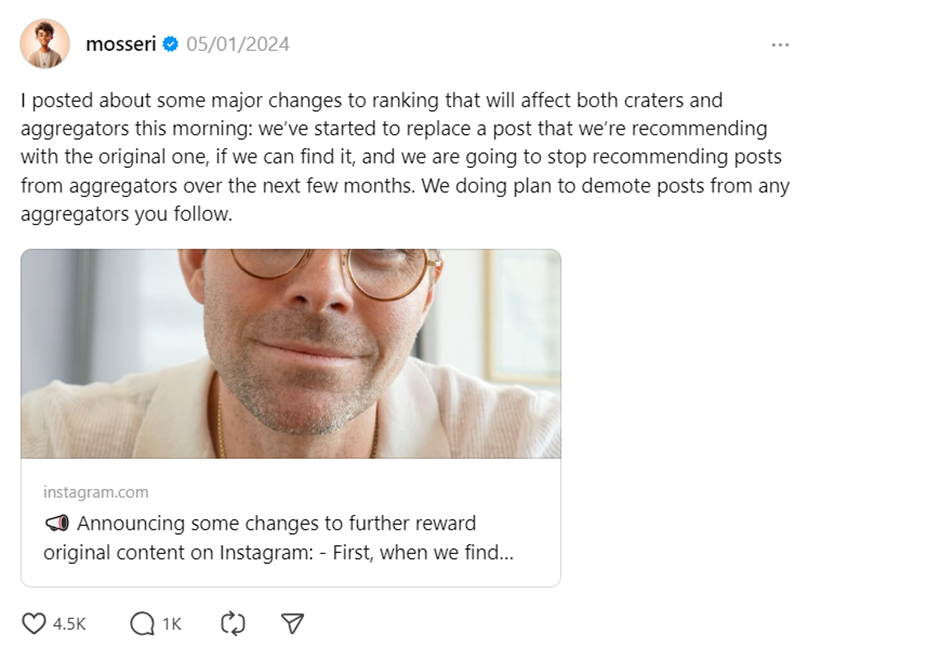
Instagram Update #20: Adam Mosseri Advises Instagram Users: Focus on Engagement, Not Just Followers
On the Instagram update news in April 2024, Adam Mosseri emphasized a strategic shift for Instagram users, advising them to focus less on increasing their follower count and more on boosting engagement metrics such as likes, views, and reshares.
Mosseri highlighted that while followers are important, the true indicators of success on the platform are engagement rates.
He pointed out that increasing engagement per post, views per reel, and reshares per item are better measures of how content resonates with the audience.
According to Mosseri, a decline in followers coupled with an increase in engagement can actually be a positive sign, indicating that the content is reaching more engaged viewers. Conversely, a rise in followers without increased engagement can be a cause for concern.
Mosseri’s advice reflects a broader shift in content strategy, focusing on quality interactions that sustain long-term growth and audience connection on Instagram.
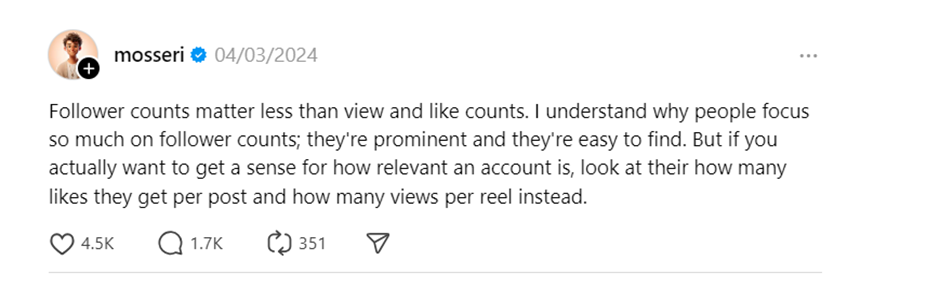
Instagram Update #19: Instagram Revamps Algorithm to Mimic TikTok’s Success: A Step-by-Step Breakdown
Instagram updated its content ranking algorithm, introducing a new method that closely resembles the approach used by TikTok’s For You Page (FYP).
Here’s how the new Instagram algorithm will function:
- Initial Exposure: Instagram will first expose new content to a small group of users who are most likely to enjoy it, based on their past interactions and preferences.
- Engagement-Based Scaling: If the content performs well with this initial group, in terms of likes, comments, and shares, it will then be shown to a wider audience. This step ensures that only engaging content spreads further.
- Gradual Expansion: The best-performing content among this larger group will continue to expand its reach incrementally, reaching an even broader audience if it continues to garner high engagement.
- Comparison with TikTok: This phased engagement approach is very similar to TikTok’s FYP algorithm, which also scales content visibility based on user engagement, making popular content viral.
Instagram Update #18: Instagram Announces the End of Flipside Feature
Instagram has decided to discontinue its Flipside feature, with the service set to end on May 24, 2024. Flipside, which allowed users to create a separate, more private profile to share content selectively, will no longer be available as Instagram shifts its focus towards other features.
Here’s what users need to know:
- Content Archiving: All posts and stories created using Flipside will be automatically archived on Instagram. This means that the content will remain on the platform but will only be visible to the creator unless they choose to share it further.
- Downloading Content: Users interested in keeping a personal copy of their Flipside posts can download them from the Instagram Accounts Center until August 25, 2024.
This move adds Flipside to the list of discontinued social media features as platforms continue to evolve and adapt their offerings based on user engagement and strategic priorities.
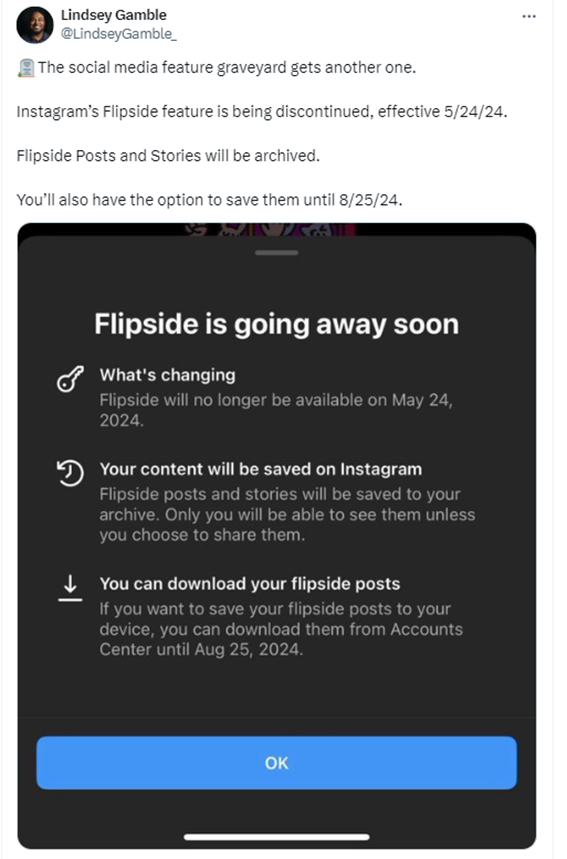
Instagram Update #17: Streamlines Hashtag Search to Enhance Content Discovery
Instagram is enhancing its search and hashtag functionalities to streamline the user experience.
With the latest Instagram update, tapping on a hashtag will now display a unified search result page, consolidating all related content in one place.
This Instagram update includes the ability for users to follow or unfollow hashtags directly from this page, as well as report specific hashtags if needed.
This streamlined approach is designed to make it easier for users to find relevant accounts and posts based on their search interests, improving navigation and engagement on the platform.

Instagram Update #16: Instagram Tests New ‘Challenges’ Feature for Photo Contests in Broadcast Channels
In March 2024, Instagram began developing a feature called “Challenges” for its broadcast channels, aiming to enhance community engagement through interactive photo contests. This feature allows creators to host themed photo challenges within their channels, encouraging members to participate by submitting relevant images.
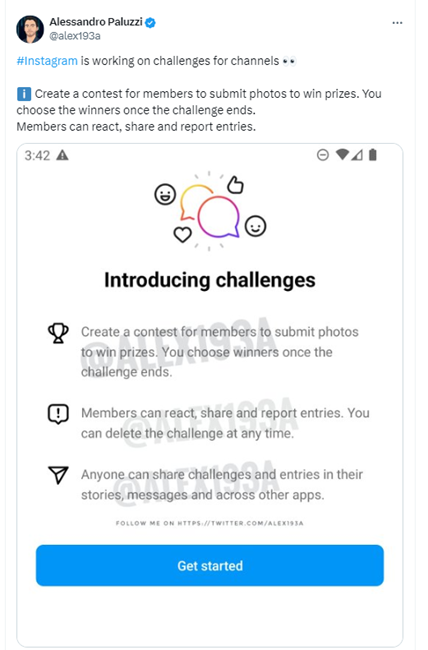
Key Features of Instagram’s “Challenges”:
- Themed Photo Contests: Creators can initiate contests centered around specific themes, prompting channel members to submit photos that align with the given topic.
- Member Interactions: Participants can engage with contest entries by reacting, sharing, and reporting them, fostering a dynamic and interactive community environment.
- Content Sharing: Entries can be shared across Instagram Stories, direct messages, and even on external platforms, broadening the reach and visibility of the contests.
- Prize Allocation: Creators have the discretion to award prizes to contest winners, adding an element of incentive and excitement to the challenges.
As of November 2024, the “Challenges” feature is currently in the development phase, with no official release date announced. Instagram has not provided specific details regarding its availability to the general user base.
Implications for User Engagement:
By integrating the “Challenges” feature, Instagram aims to:
- Enhance Community Interaction: Facilitate deeper engagement within broadcast channels through collaborative and competitive activities.
- Encourage User-Generated Content: Motivate users to create and share original content, enriching the platform’s diversity.
- Expand Content Reach: Leverage participants’ networks to disseminate content more widely, increasing overall platform engagement.
Instagram’s forthcoming “Challenges” feature represents a strategic effort to bolster interactive content and community participation within broadcast channels. By enabling creators to host photo contests with potential rewards, Instagram seeks to cultivate a more vibrant and participatory user experience. Users are encouraged to stay updated through official Instagram channels for announcements regarding the feature’s release and availability.
Instagram Update #15: Instagram Tests New ‘Blend’ Feature for More Personalized Reels Experience
In March 2024, Instagram began developing a feature called “Blend”, designed to create a private, shared feed of Reels tailored to the combined interests of two users. This initiative aims to enhance collaborative content discovery and viewing experiences among friends.
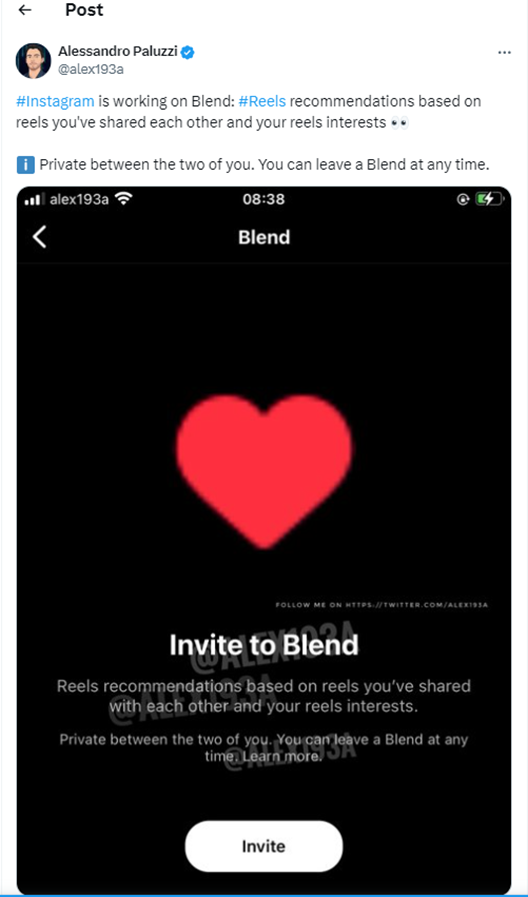
Key Aspects of the “Blend” Feature:
- Personalized Reels Recommendations: “Blend” curates a feed of Reels based on the videos that two users have shared with each other and their individual viewing habits. This approach ensures that the content aligns with both users’ interests, fostering a more engaging shared experience.
- Privacy and Control: The shared “Blend” feed is private, accessible only to the two participating users. Either user can opt out of the shared feed at any time, providing flexibility and control over the shared content.
Development Status (As of November 2024):
Internal Testing: As of November 2024, “Blend” remains an internal prototype and has not been released for public testing. Instagram has not provided specific details regarding a public rollout or additional functionalities of the feature.
Potential Impact:
- Enhanced Social Interaction: By facilitating shared content discovery, “Blend” could strengthen social connections on Instagram, making the platform more interactive and personalized.
- Differentiation from Competitors: Introducing unique collaborative features like “Blend” may offer Instagram a competitive edge over platforms such as TikTok, which do not currently offer similar shared content experiences.
Instagram’s “Blend” feature represents a strategic effort to integrate collaborative content discovery into the Reels experience. While still in the development phase as of November 2024, it holds the potential to enhance user engagement by providing personalized, shared Reels feeds that cater to the collective interests of friends.
Instagram Update #14: Instagram Update Unveils Promo Codes for Ads, Boosting Brand Engagement Opportunities
Instagram has globally launched a new feature that incorporates promo codes directly into its ads.
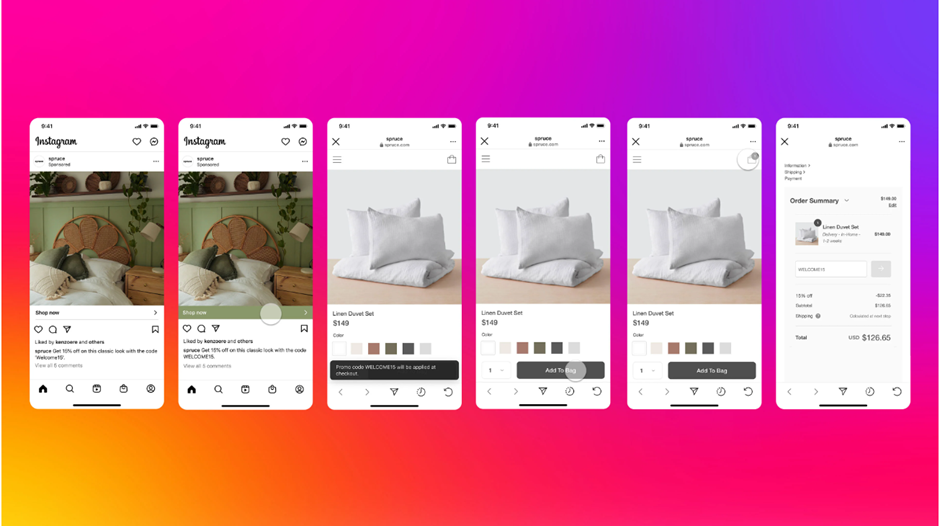
Source: about.Instagram.com
Now, when you shop through Instagram and Facebook ads, any available promo codes from the brands you love will either be automatically applied at checkout or displayed for you to copy and paste. This enhancement aims to ensure shoppers always receive the best prices possible during their purchase process.
Instagram Update #13: Instagram Reels are Getting Longer
Instagram has introduced the ability for users to create longer Reels, now allowing up to 3 minutes of video content, if recorded directly through the Instagram app. This update is an expansion from the previous 90-second limit, offering users more flexibility and creative space. The change aims to enhance user engagement by leveraging the popular Reels algorithm, which previously prioritized shorter videos.
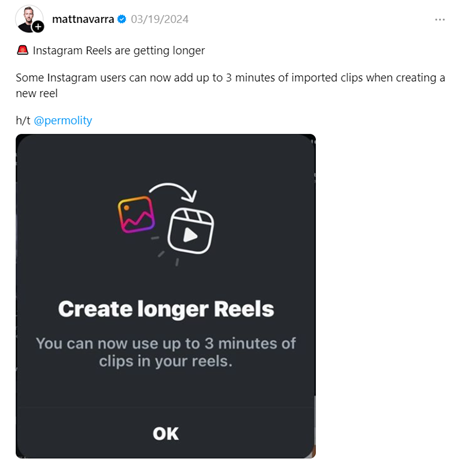
Instagram Update #12: Need to send files via Instagram DM? It’s coming soon on Instagram Update
Instagram is testing a new feature that allows users to send files directly within Direct Messages (DMs).
This Instagram feature could enhance the platform’s functionality, especially for business accounts, enabling a more versatile communication method that goes beyond text and images.
As highlighted by Alessandro Paluzzi, this capability might initially be available exclusively for business accounts, providing them with a powerful tool to share documents, presentations, or other necessary files quickly and securely within their conversations on Instagram.
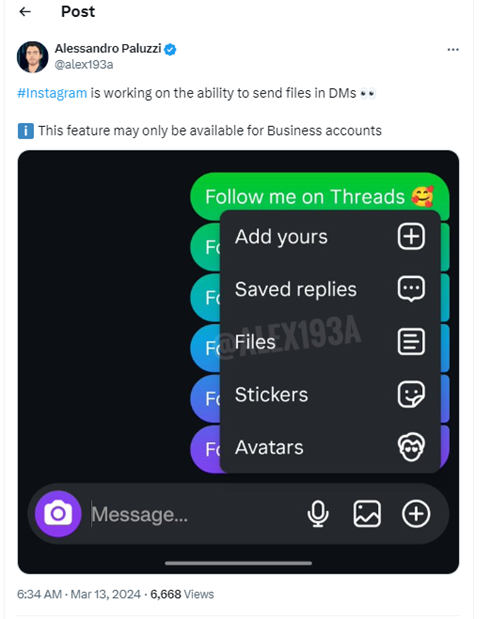
Instagram Update #11: Edit Your Messages on Instagram DM
Now on Instagram, if you catch a typo or need to revise your message, you can edit it within 15 minutes of sending.
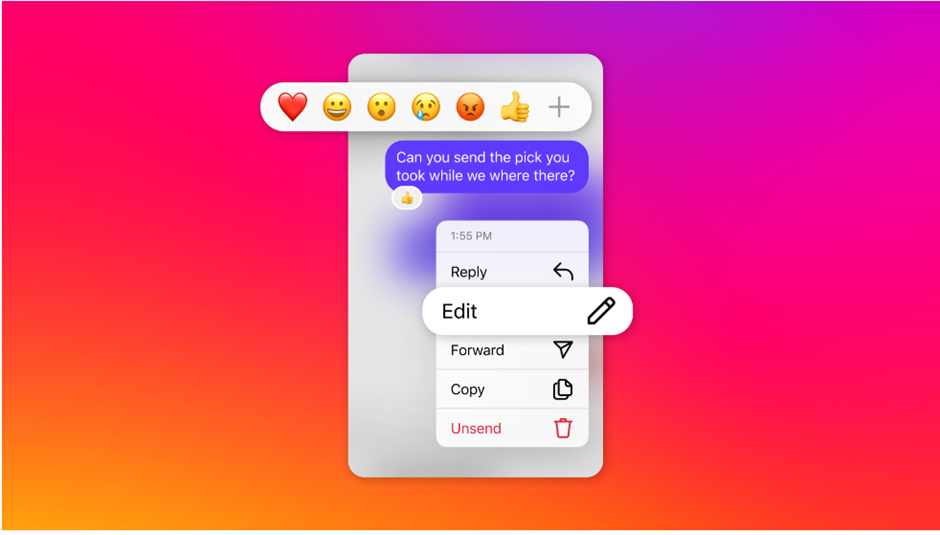
Simply press and hold the sent message, then select “edit” from the options that appear. This new feature offers the flexibility to correct or update your messages after they’ve been dispatched.
Instagram Update #10: Pin Chats to Top of Inbox on Instagram DM
Instagram is introducing a feature that allows you to pin up to three group or individual chats to the top of your inbox for quick access.
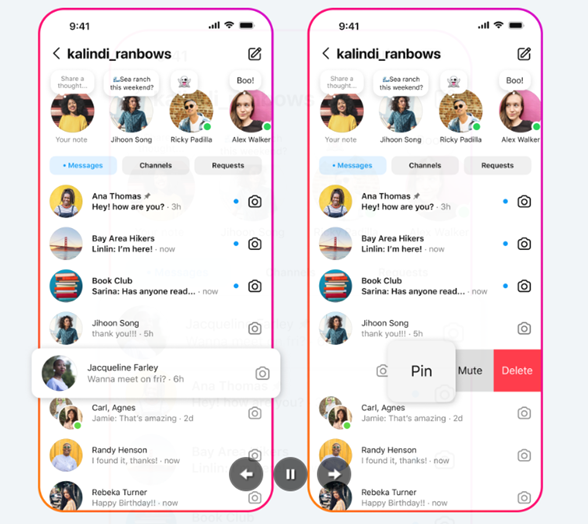
To pin a chat, either swipe left or tap and hold on the chat, then select “pin.” This option helps you keep important conversations readily accessible. Unpinning a chat can be done at any time if you choose to rearrange your priorities.
Instagram Update #9: Toggle Read Receipts in Instagram DMs
Instagram now allows you to control the visibility of read receipts. You can toggle read receipts on or off for all your chats or specific ones to manage your privacy.
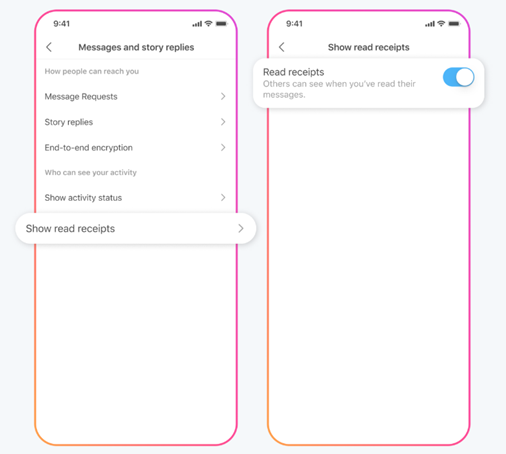
To adjust this setting for all chats:
1. Navigate to account settings.
2. Select ‘Messages and story replies.’
3. Tap ‘Show read receipts.’
4. Use the toggle to turn read receipts on or off for all chats as desired.
Instagram Update #8: Save Your Favorite Stickers and Enhance Replies in Instagram DMs
Instagram now allows you to save your favorite stickers for quicker access in DMs.
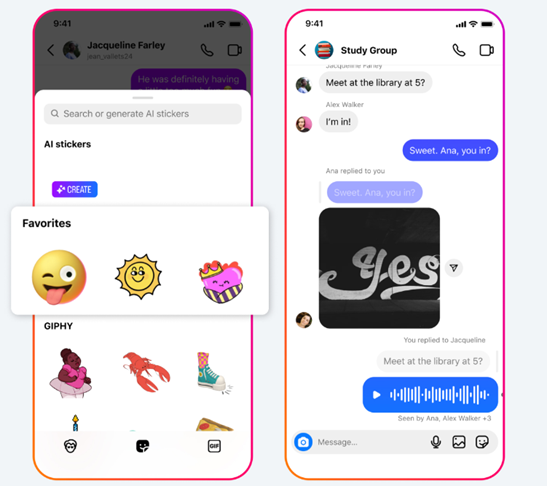
Just press and hold on a sticker to save it, and it will appear at the top of your sticker selection in future messages.
Furthermore, you can now use stickers, GIFs, videos, photos, and voice messages when replying to messages. To reply with these options, press and hold on the message you wish to respond to, choose reply, and select from the available options.
Instagram Update #7: AI-Powered Backdrop Sticker for Stories
In late 2023, Instagram introduced the innovative Backdrop Sticker feature, allowing users to creatively transform the backgrounds of their Story images using AI technology. This tool enables users to craft visually engaging and imaginative content by replacing the original background with AI-generated designs based on descriptive prompts.
What Is the Backdrop Sticker Feature?
The Backdrop Sticker uses AI to detect the main subject in a photo and replace the background with customized images generated from text prompts. This feature empowers users to bring their vision to life—whether it’s placing themselves on a dreamy beach, a futuristic cityscape, or surrounded by magical creatures.
How to Use the Backdrop Sticker
- Open Instagram Stories: Tap the “+” icon or swipe right from your feed to create a new Story.
- Select or Capture a Photo: Choose an image from your gallery or take a new one using Instagram’s camera.
- Access the Backdrop Feature: On the Story editing screen, tap the Backdrop icon, typically located in the sticker menu.
- Define the Subject: The AI will automatically highlight the subject of your photo. If necessary, manually adjust the selection for precision.
- Enter a Text Prompt: Describe the desired background (e.g., “standing in a futuristic city at night” or “on a snowy mountain”). The AI processes your request and provides two background options.
- Choose Your Background: Select one of the two AI-generated backgrounds to replace the original image’s background.
- Customize and Share: Add additional edits such as text, filters, or other stickers. Once satisfied, share your Story with your followers or specific friends.
Interactive “Try It” Sticker
When you share a Story using the Backdrop feature, it includes a “Try It” sticker. This allows viewers to replicate your background prompt and create their own Stories, fostering interactivity and creativity.
Availability (As of November 2024)
The Backdrop Sticker feature is only available in the United States. As of November 2024, Instagram has not announced a timeline for a global rollout, including availability in regions like Indonesia.
To access the feature once it becomes available in your region, keep your Instagram app updated to the latest version.
Instagram Update #6: A Friend Map Feature for Location Tracking
In February 2024, Instagram confirmed the development of a “Friend Map” feature, designed to allow users to view their friends’ real-time locations on a map within the app. This functionality mirrors Snapchat’s Snap Map, aiming to enhance social interaction by enabling users to see where their friends are and where they’ve been, based on location-tagged posts and Stories.
Privacy and Control:
- Opt-In Feature: Users must actively choose to share their location, ensuring that only those comfortable with broadcasting their whereabouts participate.
- Selective Sharing: Location visibility can be restricted to specific groups, such as “Close Friends” or mutual followers, providing users with control over who can see their location.
- Ghost Mode: This setting allows users to hide their location, offering flexibility to go off the grid when desired.
- End-to-End Encryption: Location data is protected to maintain user privacy and security.
Additional Features:
Location-Based Notes: Users can post short messages, or “Notes,” on the map, sharing insights or updates about specific locations, thereby enhancing the interactive experience.
Testing and Availability:
As of August 2024, Instagram initiated live testing of the Friend Map with a select group of users in certain markets. The feature remains in the experimental phase, with no official release date announced.
Comparison with Similar Features:
The Friend Map is comparable to Snapchat’s Snap Map, which displays friends’ locations and allows for public sharing. However, Instagram’s version emphasizes privacy by limiting location sharing to selected groups and incorporating encryption.
User Considerations:
While the Friend Map aims to foster real-world connections, users should be mindful of privacy implications. Careful management of location-sharing settings is crucial to ensure that only trusted individuals have access to one’s whereabouts.
In summary, Instagram’s Friend Map represents a strategic move to integrate social and location-based functionalities, enhancing user interaction while prioritizing privacy and control.
As of November 2024, Instagram’s “Friend Map” feature is in limited testing and not yet available to all users. Access is currently restricted to select markets and participants. The feature is opt-in and includes controls over location sharing to ensure user safety.
Instagram Update #5: A New Engagement Tool for Live Streams
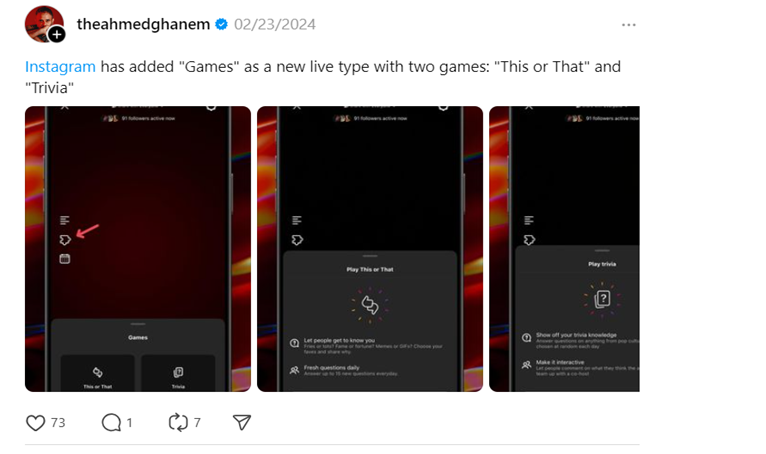
In February 2024, Instagram began testing interactive games within live streams to enhance real-time engagement between creators and their audiences. The initial offerings include “This or That” and “Trivia,” designed to make live sessions more interactive and enjoyable.
Key Features:
“Trivia”: A quiz-based game featuring general knowledge questions with multiple-choice answers, encouraging viewers to participate and test their knowledge.
“This or That”: A question-and-answer format where streamers present two options, prompting viewers to choose their preference. This facilitates discussions and insights into audience interests.
Implementation:
Creators can select a game before initiating a live stream, allowing immediate interaction as viewers join. These games aim to spark conversations and increase engagement during live broadcasts.
Benefits:
- Enhanced Engagement: Interactive games provide a dynamic way to connect with audiences, fostering a sense of community and sustained interest.
- Content Variety: Incorporating games diversifies live stream content, making sessions more entertaining and less predictable.
- Audience Insights: Responses during games offer valuable data on viewer preferences and knowledge levels, informing future content strategies.
This initiative aligns with Instagram’s broader strategy to boost live streaming adoption, inspired by the success of interactive live content on platforms like TikTok and YouTube. By introducing these features, Instagram aims to provide creators with innovative tools to engage their audiences effectively.
As of November 2024, these interactive games have been well-received, with plans to expand the variety of games and make them available to a broader user base.
Instagram Update #4: Enhances Creativity with New Video Sticker Feature for GIF-like Interactions
In February 2024, Instagram expanded its creative toolkit by introducing a feature that allows users to create animated stickers from videos, enhancing the previously available option of generating stickers from still images. This update enables users to craft personalized, dynamic stickers for use in Stories and Reels, enriching the platform’s visual storytelling capabilities.
Key Features of the Video Sticker Update:
- Animated Sticker Creation: Users can now extract specific segments from videos to create GIF-like animated stickers, adding a lively element to their content. This functionality allows for greater expression and creativity in personalizing Stories and Reels.
- Enhanced Creative Options: The ability to create both static and animated stickers provides users with a broader range of tools to enhance their visual narratives, making interactions more engaging and visually dynamic.
How to Create Video Stickers:
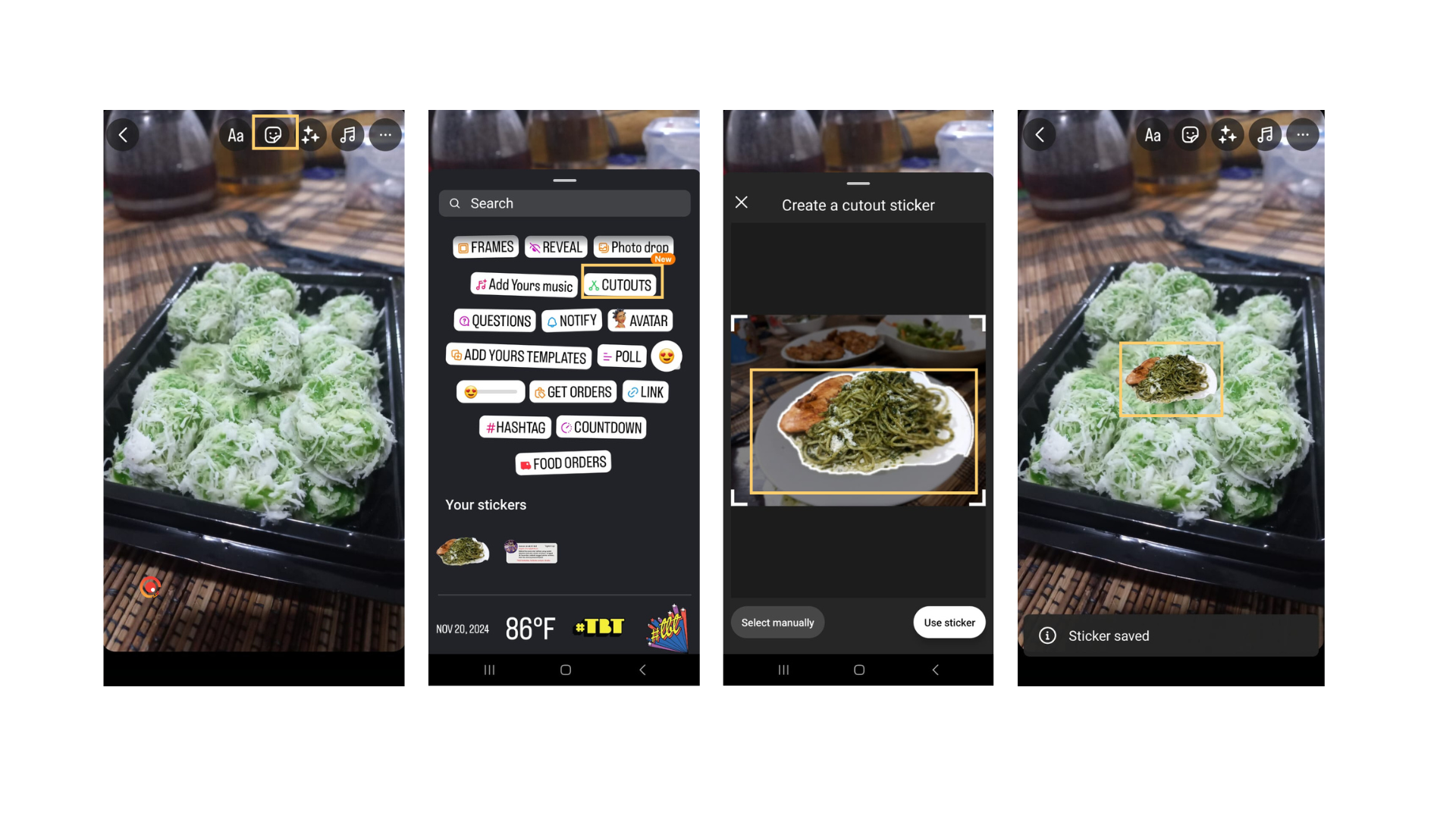
- Access the Sticker Tool: While editing a Story or Reel, tap the sticker icon at the top of the screen.
- Select the ‘Cutouts’ Feature: Choose the ‘Cutouts’ option, which now supports both photos and videos.
- Choose a Video: Select the video from which you want to create a sticker.
- Generate the Sticker: Instagram will automatically generate a sticker from the selected video segment.
- Customize and Use: Adjust the sticker’s size and placement, then add it to your Story or Reel as desired.
This feature was rolled out to all Instagram users, aiming to inspire new creative trends and enhance the platform’s interactive content. By enabling the creation of animated stickers from videos, Instagram continues to provide users with innovative tools to enrich their storytelling and engagement on the platform.
Instagram Update #3: Grid Preview for Optimal Feed Aesthetics
In February 2024, Instagram began testing a “Grid Preview” feature that allows users to visualize how new posts will appear on their profile grid before publishing. This tool is particularly beneficial for users who meticulously curate their profiles to maintain a cohesive and aesthetically pleasing feed.
Key Features of the Grid Preview:
- Pre-Publication Visualization: Users can see a preview of their profile grid with the new post included, enabling them to assess the overall look and alignment with existing content.
- Enhanced Aesthetic Planning: By visualizing the grid layout in advance, users can strategically plan the sequence and placement of posts to achieve a harmonious feed aesthetic.
How to Use the Grid Preview:
- Create a New Post: Tap the ‘+’ icon to start a new post.
- Select and Edit Media: Choose your photo or video and apply desired edits or filters.
- Access Grid Preview: Before finalizing the post, tap on ‘Show Preview’ to view how the post will integrate into your current grid layout.
- Adjust if Necessary: If the preview indicates that the new post disrupts the desired aesthetic, you can make adjustments before publishing.
This feature is part of Instagram’s ongoing efforts to provide users with more control over their profile appearance, enhancing the platform’s visual storytelling capabilities. As of November 2024, the Grid Preview feature has been rolled out to all users globally, receiving positive feedback for its utility in feed planning and aesthetic management.
Instagram Update #2: Cancel In-Progress Story
In January 2024, Instagram introduced a feature that allows users to cancel an in-progress Story upload. This enhancement provides users with greater control over their content, enabling them to halt the upload process if they notice errors or have second thoughts about sharing a particular Story.
How It Works:
Once you initiate the upload of a Story by tapping “Share,” a “Cancel upload” button becomes available within the upload interface. By selecting this option, you can immediately stop the Story from being posted, preventing it from becoming visible to your followers. This functionality is particularly beneficial for correcting mistakes such as typos, incorrect links, or missing tags before the content goes live.
Benefits:
- Error Correction: The ability to cancel uploads allows users to rectify common mistakes—like misspellings or forgotten tags—without the need to wait for the Story to upload fully before deleting it.
- Enhanced Control: Users gain more flexibility in managing their content, ensuring that only polished and intentional Stories are shared with their audience.
- Time Efficiency: By stopping unintended uploads promptly, users can save time that would otherwise be spent deleting and re-uploading corrected versions.
This feature is available in the latest version of the Instagram app, reflecting the platform’s commitment to enhancing user experience by providing more control over content management.
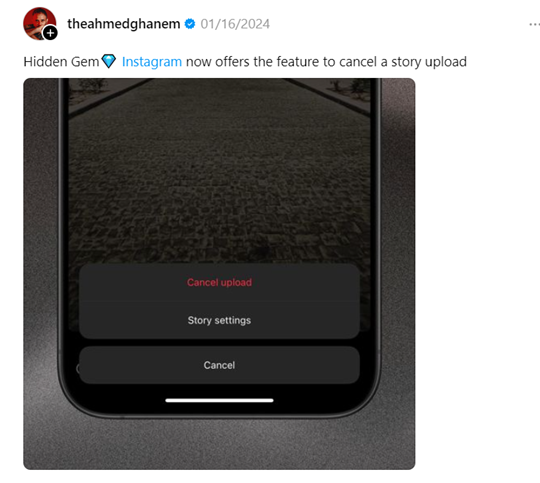
Instagram Update #1: Create Public Collection
In early 2024, Instagram began testing a feature that allows users to create public collections on their profiles. This feature enables users to curate and showcase collections of posts, providing visitors with deeper insights into their interests and personalities. For example, users can highlight their favorite celebrities, books, or movies, which may help visitors decide whether to follow them.
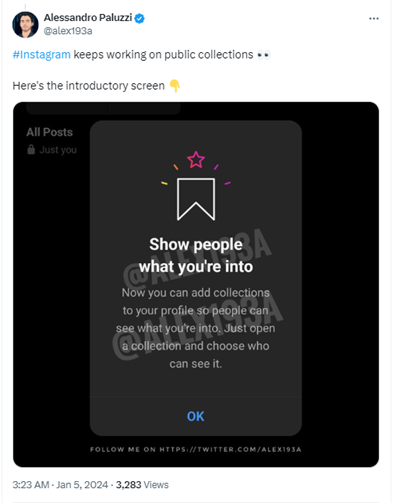
This development builds upon Instagram’s collaborative collections feature introduced in March 2023, which allows users to start private discussions around posts, with participants able to add relevant content. The public collections feature shifts the focus to individual expression, aiming to foster connections among users with shared interests.
As of November 2024, Instagram has not officially launched the public collections feature, and it remains in the testing phase. The platform continues to refine the option, balancing the desire to enhance user engagement with the need to maintain a clean and uncluttered user experience.
For brands, if this feature becomes available on brand profiles, it could serve as an additional platform to showcase products and values, potentially driving greater follower engagement and brand visibility.
Users and marketers alike are eagerly awaiting the potential rollout of this feature to see how it will evolve the Instagram profile experience.
Summary
As Instagram continues to evolve with its latest updates in 2024, it’s clear that the platform is dedicated to enhancing user experience and broadening the scope for content discovery and engagement.
From advanced AI-driven search capabilities to streamlined hashtag functionalities, these updates are geared towards making Instagram more intuitive and user-friendly for creators and everyday users alike.
So, if you are serious about leveraging these new features to boost your social media presence, consider signing up for Sociosight.Co.
Sociosight offers robust tools to schedule and batch content across various social media platforms, monitor performance analytics, engage with audiences effectively, and even keep an eye on competitor content strategies.
Enhance your Instagram strategy and more by visiting Sociosight.Co and signing up today to take your social media management to the next level.











