Trying to Clean Up Your Instagram? Read This First.
If you’re a small business or brand trying to grow on Instagram, chances are you’ve thought about it:
“Should I unfollow accounts that don’t follow me back?”
“Is there a way to unfollow Instagram accounts in bulk without getting banned?”
“Does following too many people hurt my engagement?”
You’re not alone!
Every day, thousands of users search for how to unfollow Instagram accounts — fast, easy, and safely. But here’s the catch: doing it the wrong way can harm your account’s visibility, engagement, and trustworthiness. For SMEs trying to build a loyal target audience on Instagram, that’s a big deal.
Instagram may seem like just another social media platform. Still, behind the scenes, it’s an algorithm-driven ecosystem that watches your every move, including how you follow and unfollow other accounts.
Table of Contents
Why Brands Want to Unfollow Instagram Accounts in Bulk
Most small businesses begin by following dozens or even hundreds of accounts, hoping to gain notice or be followed back. Others might hire agencies or use automation tools that apply shady tactics like follow-unfollow loops, which are explicitly against Instagram’s follow policies.
Over time, your account becomes bloated with irrelevant or inactive users. And that hurts your feed quality, engagement rates, and audience targeting. So, yes, wanting to unfollow Instagram accounts in bulk makes sense. But there’s a smart (and safe) way to do it.
Instagram ≠ TikTok — So Don’t Use the Same Tactics
Unlike TikTok, where the algorithm prioritizes content over connections, Instagram still cares about your social graph — who you follow, who follows you, and how you interact with them.
On TikTok, brands can go viral from zero. On Instagram, engagement loops and reciprocity play a much bigger role. So, if you mass unfollow the wrong way, Instagram may interpret it as manipulative behavior.
Curious how TikTok’s algorithm compares?
Read:
Do you struggle with managing multiple social media platforms for your brand's presence?
The Sociosight app can help you simplify the process and save you time. With Sociosight, you can publish, schedule, and monitor posts and engage with your followers across multiple social media platforms, all from one dashboard.
Get started today with a free sign-up!
Register Now for Free

Exposed: What TikTok Doesn’t Want You to Know About Its Algorithm
What Happens If You Unfollow Instagram Users Too Quickly?
Instagram monitors your behavior closely. If you repeatedly unfollow hundreds of users within a short period, or use automated tools to do it, you risk:
- Temporary action blocks (you can’t follow or unfollow for hours/days)
- Shadowbanning (your content stops showing up in feeds)
- Account flagging or even suspension (especially for business accounts)
This is why it’s so important to unfollow Instagram accounts strategically, not emotionally, and certainly not impulsively.
What This Guide Covers
In this article, you’ll learn:
- The top 5 safe ways to unfollow Instagram accounts in bulk
- Why some methods are risky — and how to avoid them
- What brands should do instead of obsessing over vanity metrics
Let’s clean up your Instagram the smart way — and help you build a stronger, more engaged audience.
1. Use Instagram’s “Least Interacted With” Filter
If you’re looking for a safe, built-in way to start cleaning up your following list, this is the best place to begin. Instagram knows that users want to maintain meaningful connections, which is why they introduced a native feature called “Least Interacted With.”
This is the easiest way to unfollow Instagram accounts that no longer serve your brand, without breaking any rules.

How to Access the “Least Interacted With” List
Here’s how to find it:
- Go to your Instagram profile
- Tap on “Following”
- You’ll see two categories at the top:
- Least Interacted With
- Most Shown in Feed
- Tap “Least Interacted With”
- Instagram will show you a curated list of up to 49 accounts that you’ve interacted with the least over the past 90 days
From here, you can begin unfollowing users who no longer align with your audience or engagement goals.
Why This Matters for SMEs
As a brand, your following list should reflect your community, not random or inactive accounts. If you’re still following inactive influencers, old giveaways, or irrelevant accounts, you’re cluttering your digital ecosystem.
Cleaning this up helps:
- Refine your Explore and Feed algorithm
- Improve suggested content and connections
- Strengthen your engagement-to-following ratio (which Instagram quietly watches)
So yes, using this filter is a simple but strategic way to unfollow Instagram accounts in bulk — safely.
Safety Tip: Pace Yourself
Even though this method is built into the app, you still need to be cautious:
- Don’t unfollow more than 10–20 accounts in one session
- Wait at least 10–15 seconds between each unfollow tap
- Take breaks between sessions
Why? Because Instagram monitors rapid, repetitive actions, even when done manually. Pacing yourself reduces the risk of being action-blocked or flagged as spammy behavior.
Bonus Insight: This Isn’t Just About Cleanup
Yes, you’re here to unfollow Instagram accounts that don’t engage — but this is also a moment to rethink your engagement strategy:
- Who should you be following?
- Are you nurturing the right community?
- Is your feed helping or hurting your brand perception?
We’ll discuss strategic audience-building in more detail later in this article, but for now, this is your safest first step toward a healthier, smarter Instagram presence.
2. Sort Your Following by Date to Spot Irrelevant Accounts
Another smart, and Instagram-approved method to clean up your following list is to sort your Instagram connections by the date you followed them. This helps you review old or irrelevant accounts you may have forgotten about, especially if your brand has evolved since you first joined Instagram.
For SME brands, this method isn’t just about numbers — it’s about alignment. Are the accounts you followed years ago still relevant to your current goals, audience, and brand voice?
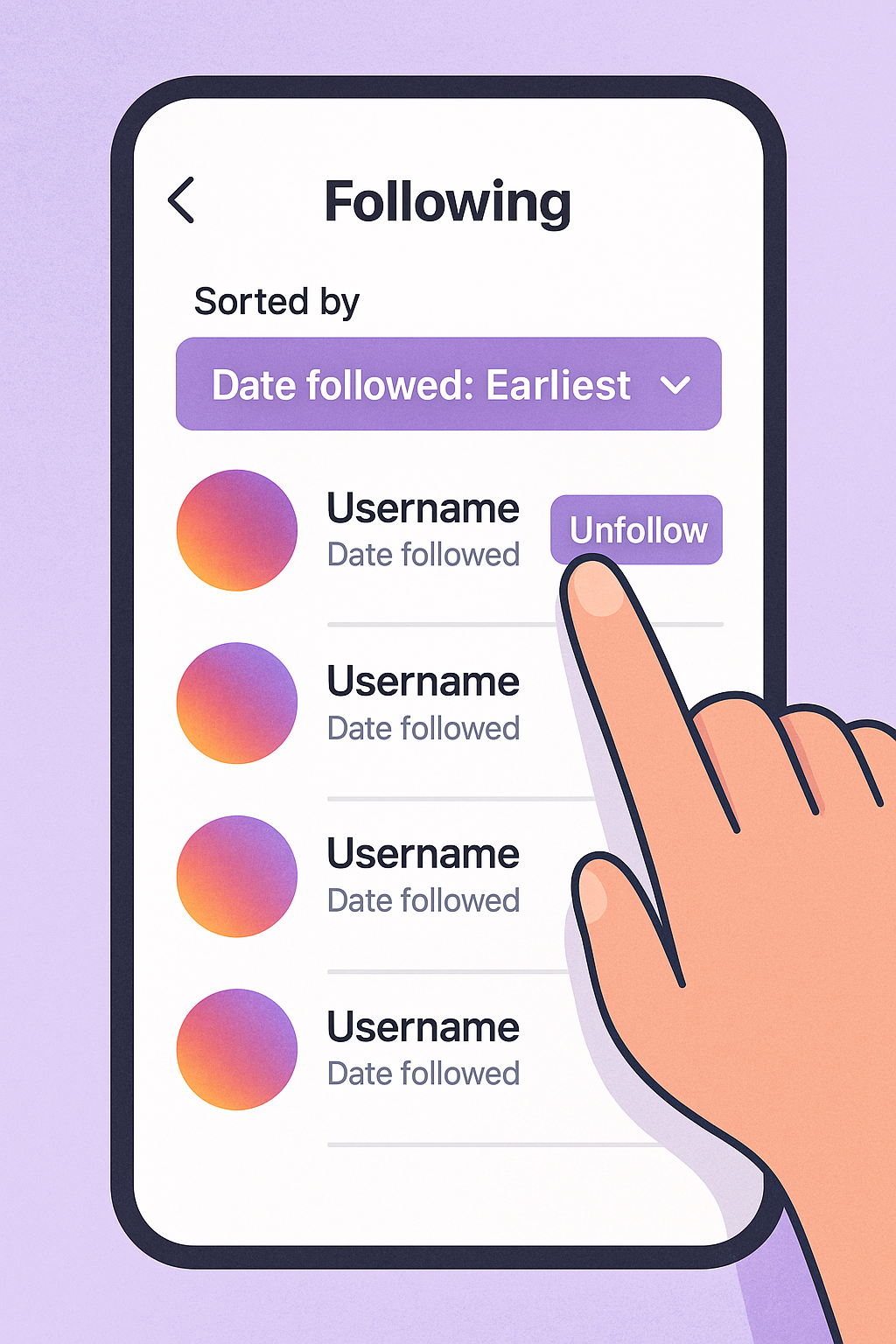
How to Sort Instagram Following by “Earliest” or “Latest”
- Go to your Instagram profile
- Tap on “Following”
- In the top-right corner, tap “Sort by Default”
- Choose “Date followed: Earliest” or “Latest”
This sorting feature lets you see which accounts you followed first (or most recently), often the ones you’re least connected with today.
Why This Helps Brands Unfollow Strategically
Let’s say you started your business account in 2019. Back then, you might have followed:
- Random accounts for a giveaway
- Old suppliers or competitors no longer in your industry
- Pages you liked personally but don’t align with your brand today
Now that your brand has a clearer identity and audience focus, it’s time to unfollow Instagram accounts that dilute your feed and engagement strategy.
When your following list reflects your ideal audience and ecosystem, Instagram’s algorithm becomes more accurate in what it shows you, and who it shows you to.
Caution: Don’t Mass-Unfollow All at Once
Even though this is a manual method using Instagram’s native features, the same rules apply:
- Avoid unfollowing more than 50–100 accounts per day
- Don’t rush through the list — slow, thoughtful taps reduce risk
- Unfollow in short sessions, not marathon cleaning sprees
Instagram may interpret bulk actions as suspicious, even if you’re doing it manually. That’s why every safe strategy to unfollow Instagram accounts must include timing and moderation.
Pro Tip: Review Before You Remove
Before you hit that unfollow button:
- Ask: Does this account engage with my content?
- Do they follow me back?
- Are they still in my industry or audience niche?
Sometimes, old accounts may still be valuable, such as niche partners, local businesses, or customers who may re-engage. When in doubt, prioritize removing accounts that clutter your feed and no longer serve your brand’s purpose.
3. Use Engagement Trends to Audit Your Audience — Before You Clean House
Now that you’ve started reviewing who you follow and trimmed irrelevant or outdated connections, it’s time to zoom out and ask a bigger question:
“Are the people following me the right audience for my brand?”
As a small business trying to grow on Instagram, you might have built a follower base through giveaways, early collaborations, or mass outreach. But what worked to grow numbers doesn’t always translate into engagement, and that’s what matters.
This is where post-level engagement insights become valuable — not for telling you who to unfollow, but for helping you decide if your content still matches your audience.
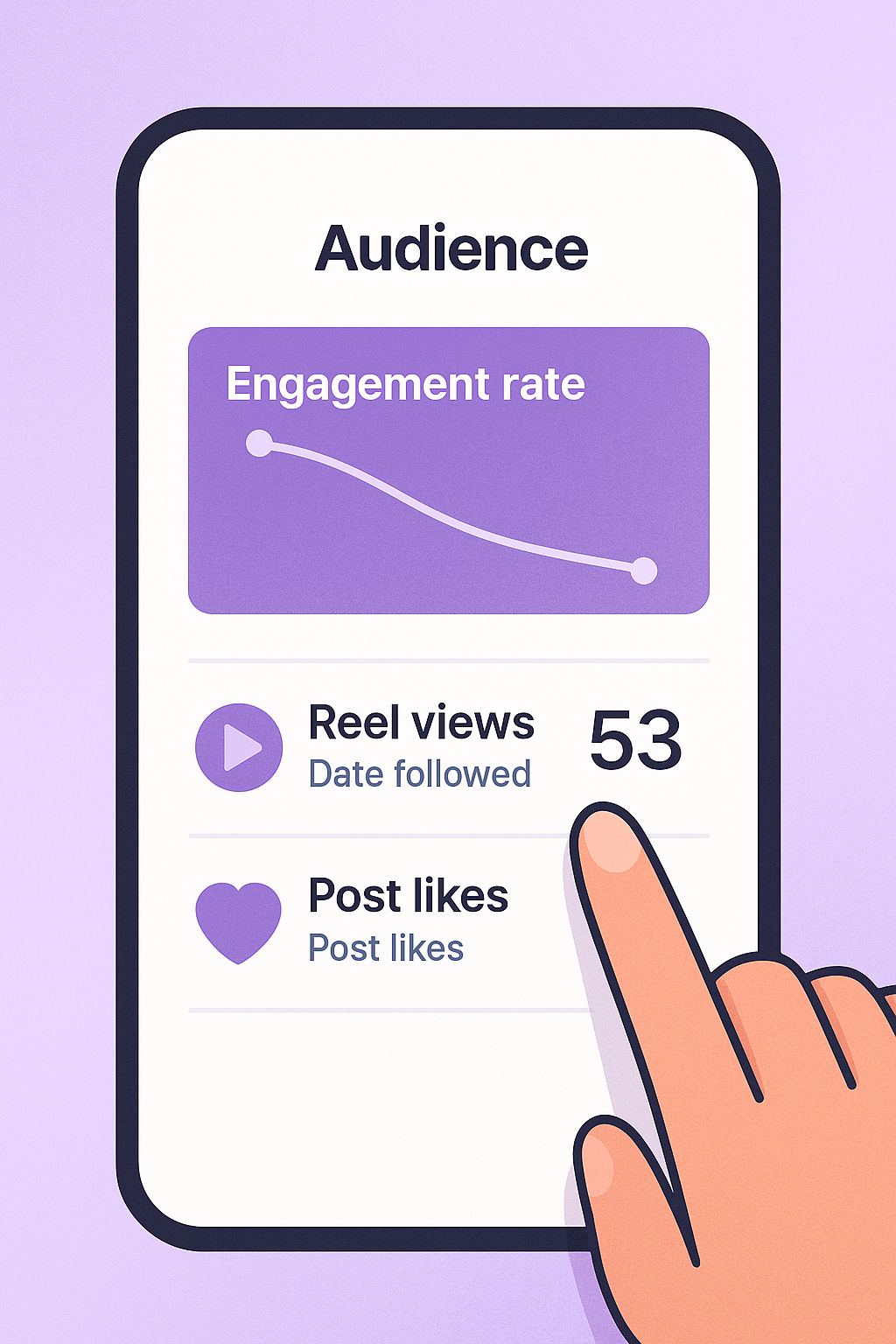
What Post Engagement Can Reveal About Your Followers
Instagram doesn’t show you who your inactive followers are. But by looking at which posts perform well, and which don’t, you can start asking smart questions:
- Are your current followers still interested in what you’re posting?
- Has your brand evolved while your audience hasn’t?
- Do your engagement dips coincide with past campaigns that brought in less relevant followers?
This doesn’t give you a list of who to unfollow on Instagram, but it does tell you whether it’s time to re-align.
Practical Tips for SMEs
- Review engagement rates post by post — look for dips or trends after giveaways or major follower spikes
- Note which content gets meaningful interaction (comments, saves, shares — not just likes)
- Ask yourself: Are you attracting the right people, or just chasing volume?
If you notice a mismatch between your content and your audience’s behavior, it might be time to:
- Shift your content strategy
- Re-engage your base with audience-first storytelling
- Begin unfollowing accounts that don’t align, while also working to attract more relevant followers
Use This Audit to Guide Future Growth — Not Just Cleanup
Your goal isn’t just to unfollow Instagram accounts and clean your list. It’s to build a community that cares about what you post.
When your content and your audience are in sync:
- Engagement improves organically
- Instagram’s algorithm sees your account as valuable
- Your time and effort on the platform finally start paying off
So before you rush to unfollow, pause and ask:
“Am I building the right kind of brand presence here, or do I need to reset the foundation?”
4. Avoid Automation & Third-Party Unfollow Tools — Here’s Why It’s Risky
When you’re looking to unfollow Instagram accounts quickly, it can be tempting to search for a shortcut.
A quick Google search reveals dozens of apps and Chrome extensions that promise to help you “mass unfollow Instagram users” in one click. Some even claim to unfollow hundreds or thousands of accounts automatically in a matter of minutes.
But here’s the truth:
Most of these tools violate Instagram’s terms of use and put your account at serious risk.
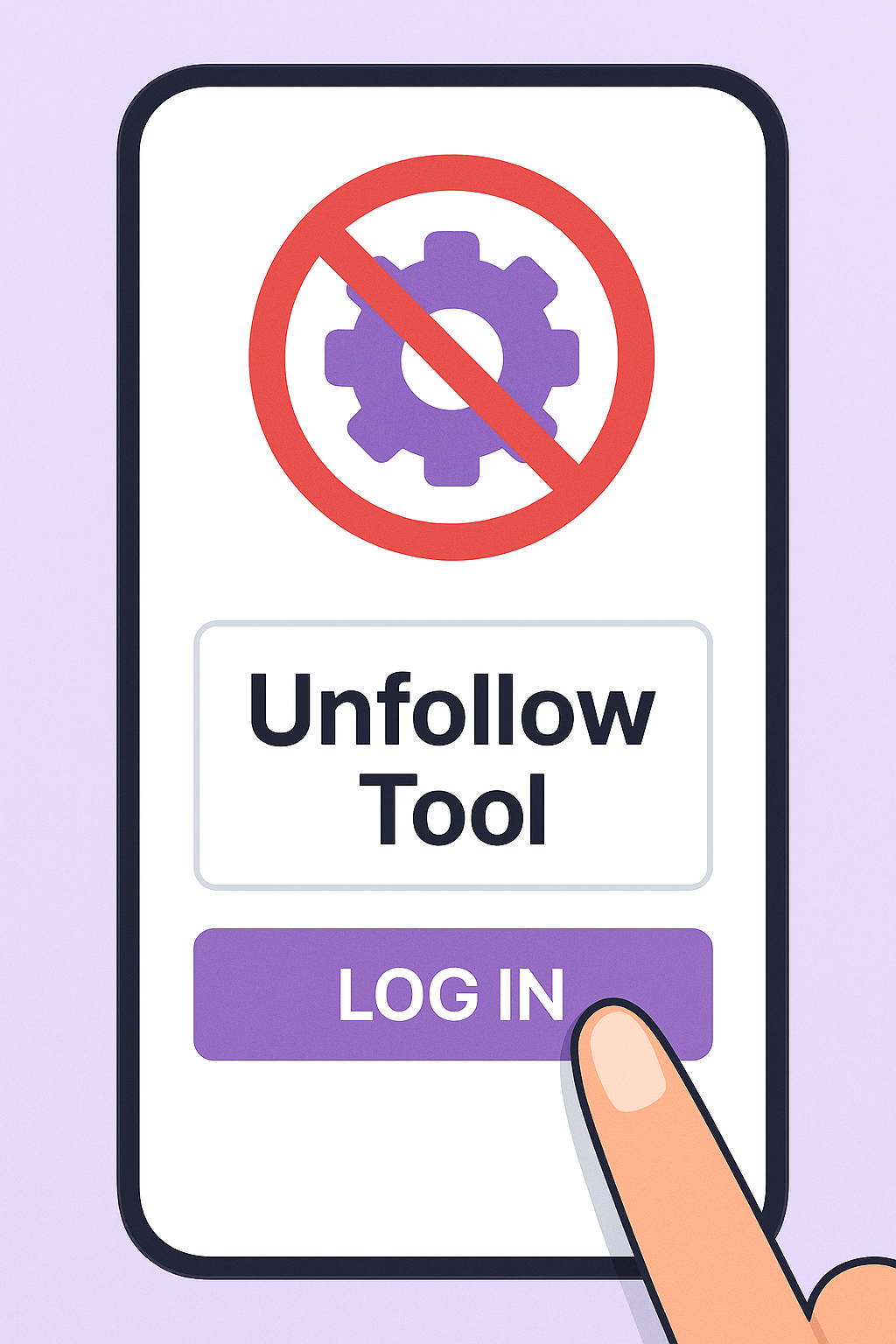
What Instagram Says About Automation
Instagram’s Platform Policy prohibits:
- Automating follows or unfollows
- Using tools that simulate human behavior (like tapping or scrolling)
- Granting login access to unverified third-party services
If Instagram detects unnatural follow/unfollow activity, even from manual tools using bots, you could face:
- Temporary action blocks (you can’t follow, unfollow, or engage)
- Shadowbanning (your content stops appearing in explore/search)
- Permanent account restrictions or suspensions — especially risky for business accounts
Why Brands Should Stay Away From “Growth Hack” Tools
As a brand, perception matters. Even if you’re not caught, using mass unfollow tools can damage your reputation:
- If people notice you followed them, then quickly unfollowed, it looks disingenuous
- If your engagement tanks due to poor-quality followers, you’ll struggle to build credibility
- If Instagram restricts your actions, your scheduled campaigns or product launches could be impacted
This is why we strongly recommend that SME brands unfollow Instagram users gradually and manually, using the native tools we’ve already covered (like the “Least Interacted With” list or chronological sorting).
What You Can Do Instead
If you’re feeling overwhelmed by a bloated following list:
- Follow the safe, manual steps in this guide
- Use engagement insights to make smart choices (see Section 3)
- Shift your focus toward growing a better audience, not just cleaning up the old one
The truth is, growth isn’t about numbers — it’s about relationships. And no automation tool can build authentic engagement for you.
Bonus: Don’t Trade Speed for Sustainability
Using shady tools might help you unfollow Instagram accounts faster, but at what cost?
Real brands grow slowly, strategically, and with intention. And yes, that includes how you clean up your following list.
5. Shift Your Focus from Unfollowing to Strategic Growth
By now, you’ve learned how to safely and thoughtfully unfollow Instagram accounts without risking your brand reputation or violating platform rules.
But here’s the bigger truth:
Cleaning up your following list is just step one.
The real goal is to build a community that wants to follow you and engage with you.
That requires strategy, not just maintenance.

Stop Obsessing Over Follower Count
For small businesses, it’s easy to get caught up in vanity metrics:
“If I’m following 2,000 people and only 800 follow me back, doesn’t that look bad?”
While it might seem that way on the surface, Instagram’s algorithm doesn’t reward a tidy ratio; it rewards meaningful engagement. You’re better off with 500 engaged followers than 5,000 ghost ones.
Build an Audience That Grows With You
Here’s where smart brands focus their energy after a cleanup:
- Content that speaks to a specific audience, not everyone
- Engagement over ego, replying to comments, starting conversations, using polls, and stories
- Consistency — showing up with regular, relevant posts
- Learning from what works, not just your content, but your competitors too (as seen in Section 3)
How Sociosight Helps You Grow Smarter
Once you’ve cleared the clutter, you need a system to stay strategic.
Sociosight helps you:
- Track engagement trends across all your posts
- Plan and schedule content for consistent visibility
- Analyze competitor content to spark new ideas and attract the right followers
Instead of guessing what works, you let insights and AI shape your content and growth direction.
And when you do need to refine your audience again? You’ll have the tools — and the strategy, to do it safely.
Final Thought: Clean Up, Then Level Up
Unfollowing Instagram accounts can help improve your brand’s signal-to-noise ratio, but it’s not the end goal.
The real win?
A focused, engaged, and loyal audience that sees your posts and responds with action.
Let that be the direction you grow in next.
Ready to Grow Smarter, Not Just Bigger?
Try Sociosight — your all-in-one social media workspace for content planning, analytics, and strategy. Subscribe to our Lifetime Standard Plan now, pay once and get access to the Standard Plan forever. Schedule a demo or drop a DM on our Instagram account @Sociosight.Co.











