Are you a social media manager struggling to achieve good results? If so, you need to integrate smart tools into your workflow. Yes, you heard that right. There are many online tools that not only automate your tasks but also bring perfection to your work. From managing content planning, creation, and posting, you can find tools for everything.
However, the question is, which tools to use, as a simple search shows too many options? Well, if you don’t know how to choose the best tool that not only cuts your effort but also helps you generate better results, don’t worry. We have already gathered some amazing tools for you. Let’s learn how they can help you.
8 Best Tools for Social Media Managers
Here are 8 Tools that every social media manager must have to balance their workflow and improve their results.
Table of Contents
1. Google Analytics
Google Analytics is an essential tool for tracking and analyzing website performance. It can help you gather valuable insights into user behavior, traffic sources, and engagement metrics. Thus, you can use the collected data to refine your social strategies and increase audience engagement.

Key Features
- Real-time user tracking
- Audience demographics and interests
- Traffic source analysis
- Conversion tracking
- Customizable reports
| Pros | Cons |
| ✅ Comprehensive data insights | ❌ Requires setup and expertise |
| ✅ Customizable reporting | ❌ Limited social-specific insights |
| ✅ Free for basic use | ❌ Can overwhelm with data |
What is It Best For?
It is ideal for social media managers who need detailed insights into web traffic and user engagement.
2. Hootsuite
Hootsuite is widely appreciated for its publishing features. It helps you schedule posts, track performance, and manage multiple platforms from one place. Moreover, it also allows you to monitor social mentions and engage with followers in real-time.
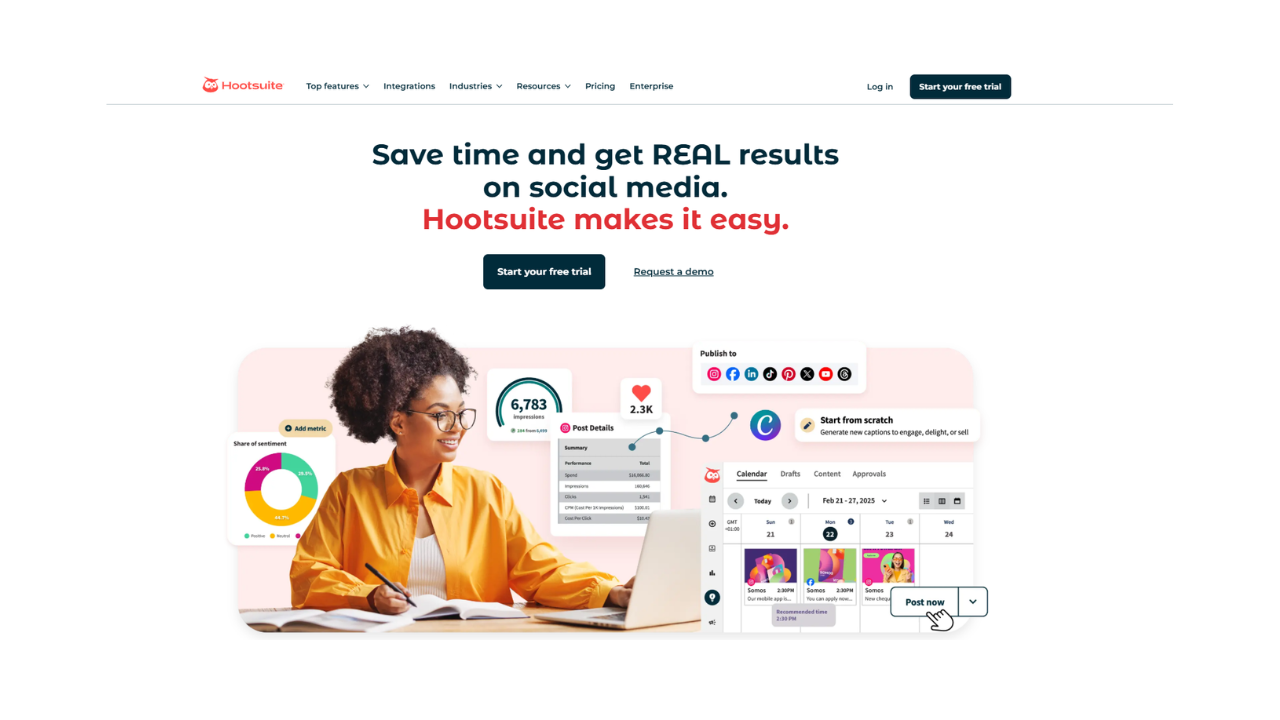
Key Features
- Multi-platform scheduling
- Social listening and engagement tools
- Analytics and Reporting
- Team collaboration features
- Content curation
| Pros | Cons |
| ✅ Time-saving post-scheduling | ❌ Can be costly for premium plans |
| ✅ Effective analytics | ❌ Limited features on the free plan |
| ✅ Multi-user collaboration | ❌ UI can be complex for beginners |
What is It Best For?
It is best for managers who want to streamline their scheduling and analytic jobs and effortlessly handle multiple social media accounts from their phones.
3. Sociosight
If you’re looking for a more affordable alternative to Hootsuite, consider Sociosight — a tool specifically built with small businesses and solo marketers in mind. Sociosight offers intuitive features such as multi-platform post scheduling, performance analytics, competitor monitoring, and ideation boards. It also supports team collaboration using dedicated workspaces, making it easy to manage multiple brands or projects from one place.

Key Features
- Cross-platform post scheduling
- Visual analytics dashboard
- Competitor tracking
- Workspace-based collaboration
- AI-powered Ideation Board for content planning
| Pros | Cons |
| ✅ Budget-friendly for small businesses | ❌ Limited integrations compared to enterprise tools |
| ✅ Simple, clean interface | ❌ Some advanced features still in rollout phase |
| ✅ Strong feature set for solo users and small teams | |
| ✅ Generous free features |
What is It Best For?
Sociosight is ideal for small businesses, solopreneurs, or digital agencies seeking an easy-to-use yet capable tool to manage their social media presence efficiently and affordably.
4. Paraphraser.io
Social media managers use the online paraphrasing tool to rewrite their content, refine its tone, and make it more readable and engaging. It suggests different synonyms and sentence structures so that you can adjust your content’s tone and style to best resonate with the audience.
Do you struggle with managing multiple social media platforms for your brand's presence?
The Sociosight app can help you simplify the process and save you time. With Sociosight, you can publish, schedule, and monitor posts and engage with your followers across multiple social media platforms, all from one dashboard.
Get started today with a free sign-up!
Register Now for Free

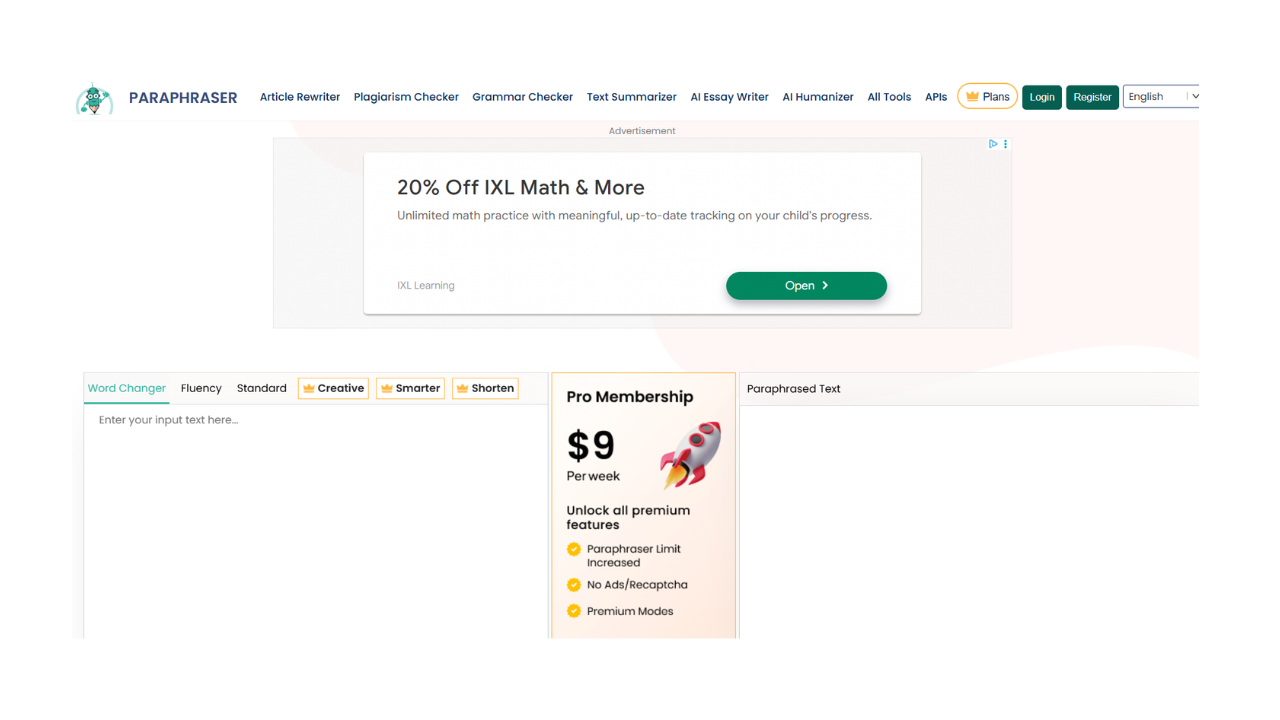
Key Features
- Synonym suggestions
- Tone adjustment
- Content clarity improvement
- Multiple language support
- Sentence restructuring
| Pros | Cons |
| ✅ Improves content readability | ❌ Requires manual adjustments |
| ✅ Saves time on rephrasing | ❌ Restriction on number of words |
| ✅ Useful for quick edits | ❌ Ads in free version |
What is It Best For?
It is best for social media managers who want quick, effective ways to rephrase content for clarity and engagement.
5. Canva
Canva is a graphic design tool that helps create visuals for social media. You can use it to design posts, infographics, and ads. It offers templates for various content types which means even the non-designers can make their own professional designing drafts.
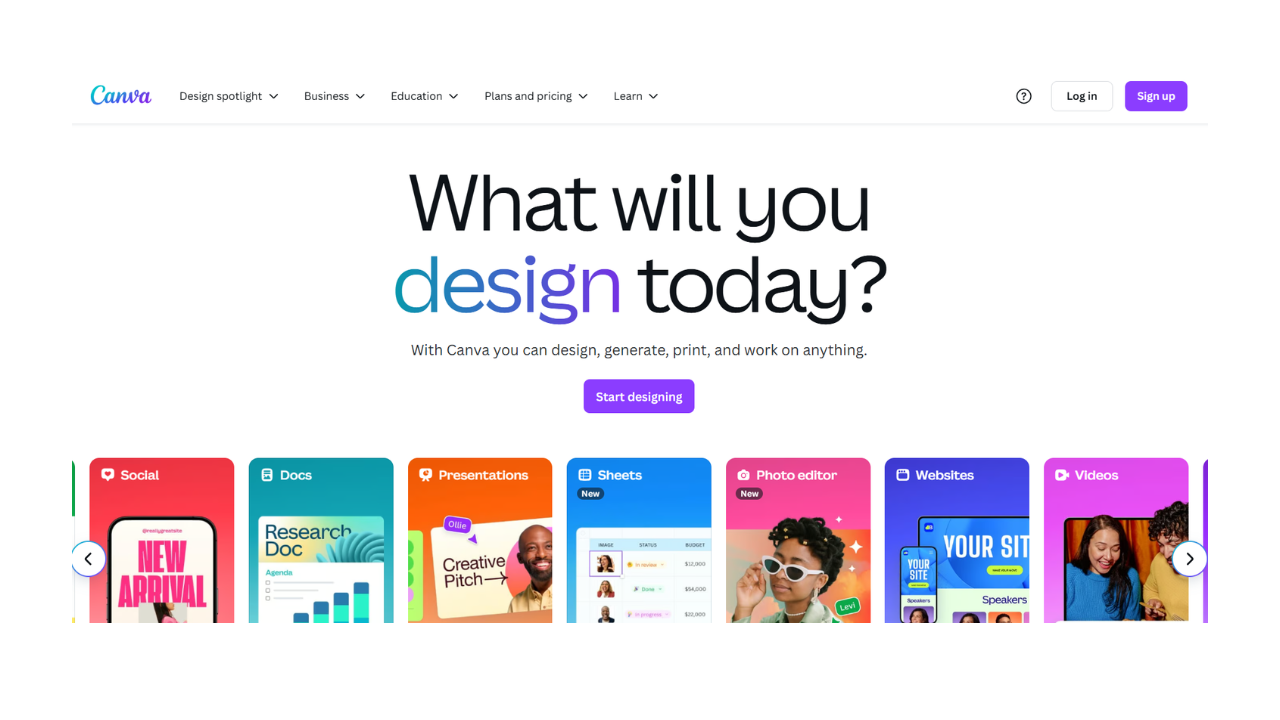
Key Features
- User-friendly design templates
- Drag-and-drop interface
- Extensive stock photos and icons
- Customizable social media graphics
- Collaboration options
| Pros | Cons |
| ✅ Easy for non-designers | ❌ Limited customization |
| ✅ Many free templates | ❌ Some graphics require Pro |
| ✅ Great for quick designs | ❌ Needs internet to work |
What is It Best For?
It is best for those who want to create quick, engaging visuals for social media without a design background.
6. Sendible
Sendible is an all-in-one social media management platform. Let me explain how. You can schedule posts, track analytics, and engage with followers across platforms. Not only this, but sendible also offers CRM tools to effectively manage social interactions.
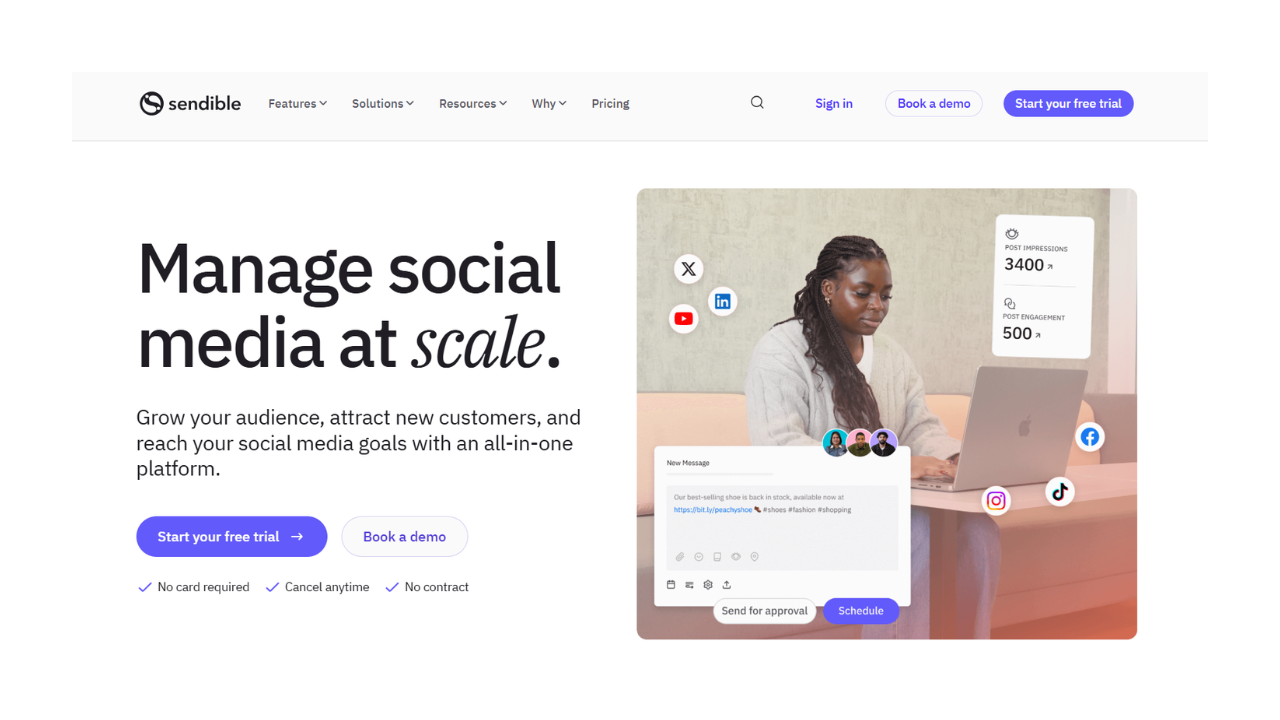
Key Features
- Unified social inbox
- Post-scheduling and calendar
- Custom reporting
- Integrations with Google Analytics
- CRM features for follower engagement
| Pros | Cons |
| ✅ Comprehensive management suite | ❌ Higher pricing for full features |
| ✅ Strong reporting capabilities | ❌ Some features need training to use |
| ✅ CRM for personalized engagement | ❌ Limited free options |
What is It Best For?
It is most appreciated by social media managers who want to combine content scheduling with CRM capabilities.
7. HubSpot
HubSpot provides tools for social media, content, and customer relationship management. It can give you insights into social performance, along with tools for email marketing and automation. Thus, you can think of it as a comprehensive marketing solution.
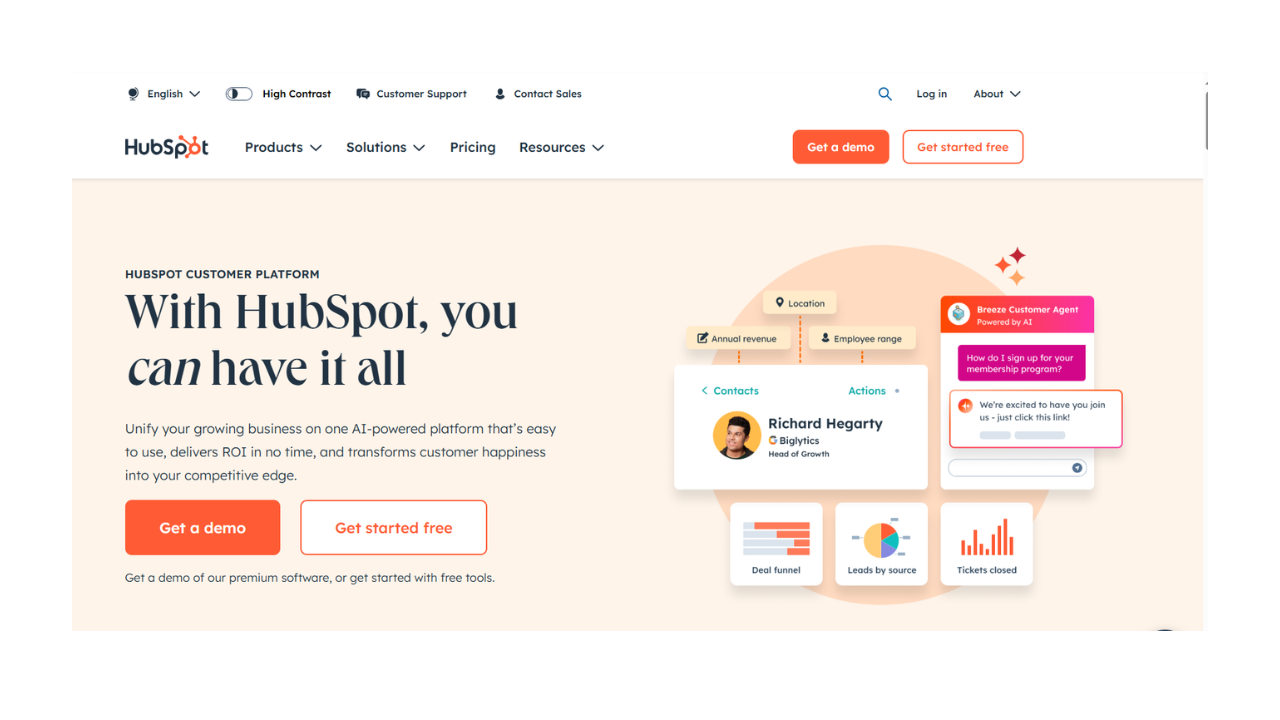
Key Features
- Social media scheduling
- Marketing automation
- CRM integration
- Analytics and reporting
- SEO and blog tools
| Pros | Cons |
| ✅ All-in-one marketing platform | ❌ Higher cost for premium features |
| ✅ Effective CRM integration | ❌ Steeper learning curve |
| ✅ Strong analytics capabilities | ❌ Limited free features |
What is It Best For?
It is an all-inclusive tool that you can use to manage content, CRM, and automation.
8. ContentStudio.io
The name itself suggests what ContentStudio.io helps with. It’s an amazing tool that enables you to automate content creation, which is particularly helpful when you have to deal with multiple accounts. With this tool, you can generate highly engaging captions and images for whatever social media platform you want. Additionally, it also allows you to plan and post content within the same interface.
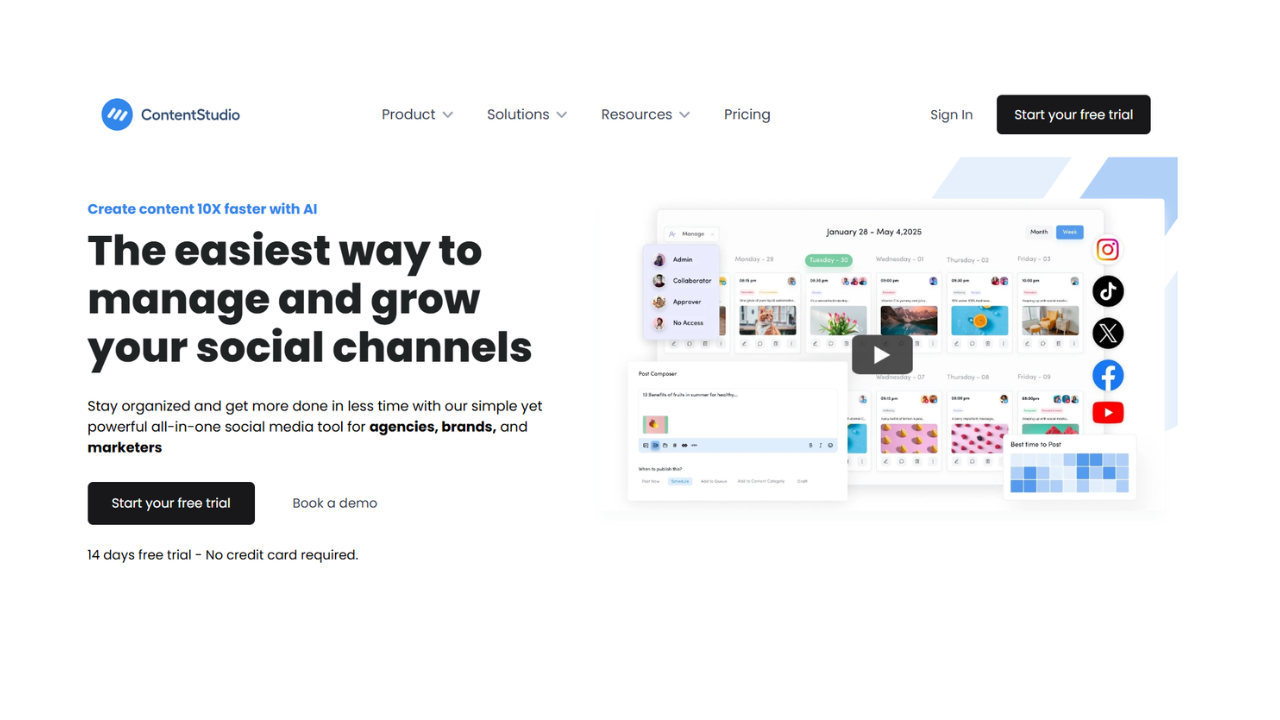
Key Features:
- Prompt templates for caption generation.
- Option to generate relevant hashtags.
- Incredibly fast text and image outputs.
- Facility to control image size and count.
- Integrated with all popular social platforms.
| Pros | Cons |
| ✅ 14-day free trial without card | ❌ Requires sign-up before use |
| ✅ Tone customization for captions | ❌ Direct publishing on some platforms may fail |
| ✅ A dedicated Chrome extension is available | ❌ Support response time is slow |
What is It Best For?
It’s best for social media managers who don’t want to spend time and effort on manual content planning and creation.
Conclusion
Effective social media management is all about working smarter, not harder. By using the right tools, you can save time, improve engagement, and focus on creating content that resonates with your audience.











