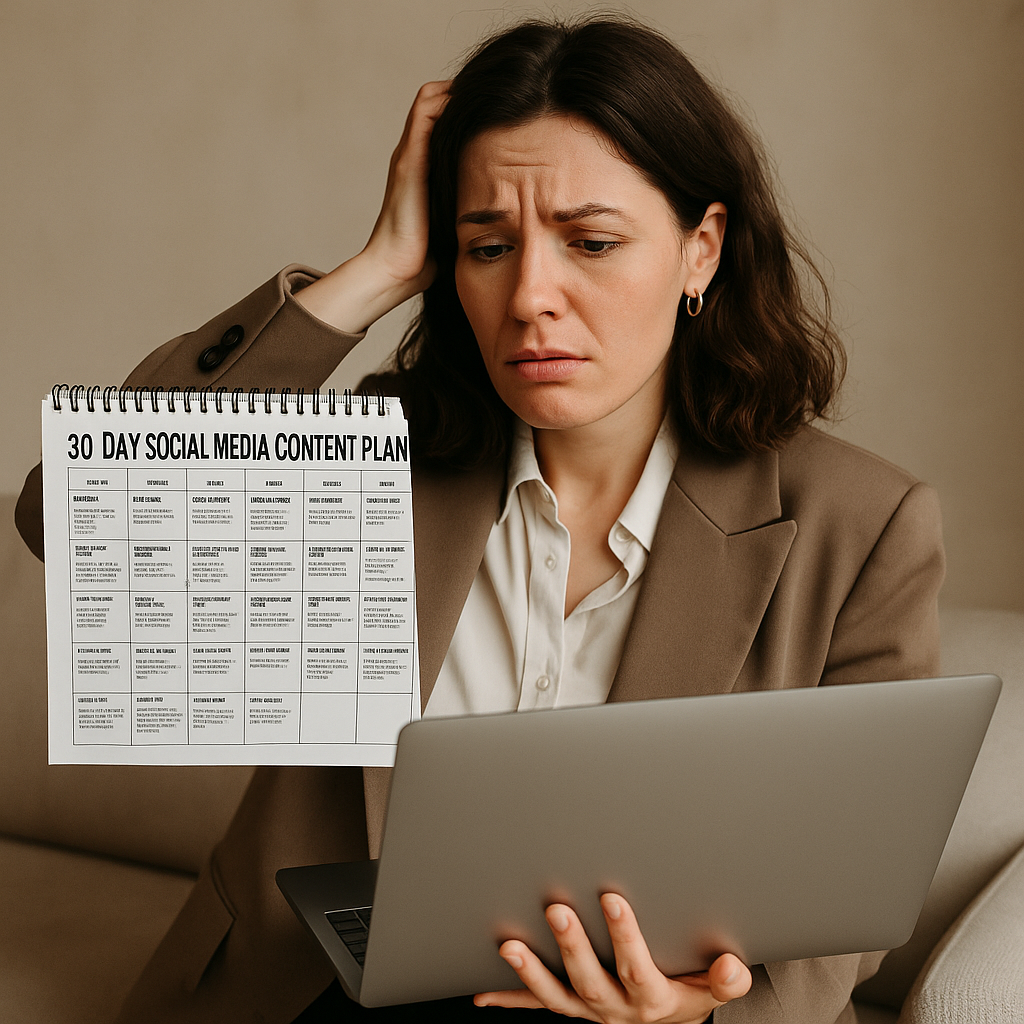Introduction: The Strategy Isn’t Enough Anymore
You’ve read the strategy — now it’s time to put it to work.
If you’ve gone through our Why Most Real Estate Agents Fail at Social Media (And How to Fix It) article, you’ve already seen the common mistakes many realtors make — from posting without a plan, to copying what others do, to ignoring engagement and analytics.
That guide shows you why a strategy matters.
This one shows you how to make it happen.
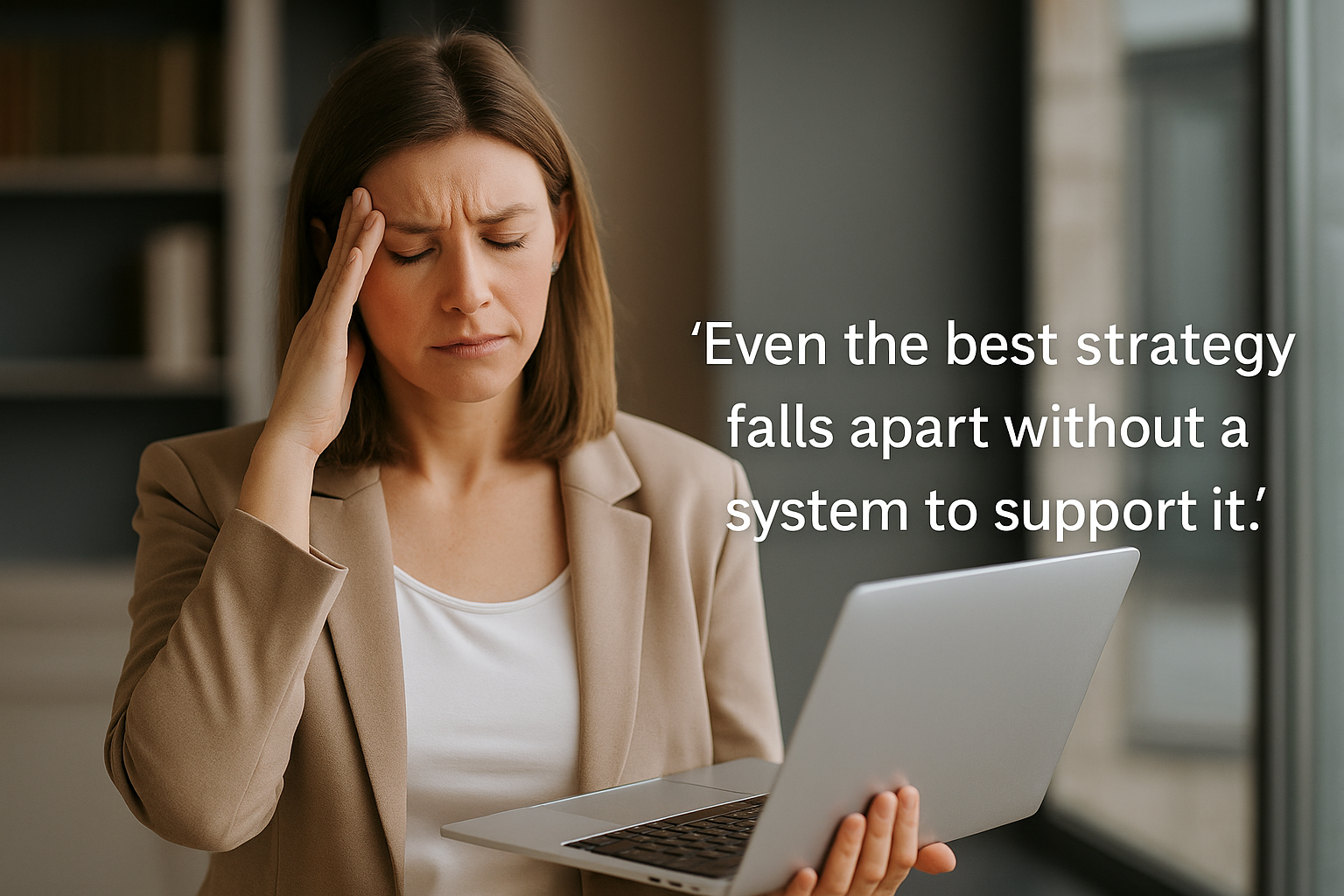
Because even the best strategy falls apart without a system to support it.
Plenty of agents start with great intentions , but struggle to keep up with consistent posting, meaningful engagement, and lead-generating content. That’s where social media management for realtors becomes the real game changer.
This article is your step-by-step playbook. We’ll walk through a repeatable system to help you stay consistent, save time, and turn content into real business results.
Whether you’re working solo or managing a growing team, mastering social media management for realtors will make your workflow smoother — and your online presence stronger.
Let’s break it down.
What Is Social Media Management for Realtors? (And Who You’re Managing It For)
Social media management for realtors goes far beyond simply posting new listings or sharing the occasional behind-the-scenes photo. It’s about building a consistent, professional, and engaging presence across platforms, one that connects with your ideal clients, builds trust over time, and ultimately drives leads that convert.
Do you struggle with managing multiple social media platforms for your brand's presence?
The Sociosight app can help you simplify the process and save you time. With Sociosight, you can publish, schedule, and monitor posts and engage with your followers across multiple social media platforms, all from one dashboard.
Get started today with a free sign-up!
Register Now for Free

At its core, social media management for realtors involves six key responsibilities:
- Platform Selection – Choosing the right social channels based on your target audience in your marketing strategy and business goals.
- Planning – Deciding what to post, when, and why.
- Content Creation – Crafting or sourcing visuals, captions, and videos that resonate.
- Scheduling – Automating posts to save time and stay consistent.
- Engagement – Responding to comments and messages in a timely, personal way.
- Analysis – Reviewing performance to improve future posts and track ROI.
These responsibilities form the foundation of what every realtor — whether independent or working with a team — must manage to maintain a consistent and professional presence online.
But how you approach these responsibilities depends entirely on who you’re trying to reach.
Table of Contents
Buyer Personas: Who Are You Managing Social Media For?
Your strategy — and where you show up — should be shaped by your audience. Here’s a snapshot of key personas and how they relate to social media management for realtors:

1. First-Time Homebuyers (25–35)
- Value simplicity, education, and style inspiration.
- Active on Instagram, TikTok, and Pinterest.
- Management Tip: Focus on short-form video, quick tips, and visual lifestyle content.
2. Upgrade Buyers (35–50)
- Looking to sell and buy; value market insight and professionalism.
- Found on Facebook, YouTube, and some use Pinterest for staging ideas.
- Management Tip: Emphasize walkthroughs, client stories, and weekly market snapshots.
3. Investors / Commercial Buyers
- Seek ROI data, property trends, and expertise.
- Active on LinkedIn and YouTube; some use Twitter/X for industry insights.
- Management Tip: Post case studies, graphs, and video explainers with a professional tone.
In all cases, social media management for realtors means tailoring your tools and workflow to match your audience’s behavior, not just using the platforms you’re comfortable with.
Why This Matters
Without clarity on who you’re speaking to, content becomes generic, and engagement drops. Many realtors assume that just showing up online is enough. But real traction comes from relevance. Aligning your audience, platform, and message is what turns followers into clients.
What’s Next
Now that you understand what social media management for realtors entails — and who you’re managing it for — the next step is building a system that helps you execute it consistently.
In the next section, we’ll walk through the 7-Part Framework that turns strategy into action, starting with how to choose the right platform for your goals.
Social Media Management for Realtors – The 7-Part Execution Framework that Works!
Managing your social media well doesn’t mean being online 24/7 or posting on every platform under the sun. It means creating a system you can repeat, scale, and optimize—without losing momentum or burning out.
This 7-part framework gives you exactly that: a structure for handling everything from platform choice to planning, scheduling, engagement, and performance review.
Let’s begin at the foundation.
Part 1: Platform Selection — Where Should You Show Up?
A common trap in social media management for realtors is feeling pressured to “be everywhere.” But trying to post actively on every platform often leads to inconsistent content, burnout, and scattered messaging.
That said, this doesn’t mean you shouldn’t create accounts on multiple platforms!
In fact, it’s a smart move to claim your handle and secure your brand name across all major channels—even if you don’t plan to be active on each one right away. This not only ensures consistency when you’re ready to expand, but also protects your identity from impersonation or scam accounts, which is unfortunately common in the real estate space.
Many realtors have lost potential leads simply because a fake account appeared more “legit” on a platform where the real agent had no presence. Even a basic profile with your photo, brand logo, website, and pinned message is better than leaving it empty—or worse, leaving it open for someone else to misuse.
So, how do you balance visibility with sanity?
The key is to choose a primary platform where you’ll focus your efforts, then use the rest as supporting or repurposed channels. With a scheduling tool like Sociosight, you can easily publish content across multiple platforms from one dashboard, keeping your presence alive without doubling your workload.
Start with These Three Questions:
- Where do I communicate best? (Video, visuals, text?)
- Which platforms fit my current capacity? (Can I post daily, weekly, or monthly?)
- What’s the goal of my content? (Brand awareness, lead generation, education?)
These answers will help you prioritize where to focus your time and effort in your social media management for realtors’ workflow.
Platform Overview: Strategic Use Cases

Here’s how to think about each platform from a management perspective, not just based on popularity.
- Best for: Visual storytelling, engagement, and personal branding.
- Management tip: Batch your Reels and Stories, and use Sociosight to schedule and organize captions, hashtags, and Story highlights.
- Role: Often the anchor platform in social media management for realtors, especially for those targeting younger buyers or showcasing lifestyle content.
- Best for: Community engagement, open house visibility, and mid-funnel nurturing.
- Management tip: Use Sociosight to schedule posts, organize your content calendar, and manage comment replies directly from one dashboard. You can also integrate with Meta Business Suite for broader ad management or audience targeting.
- Role: A must-have for reaching upgrade buyers, families, and local networks.
- Best for: Commercial listings, investor leads, and professional partnerships.
- Management tip: Repurpose blog content or long-form posts into quick insights or carousel-style visuals.
- Role: Establishes expertise in B2B segments of social media management for realtors.
YouTube
- Best for: Long-form trust-building content like tours, local guides, and educational videos.
- Management tip: Organize content into playlists (e.g., “Starter Homes,” “Luxury Listings”) for better user flow.
- Role: Long-term SEO and content authority engine.
- Best for: Visual search, passive lead gen, and evergreen inspiration.
- Management tip: Convert IG carousels and blog headers into pins, and link them to lead magnets or listing pages.
- Role: Often underestimated in social media management for realtors, but ideal for driving traffic and top-of-funnel discovery.
TikTok
- Best for: Authenticity, trend leverage, and reaching younger or first-time buyers.
- Management tip: Keep videos under 30 seconds with a strong hook and clear CTA. Reuse content across Reels and Shorts.
- Role: Adds reach and energy to a high-personality content strategy.
Twitter/X (optional)
- Best for: Real-time commentary, market updates, and B2B engagement.
- Management tip: If used, pair it with LinkedIn for investor or developer-focused outreach.
- Role: Not essential for most, but may suit niche agents.
Threads (emerging)
- Best for: Casual thought leadership and repurposed captions from Instagram.
- Management tip: Use Threads to test caption hooks or drop personal insights.
- Role: Low-maintenance support channel if you’re already active on Instagram.
Platform Selection Strategy
To simplify your execution plan:
| Platform Type | Choose… |
| Primary | 1 focus platform (e.g., Instagram) |
| Repurposing | 1–2 support platforms (e.g., Pinterest, TikTok) |
| Long-Term Growth | 1 evergreen platform (e.g., YouTube) |
| Placeholder Layer | Secure usernames on others (e.g., Threads, X) |
This mix allows for efficient social media management for realtors, combining consistent engagement with brand protection and growth.
Part 2: Content Planning — Map Out What Matters
Once you’ve chosen the right platforms, the next step in social media management for realtors is knowing what to post and why. Without a plan, even the most consistent posting can feel like shouting into the void.
Content planning helps you align your social presence with your business goals — whether that’s generating leads, building trust, or staying top of mind in a competitive market.
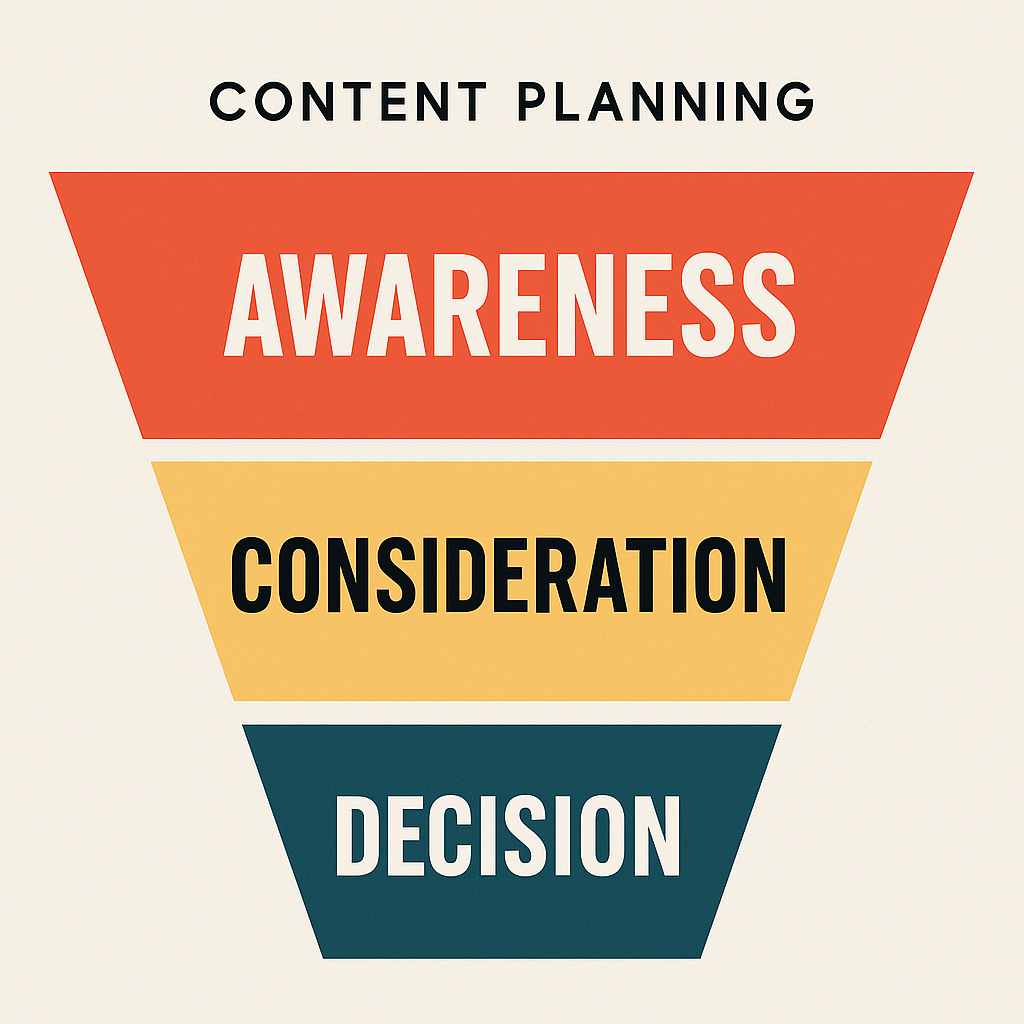
Start with Your Business Goals
Before you decide what to post, get clear on what you’re trying to achieve.
- Do you want more inquiries for listings?
- Do you need to build awareness in a new neighborhood?
- Are you trying to educate buyers or sellers?
Every piece of content in your social media management for realtors workflow should move your audience closer to a decision, even if it’s just remembering your name.
Build a Content Mix That Matches Your Funnel
A well-rounded content plan covers the three stages of the buyer journey:
| Funnel Stage | Goal | Content Ideas |
| Awareness | Get discovered | Market tips, local area reels, quick Q&As |
| Consideration | Build trust | Testimonials, behind-the-scenes, FAQs |
| Decision | Drive action | Listing promos, open house invites, CTAs |
Mixing these content types ensures your social media management for realtors supports short-term visibility and long-term relationship building.
Key Content Categories to Rotate Weekly
To avoid posting the same type of content over and over, rotate among these core categories:
- Property Highlights – Listings, sneak peeks, virtual tours
- Client Stories – Testimonials, buyer journeys, before-and-after moments
- Local Expertise – Neighborhood spotlights, upcoming events, local business shoutouts
- Educational Tips – “What to know before you buy,” staging tips, mortgage Q&As
- Behind the Scenes – Day-in-the-life, negotiation insights, real-time updates
- Calls to Action – Lead magnets, contact info, open house promos
An effective plan for social media management for realtors rotates these types throughout the month to maintain variety and engagement.
Tools to Simplify Content Planning
Use these tools to plan smarter and stay consistent:
- Sociosight – Plan posts by category, schedule across platforms, and get post idea suggestions powered by AI using its AI writing wizard.
- Google Sheets / Notion – Use a simple content calendar to visualize your week or month
- Canva – Design reusable templates for listings, testimonials, and stories.
The most efficient social media management for realtors relies on templated workflows, so you’re not starting from scratch every week.
Pro Tip: Use Past Performance to Refine Your Plan
Your content plan shouldn’t be static. Look back every 30 days and ask:
- Which posts got the most engagement or DMs?
- Which content types led to actual leads?
- Are certain topics falling flat?
Let performance shape your next batch of posts. Social media management for realtors becomes far easier when your strategy is driven by data, not just instinct.
With Sociosight’s AI tool, you can take this a step further: the system reviews and analyzes your last 30 posts directly from your Instagram account to identify what’s working, suggest strategic improvements, and help you maintain consistency in tone, format, and messaging. (Support for other platforms is in development.)
Unlike generic generative AI tools like ChatGPT, Sociosight’s AI is trained on your actual performance history, giving you tailored insights that match your audience, your brand, and your goals.
Whether you’re managing your content solo or with a team, this kind of personalized feedback loop makes your social media management for realtors smarter and more sustainable over time.
Part 3: Content Creation — From Blank Page to Scroll-Stopping Content
Once your content plan is in place, the next challenge is creating posts that actually stop the scroll, feel on-brand, and drive engagement.
For realtors, that means more than just snapping a photo of a listing and uploading it. Effective social media management for realtors requires a steady flow of content that is:
- Visually appealing
- Consistent with your brand
- Tailored to your target audience
- Aligned with your goals (brand visibility, lead generation, or education)
But let’s be honest — content creation can easily become the biggest bottleneck.
This Is Where Smart AI Support Makes a Difference
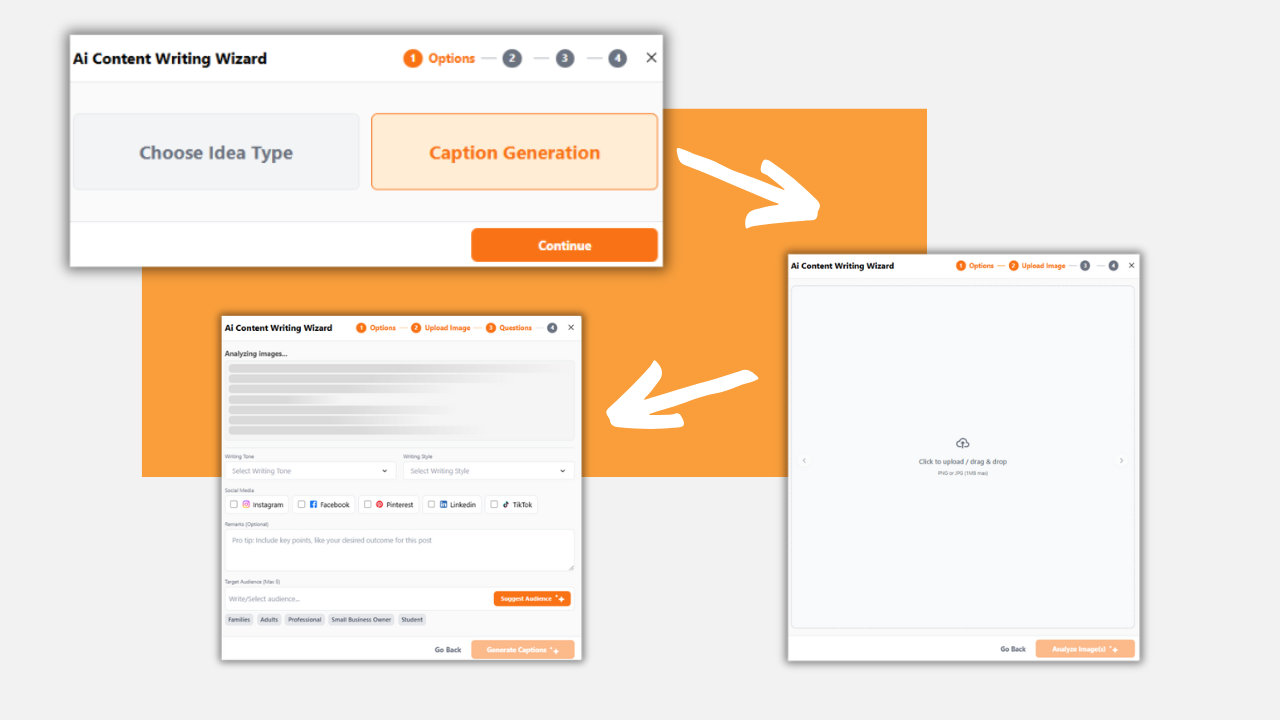
With Sociosight AI, content creation becomes significantly easier — and smarter. Instead of starting from a blank page every time, you can:
- Generate post ideas based on your brand guidelines and Instagram post history
- (Coming soon) Get idea suggestions based on competitor activity and trending topics
- Generate full captions, including hooks, body text, and call-to-actions — optimized for engagement
- Create post images (coming soon, video to be included) with AI, visually aligned with your brand tone and colors.
- Review, edit, and approve draft posts in one place
- (Coming soon) Automatically schedule posts without needing to touch the calendar
This integrated workflow streamlines one of the hardest parts of social media management for realtors — consistent, relevant, and on-brand content creation.
Types of Content You Can Create with Ease
Use a mix of formats to keep your content feed dynamic and engaging:
| Format Type | Examples |
| Image Posts | Listing highlights, quote cards, client testimonials |
| Carousels | “5 Things First-Time Buyers Should Know”, “Before/After Stories” |
| Reels/Shorts | Walkthroughs, behind-the-scenes, educational tips |
| Stories | Polls, Q&As, countdowns for open houses |
| AI-Generated | Brand-aligned post ideas + visuals (via Sociosight) |
By blending AI-assisted content with your personal touch, you can maintain authenticity while saving hours each week.
Stay On-Brand Without Overthinking It
Even as you scale up your content, social media management for realtors should never feel off-brand or inconsistent.
With Sociosight’s brand guideline memory:
- Your content tone stays consistent
- Fonts, colors, and visual style are applied to generated images
- Messaging aligns with your audience and your services
No more copy-paste captions from generic AI tools. Your content starts and stays rooted in your voice and vision.
To help you see the difference in effort and outcome, here’s a quick comparison between manually planning your content and using Sociosight’s AI-powered content creation for social media management for realtors:
Post Ideas: AI vs. Manual Planning
| Criteria | Manual Planning | AI-Generated with Sociosight |
| Time Spent per Idea | 10–30 minutes (brainstorming + drafting) | Under 1 minute |
| Source of Ideas | Based on memory, trends, or guesswork | Learns from your brand guideline & past posts |
| Content Relevance | May feel repetitive or generic | Personalized to your tone, audience, and goals |
| Visual Direction | Requires separate design process (e.g. Canva) | AI generates visuals aligned with brand style |
| Consistency Across Posts | Relies on manual review | AI applies brand memory for voice & structure |
| Trend Awareness | Manual research required | (Coming soon) Pulls from trends & competitors |
| Scheduling | Needs manual input or external calendar | (Coming soon) Auto-schedules approved content |
| Collaboration Workflow | Requires back-and-forth with team/freelancer | Drafts can be reviewed, edited, and approved in one place |
Bottom Line:
With traditional methods, realtors often get stuck at the “what should I post this week?” stage. Sociosight’s AI turns that into a guided, repeatable system, giving you more time to focus on showing homes, closing deals, and building client relationships.
Part 4: Scheduling & Automation — Build a Consistent Posting System
One of the biggest reasons realtors fall behind on social media isn’t a lack of ideas — it’s a lack of time. Even when content is ready, posting manually every day (or remembering what’s due) is easy to miss.
That’s where scheduling and automation become essential pillars of social media management for realtors.
Once your content is created, scheduling helps you:
- Stay consistent, even on busy client days
- Post at optimal times for visibility
- Balance content types across the week
- Avoid gaps in your posting rhythm
Plan It Once, Let It Run
Use social media scheduling tools like Sociosight to:
- Drag-and-drop content into your calendar
- Schedule posts across multiple platforms at once (e.g. Instagram, Facebook, LinkedIn)
- Organize posts by content type, theme, or funnel stage
- Set recurring reminders for evergreen content (e.g. testimonials or FAQs)
With content batch scheduling, social media management for realtors shifts from daily stress to weekly or even monthly strategy.
Automate the Repetitive Stuff (Without Losing Control)
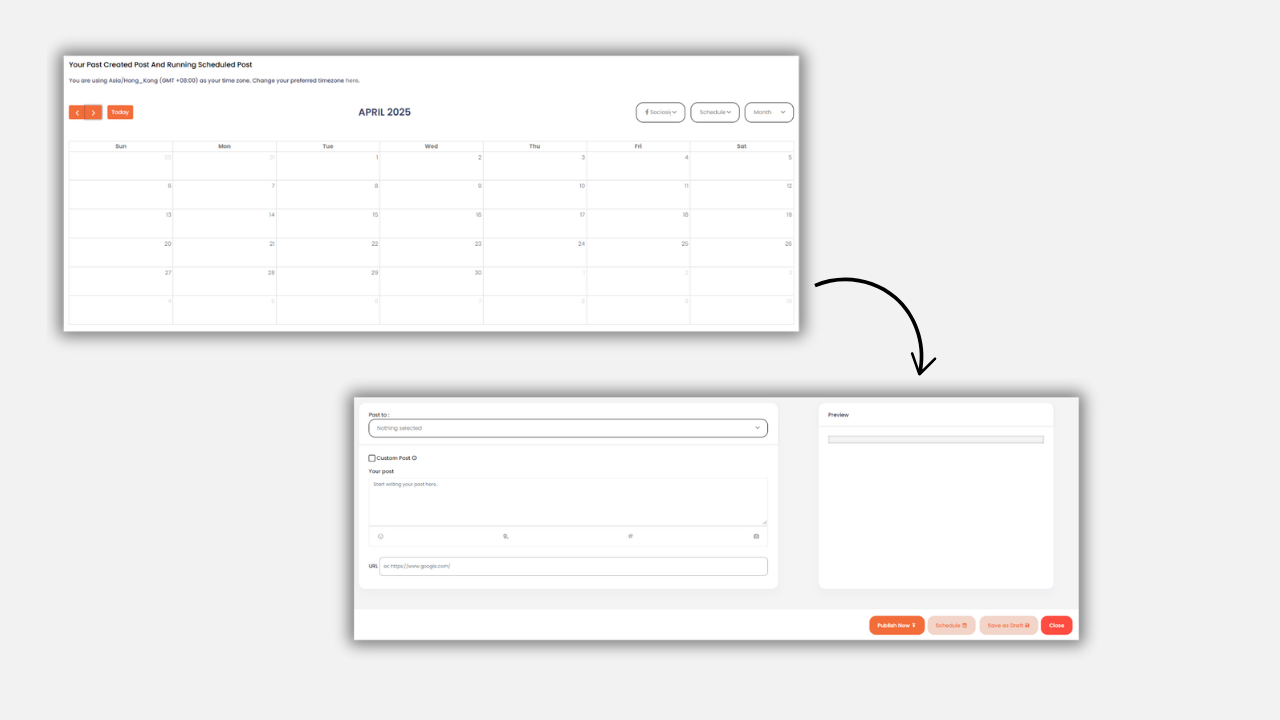
With Sociosight’s automation features:
- You can auto-schedule posts after approving the AI draft
- (Coming soon) Let AI post directly for you based on optimal time suggestions
- Get notified when content needs review or approval
- Keep visual and text assets organized and reusable
This way, you still guide the content and voice, but the heavy lifting of logistics is handled.
Pro Tip: Respect Platform Nuances
Even with automation, social media management for realtors requires platform sensitivity. What works on LinkedIn won’t always work on TikTok.
Use platform-specific preview features (like in Sociosight) to:
- Adjust caption length and hashtags
- Swap visuals per channel format
- Customize call-to-actions (e.g., “DM me” vs “Link in bio”)
Automation should enhance, not flatten your content — and the best tools give you both control and scale.
Part 5: Engagement & Community Management — Don’t Just Post, Respond
You’ve planned, created, and scheduled your content, but the work doesn’t stop there.
If you’re not replying to comments, DMs, or mentions, you’re missing out on the most valuable part of social media: building trust through conversation. For realtors, this often becomes the difference between a passive follower and an active lead.
Real estate is personal, and buyers want to know you’re accessible, attentive, and responsive. That means you need a system for managing engagement just as much as content creation.
Engagement Is Lead Nurturing
In social media management for realtors, replying to a comment or answering a DM isn’t just courtesy, it’s sales support. A follower asking, “Is this home still available?” or “Where is this located?” may be one reply away from booking a viewing.
Without a workflow to track and reply to these interactions, those opportunities slip through the cracks.
Use Sociosight to Centralize and Streamline Replies
With Sociosight, you can reply to comments and interactions from one dashboard — currently supporting:
- (More platforms coming soon)
Whether it’s a comment on your new listing or a question under a market tips video, you no longer have to open multiple apps or risk missing something. Sociosight consolidates all public comment threads so you can respond efficiently, all in one place.
Save Time Without Losing the Personal Touch
You can also:
- Use quick-reply templates for common questions (e.g., pricing, availability, contact info)
- Assign replies to your team (if you’re working in a brokerage or with a VA)
- Mark conversations as “handled” to stay organized
This is how social media management for realtors scales: staying personal without being manually reactive all day.
Pro Tip: Don’t Ghost Your Best Leads
Engagement is also where algorithms pay attention. The more conversations your content sparks (and the more you respond), the more your posts get boosted — especially on Instagram and Facebook.
Make it a habit to:
- Respond to every comment within 24–48 hours
- Use comments as hooks to start DMs when appropriate
- Acknowledge compliments or questions — even with a simple “Thanks!”
In short, if content builds visibility, engagement builds relationships — and that’s where the real value lies.
Part 6: Lead Capture & Conversion — Turn Engagement into Action
Posting consistently and replying to comments are important steps, but if you’re not capturing leads, your social media presence becomes more of a brand billboard than a growth engine.
That’s why a key part of social media management for realtors is designing simple systems to move your audience from “interested” to “in contact.”
Your content builds awareness. Your replies build trust. Your lead capture system turns that attention into a client pipeline.
How Realtors Can Capture Leads Through Social Media
You don’t need a complex funnel to start converting. Simple, well-placed entry points work best:
- Clickable CTAs in captions: “DM me the word INFO to get the full listing.”
- Link in bio tools: Linktree, Sociotap, or your own website for forms/downloads
- Pinned posts or highlights: Showcase how to contact you or book a showing
- Lead magnets: Free downloads like “Homebuyer Checklist” or “Top 10 Renovation Tips”
Even a basic Google Form can outperform a comment thread. The goal is to give followers a clear next step that doesn’t require hunting for your contact info.
Use Sociosight to Support Lead Conversion
Sociosight supports this process by helping you:
- Organize your content around funnel stages (e.g. awareness vs decision)
- Schedule recurring “conversion” posts (e.g. new listing alerts, client success stories, CTA promos)
- (Coming soon) Integrate AI-generated captions with built-in call-to-actions and auto-DM triggers
- Use analytics to track which posts lead to profile clicks or DMs
With the right setup, social media management for realtors can quietly work as your 24/7 lead funnel — even while you’re busy showing homes.
Pro Tip: Map Every Post to a Purpose
Not every post needs to sell, but every post should lead somewhere:
| Post Type | Conversion Pathway |
| Testimonial | Builds trust → Link to book a consultation |
| Educational tip | Shows authority → Link to blog or checklist |
| Listing preview | Sparks interest → “DM for full details” |
| Behind-the-scenes | Humanizes brand → “Follow for more updates” |
This intentional structure is what turns casual content into conversion-ready assets — and why lead capture must be part of your systemized social media management for a realtor’s plan.
Part 7: Analytics & Optimization — Measure What Matters, Improve What Works
The final piece of effective social media management for realtors is making sure all your efforts are paying off — and refining what doesn’t.
Without regular tracking and analysis, it’s easy to get stuck in a cycle of guessing: guessing what your audience wants, guessing when to post, guessing what type of content performs best. That’s not a strategy — it’s a gamble.
Analytics closes the loop.
What to Measure (And What to Ignore)
You don’t need to track every data point. Instead, focus on metrics that directly support your business goals:
| Objective | Key Metrics to Track |
| Build brand awareness | Reach, impressions, follower growth |
| Drive engagement and trust | Comments, DMs, saves, shares |
| Generate leads | Link clicks, profile visits, DM inquiries |
| Convert clients | Form submissions, call bookings, replies |
In other words: vanity metrics (like likes) can be helpful indicators, but social media management for realtors is most valuable when it leads to real-world results.
Use Sociosight to Track and Optimize
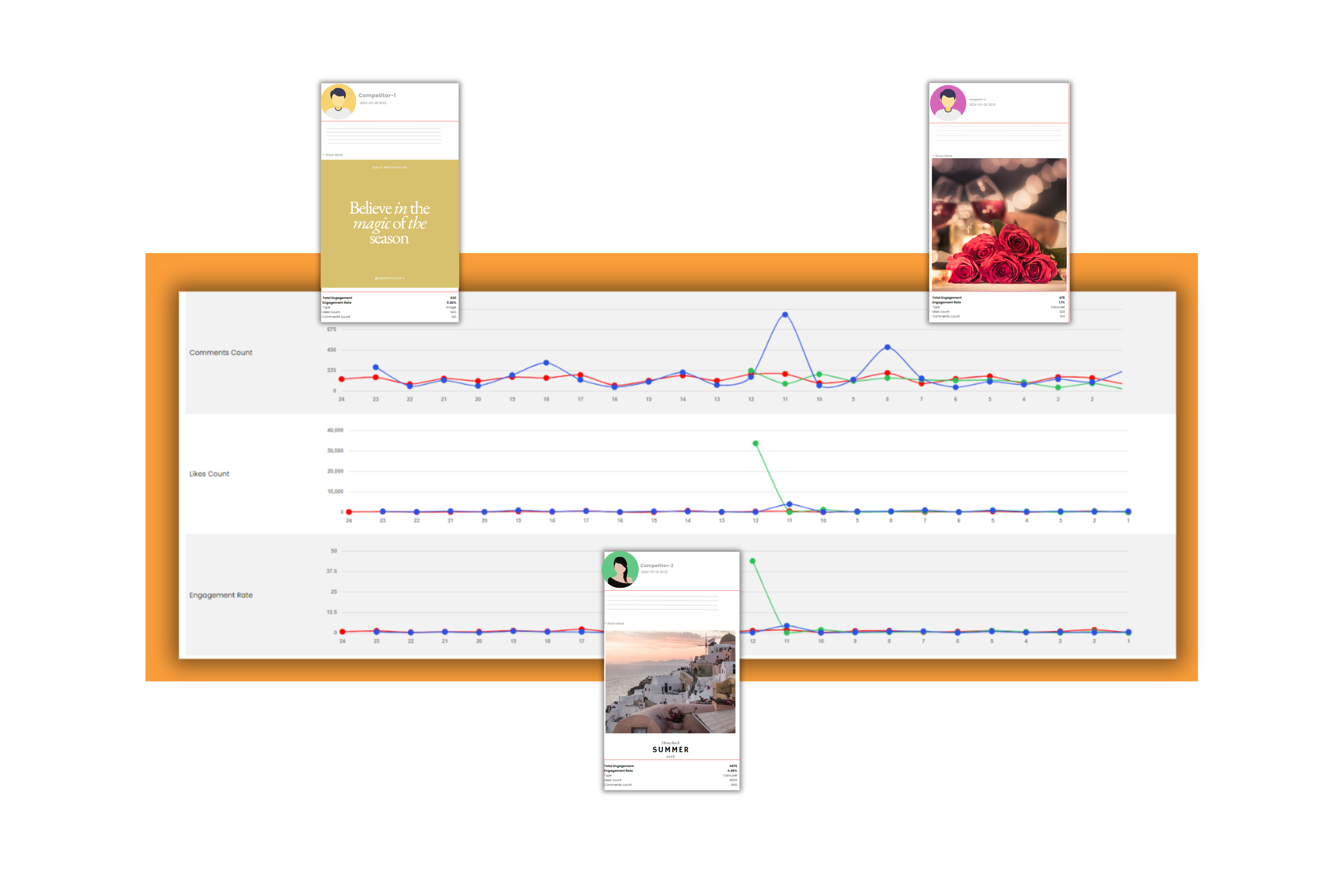
Sociosight simplifies this process by offering performance dashboards that help you understand:
- Your top-performing post types and formats
- Best posting times based on engagement history
- Audience growth trends over time
- Engagement breakdown by platform
But it doesn’t stop at showing numbers.
With Sociosight’s AI, you’ll also get (coming soon) insightful suggestions based on actual performance:
- “Posts with carousel + testimonial performed 38% better last month — post more like this”
- “Your Reels engagement is dropping — try a new format or hook”
- Competitor and hashtag performance comparisons to sharpen your positioning
This transforms social media management for realtors from guesswork into a data-backed growth system.
The Monthly Optimization Loop
To stay consistent and efficient:
- Review your content performance every 30 days
- Update your content plan based on what worked
- Refine your visuals or captions using AI recommendations
- Repeat
Even just 1–2 small adjustments each month can lead to significant growth over time. That’s the power of optimization — not perfection, but continuous improvement.
Wrap-Up: From Random Posting to a Repeatable Growth System
When you manage social media with intention — and a smart workflow — your content becomes a business asset, not just a marketing task.
Here’s a quick recap of the 7-Part Framework for social media management for realtors:
- Platform Selection – Be present where it matters, not everywhere.
- Content Planning – Align content with your goals and audience.
- Content Creation – Use AI + templates to stay consistent and on-brand.
- Scheduling & Automation – Save time and stay visible with smart systems.
- Engagement & Community – Turn comments into conversations and leads.
- Lead Capture & Conversion – Make it easy for interested buyers to act.
- Analytics & Optimization – Improve continuously with data-driven insight.
With tools like Sociosight, you don’t just get features — you get a framework that helps you grow your real estate brand without losing time or focus.
Final Thought
Successful realtors don’t win on social media just by showing up — they win by showing up with a system.
In this guide, we’ve broken down the 7 essential parts of social media management for realtors: from selecting the right platforms and planning your content, to creating, scheduling, engaging, capturing leads, and optimizing over time.
When you manage social media with intention, consistency becomes easier, your message becomes clearer, and your content starts working like a real asset for your business.
Your Free 30-Day Content Planner
To help you kickstart your social media presence, we’ve prepared a 30-Day Content Planner designed specifically for realtors.
- Structured by weekly goals
- Includes content categories and funnel stages
- Filled with post ideas that drive awareness, trust, and conversions
No need to download — the full planner is available below for easy reference.
Want feedback or help customizing it for your brand?
Drop a DM on Instagram @sociosight.co for free consultation.
| Day | Topic Idea | Category | Funnel Stage | Prompt / CTA |
| 1 | New Listing Spotlight | 🏡 Property Highlights | Awareness | Post a just-listed property with standout features + CTA: “DM me for a private tour.” |
| 2 | Client Testimonial | 💬 Client Stories | Trust | Share a buyer’s quote or video feedback. Highlight their journey. |
| 3 | Neighborhood Feature | 📍 Local Knowledge | Awareness | Showcase a park, coffee shop, or school in your target area. |
| 4 | First-Time Buyer Tip | 🎓 Education & Tips | Trust | Explain pre-approval basics or what to expect at showings. |
| 5 | Showing Prep BTS | 📸 Behind-the-Scenes | Trust | Share how you prepare a home before a viewing. |
| 6 | DM for Open House List | 📣 Call to Action | Conversion | Invite followers to message you for this weekend’s top picks. |
| 7 | Poll: City or Suburbs? | 🤝 Engagement & Personality | Awareness | Create engagement through a fun, low-stakes preference poll. |
| 8 | Price Drop Alert | 🏡 Property Highlights | Awareness | Feature a discounted property and highlight urgency. |
| 9 | Buyer Journey Story | 💬 Client Stories | Trust | Share how a client overcame obstacles to land their dream home. |
| 10 | Local Market Update | 📍 Local Knowledge | Trust | Post stats and what they mean for buyers/sellers. |
| 11 | Common Buyer Mistake | 🎓 Education & Tips | Trust | Highlight a mistake to avoid before closing day. |
| 12 | Daily Routine | 📸 Behind-the-Scenes | Trust | “A day in the life of a realtor” — BTS content builds connection. |
| 13 | Giveaway: Home Checklist | 📣 Call to Action | Conversion | “Grab my free Homebuying Checklist – DM ‘Checklist’ to get it.” |
| 14 | This or That: Interior Style | 🤝 Engagement & Personality | Awareness | “Modern kitchen vs. rustic kitchen – which one’s your vibe?” |
| 15 | Dream Home Feature | 🏡 Property Highlights | Awareness | Post an aspirational listing with “Save for later” CTA. |
| 16 | Seller Tip: Curb Appeal | 🎓 Education & Tips | Trust | Simple upgrades to boost home value before listing. |
| 17 | Local Event | 📍 Local Knowledge | Awareness | Promote a local community event and connect with locals. |
| 18 | Loan Tip or Myth | 🎓 Education & Tips | Trust | “You don’t need 20% down — here’s why.” |
| 19 | Negotiation Story BTS | 📸 Behind-the-Scenes | Trust | Show how you helped a client get the best deal. |
| 20 | DM CTA: “INFO” for Listings | 📣 Call to Action | Conversion | Prompt followers to DM a keyword and send curated listings. |
| 21 | Why I Became a Realtor | 🤝 Engagement & Personality | Trust | Tell your origin story — build connection and credibility. |
| 22 | Just Sold Story | 🏡 Property Highlights | Trust | Show what sold + a few details about the buyers or deal. |
| 23 | Before/After Staging | 💬 Client Stories | Trust | Show transformation with carousel or reel. |
| 24 | Hidden Gem Neighborhood | 📍 Local Knowledge | Awareness | Spotlight an underrated area + why it’s a smart buy. |
| 25 | FAQ Friday | 🎓 Education & Tips | Trust | Answer a real client’s question — use story format. |
| 26 | Realtor Tool (e.g. Sociosight) | 📸 Behind-the-Scenes | Trust | “Here’s how I plan a month of content in 10 minutes…” |
| 27 | CTA Reminder: Book a Showing | 📣 Call to Action | Conversion | “I have 3 open slots this week — DM me to claim one.” |
| 28 | Local Business Shoutout | 📍 Local Knowledge | Trust | Tag a home-related biz: contractor, café, or cleaner you trust. |
| 29 | Myth-Busting Post | 🎓 Education & Tips | Trust | “You don’t need perfect credit to buy — here’s the truth.” |
| 30 | Monthly Recap Carousel | 🤝 Engagement & Personality | Trust | Highlight your top 3 posts + tease what’s coming next. |
If you’re running your real estate business solo and wondering how to apply this framework without a team, our next guide — No Team? No Problem: Social Media Hacks for Solo Realtors — shows you exactly how to make it work in less time, with less stress.