You could be pouring hours into creating content… and still be invisible.
Not because your ideas aren’t good, but because you’re missing a few key moves on Instagram Reels that could completely shift the game.
Reels are no longer “just a fun feature.” They’re one of Instagram’s most powerful discovery tools — pushing your content beyond your followers, connecting you with new audiences, and driving real business results. But here’s the problem:
Most creators and businesses treat Instagram Reels like a shot in the dark.
They post spontaneously, skip the strategy, ignore the data — and then wonder why nothing sticks.
If that sounds familiar, you’re not alone. The good news? You’re not far off from making Instagram Reels actually work for you. With just a few smart changes …
…you can stop hoping for reach and start building it with purpose.
In this article, we’ll unpack the biggest missed opportunities on Reels that could be holding you back — and how to finally take control of your content strategy. You’ll also discover simple tools to help you turn insight into action, so you can show up smarter, not just louder.
Missed Opportunities That Cost You Growth
You’re putting in the effort, but the results feel… underwhelming. The problem usually isn’t your creativity — it’s the strategy behind your Instagram Reels. Without that, you’re at the mercy of chance — and let’s be honest, the Instagram Reels Algorithm doesn’t favor guesswork.
Here are seven real-world mistakes creators and businesses make that could be silently holding your Instagram Reels back from reaching their full potential:
Table of Contents
1. Posting Without Intention
A lot of creators fall into the “just post something” trap. But when you’re posting without a goal — whether it’s engagement, education, awareness, or conversion — you’re just adding noise.
Do you struggle with managing multiple social media platforms for your brand's presence?
The Sociosight app can help you simplify the process and save you time. With Sociosight, you can publish, schedule, and monitor posts and engage with your followers across multiple social media platforms, all from one dashboard.
Get started today with a free sign-up!
Register Now for Free

Ask yourself:
- What do I want this Reel to do?
- Who is it speaking to?
- What action should viewers take after watching?
An Instagram Reel showing behind-the-scenes footage might look cool, but if it doesn’t connect to your brand story or offer any value to your audience, it’s just… content for content’s sake.
The Instagram Reels Algorithm is designed to reward content that sparks interest, interaction, and repeat views. Posting with purpose is non-negotiable.
2. Ignoring the Optimal Reel Length
Just because Instagram allows up to 90 seconds doesn’t mean you should use all of it. The Instagram Reels duration sweet spot varies depending on your content type, but here’s a quick breakdown:
- 7–15 seconds: Perfect for quick tips, memes, transitions, or relatable content. Great for looping.
- 15–30 seconds: Ideal for mini storytelling, showcasing products, or tutorials.
- 60–90 seconds: Only if you’re sure every second adds value — otherwise, drop-off rates skyrocket.
A 12-second “before and after” Reel with a trending sound can outperform a 45-second talking-head video if it’s more visually engaging and snappy.
The goal? Deliver the most impact in the shortest time possible — without sacrificing clarity.
3. No Hook in the First 3 Seconds
People scroll fast. You have less than 3 seconds to stop the thumb and earn a watch.
What counts as a “hook”?
- A bold or unexpected statement (“Stop doing this in your marketing!”)
- A dramatic visual or transformation
- A direct question or relatable situation (“Ever feel stuck on what to post?”)
If your Instagram Reel starts with a slow intro or too much buildup, the viewer is already gone. The first 3 seconds should make someone need to know what happens next.
4. Skipping the Call-to-Action (CTA)
Instagram Reels that entertain but don’t direct viewers anywhere leave opportunity on the table. You don’t need to sell in every Reel, but you should guide the next step.
Strong CTAs include:
- “Save this for later” (great for reach)
- “Comment your experience below”
- “Follow for more content like this”
- “Tap the link in bio to learn more”
You can deliver CTAs through on-screen text, audio, captions — ideally, all three. The more visible it is, the more likely people will act.
Don’t assume people know what to do next. Tell them.
5. Not Learning From What’s Working (or Failing)
If you’re not looking at what’s working — both from your own account and others in your niche — you’re missing a goldmine of insights.
Start with:
- Which Reels had the most engagement (likes, saves, shares)?
- What style or format were they?
- Did they use a hook, trend, or CTA?
Then do the same for competitors or accounts you admire. Tools like Sociosight (more on that later) let you monitor your competitors’ posts so you can draw inspiration without copying.
Content that performs well usually follows patterns — and the Instagram Reels Algorithm loves patterns.
6. Only Posting in Real-Time (and at the Wrong Time)
If you’re always posting Instagram Reels manually from your phone, you’re likely:
- Posting when you’re free, not when your audience is active
- Missing optimal time zones if your audience is international
- Burning time you could spend elsewhere
Unfortunately, Instagram’s native Reel posting only uses your device’s local time zone — no scheduling by global audience time.
Timing matters. Early engagement signals help the algorithm decide whether to push your Instagram Reel further.
Scheduling Reels ahead of time — with flexibility for different time zones — is a huge advantage and a time-saver.
7. Not Repurposing or Reposting Reels Elsewhere
You created a great Instagram Reel… and only posted it on Instagram? That’s a missed opportunity.
You can:
- Repost it to Facebook Reels
- Share it to your Instagram Story with a CTA
- Reuse it for TikTok or YouTube Shorts
- Post the link to your Reel on LinkedIn, Twitter/X, Pinterest, or even WhatsApp groups
Not everyone follows you in one place. Repurposing = more reach, more results, same content.
With the right tool, you can reshare and repost without copy-pasting links across multiple platforms.
8. Not Optimizing Captions and Hashtags
Captions are more than filler text. They reinforce your message, add context for viewers watching without sound, and can include CTAs or storytelling. Likewise, hashtags help categorize your content and improve discoverability — if used strategically.
Avoid:
- Using irrelevant trending hashtags
- Stuffing captions with keyword spam
- Ignoring storytelling in favor of plain emoji dumps
Instead:
- Use 3–5 targeted hashtags relevant to your niche
- Include a mini story or insight to boost watch time and engagement
- Add context if the Reel’s message isn’t instantly clear visually

What You Should Be Doing with Instagram Reels
Here’s the truth: you don’t need to go viral to grow — but you do need a strategy.
Instagram growth today isn’t just about creative ideas — it’s about how you manage, plan, and optimize your content creation process. It’s about staying consistent, adapting quickly to Instagram’s ever-changing environment, and showing up with purpose.
If you want Instagram Reels to drive real results — not just likes, but actual growth in visibility, engagement, and Instagram follows — here are the key habits you need to start building now:
1. Batch Your Reels with Purpose
Instead of filming and editing Instagram Reels one by one, try content batching — planning and creating several Reels in one focused session.
This not only saves time, but also helps you:
- Stay consistent (even on busy weeks)
- Maintain visual and brand consistency
- Align your content with upcoming campaigns, promos, or seasonal trends
With social media scheduling tools like Sociosight, you can schedule all your batched Reels in advance — and align them with your content calendar without burnout.

2. Stay in Sync with Instagram Updates
Instagram is constantly evolving — from new features to changes in the algorithm. What worked six months ago might not work today. Smart creators stay agile.
Make it a habit to:
- Experiment with new formats (like Collab Reels or new editing features)
- Adapt to changes in the Instagram Reels Algorithm
- Follow Instagram’s official channels or creator accounts to stay ahead
The faster you adapt to Instagram updates, the more likely your content is to stay favored by the platform.
3. Use AI to Support Your Content Workflow
Feeling stuck on what to post next? Don’t force it — delegate it.
AI content writing tools (like the one built into Sociosight) can:
- Analyze your top-performing content
- Generate fresh Reel ideas based on your brand tone and audience
- Help you write compelling captions or hooks faster
Whether you’re ideating, scripting, or repurposing — using AI saves mental energy and boosts output.
It’s not about replacing your voice. It’s about amplifying it efficiently.
4. Create for People, Not Just the Algorithm
Yes, the algorithm matters. But what matters more is your audience.
Make a habit of:
- Speaking directly to your followers’ pain points, goals, and emotions
- Using storytelling and authenticity to connect
- Responding to comments and messages to build trust
The result? Instagram follows that actually stick — not just passive viewers who never come back.

5. Track, Tweak, and Optimize — But Don’t Obsess
You don’t need to watch your numbers every day, but you do need a rhythm for reviewing what’s working.
Look at:
- Which Reels drive the most saves or shares
- What topics consistently perform well
- When your audience is most active
Then make small tweaks — change your hook, test a new format, experiment with posting times.

How Sociosight Helps You Make Reels Work Smarter
Creating effective Instagram Reels shouldn’t feel overwhelming — or disorganized. Sociosight is built to support the full content workflow for creators, marketers, and business owners who want to stop guessing and start growing intentionally.
Here’s how you can use Sociosight, step-by-step, to plan, create, schedule, and optimize your Instagram Reels — all in one place.
Step 1: Generate Reels Ideas with AI Content Wizard
Creating content from scratch every time is exhausting. Sociosight helps you break free from creative block by letting you generate Reels ideas using AI, based on actual strategy — not random prompts.
How to use Sociosight’s Ai Content Writing Wizard

To get started using the Ai Content Writing Wizard on Sociosight:
Click the “AI Content Creation” menu on Sociosight
This opens the Ideation Board — your visual workspace for organizing content ideas. It works like Trello, so you can create different lists to categorize ideas (e.g., “To Do,” “In Progress,” “Approved,” etc.).
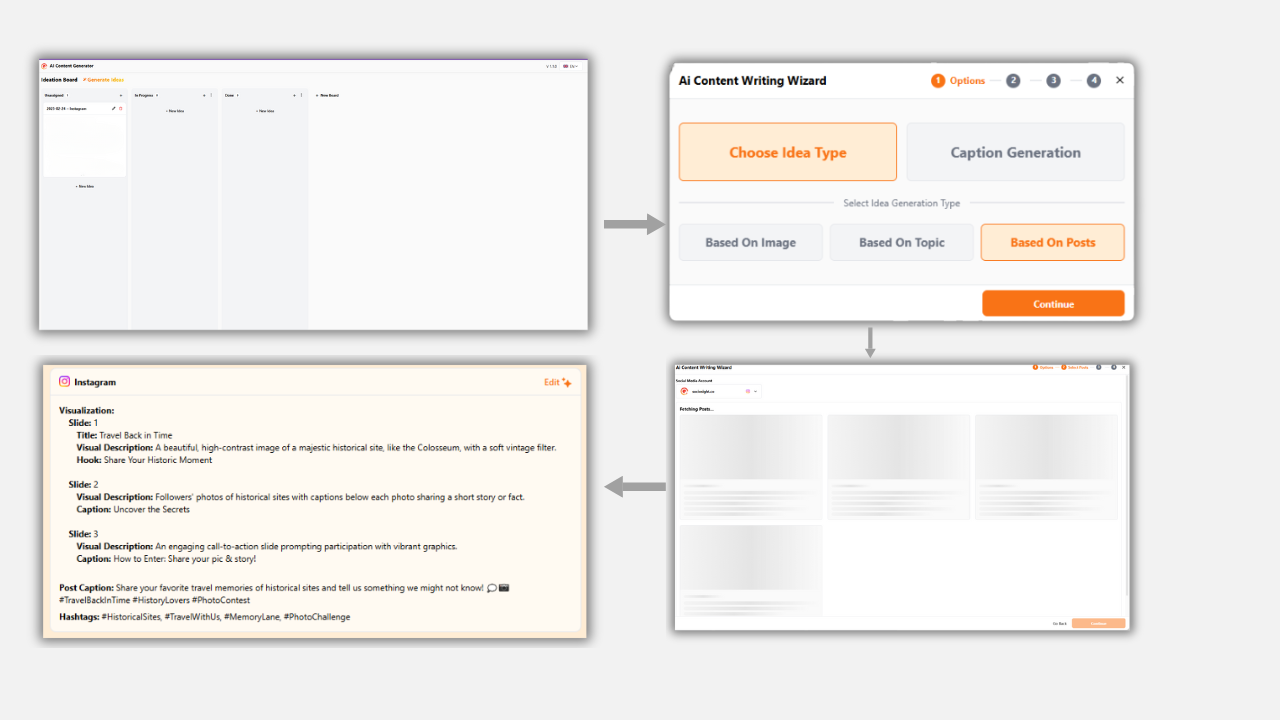
You can:
- Add ideas manually
- Or click “Generate Ideas” to let AI do the heavy lifting
Choose How You Want to Generate Ideas:
When you click “Generate Ideas”, you’ll see four options:
- Based on Image
Upload a product, service, or promotional image. The AI will suggest campaign ideas that visually align with the image — perfect for visual-first Reels. - Based on Topic
Input a specific theme or keyword. Great for planning seasonal campaigns, trending themes, or niche content pillars. - Based on Posts (Currently supports Instagram posts)
Select your Instagram account and the system will pull your latest 12 image posts. You can select one or more, then click “Analyze.”
The AI will examine:
- Image visuals
- Captions (Note: Video content isn’t supported yet)
Once analyzed, you can:
- Choose the platform you want to publish on (Instagram, Facebook, TikTok, LinkedIn, Pinterest, YouTube)
- Set a writing style, tone, and campaign date
- Ask AI to suggest the target audience
- Generate fully fleshed-out campaign ideas with: Visualization suggestions, Caption text, Hashtags
You’ll be able to preview and revise the result. If you like it, click “Save” and the content will be added directly to your Ideation Board — ready to schedule or refine.
Bonus: Coming Soon
You’ll soon be able to analyze your competitors’ Instagram posts. Sociosight will allow you to add their posts into the AI system for idea generation and trend analysis — helping you stay ahead of the curve effortlessly.
Step 2: Plan and Batch Your Reels
Once your content idea is ready, it’s time to bring it to life on your calendar. With Sociosight, you can schedule Instagram Reels (and other social content) in a few clicks — all while tailoring them to different platforms and time zones.
Start by Clicking:
Post Menu → Calendar
You’ll land on a monthly content calendar that shows all created and scheduled posts. To begin, simply click on the date you want to publish or schedule your content.
Schedule to Multiple Platforms
From this calendar, you can post to: Instagram (Reels or feed), Facebook, LinkedIn, Pinterest
You have two options:
- Post the same caption to all platforms (great for consistency)
- Or customize your message for each platform’s tone and format
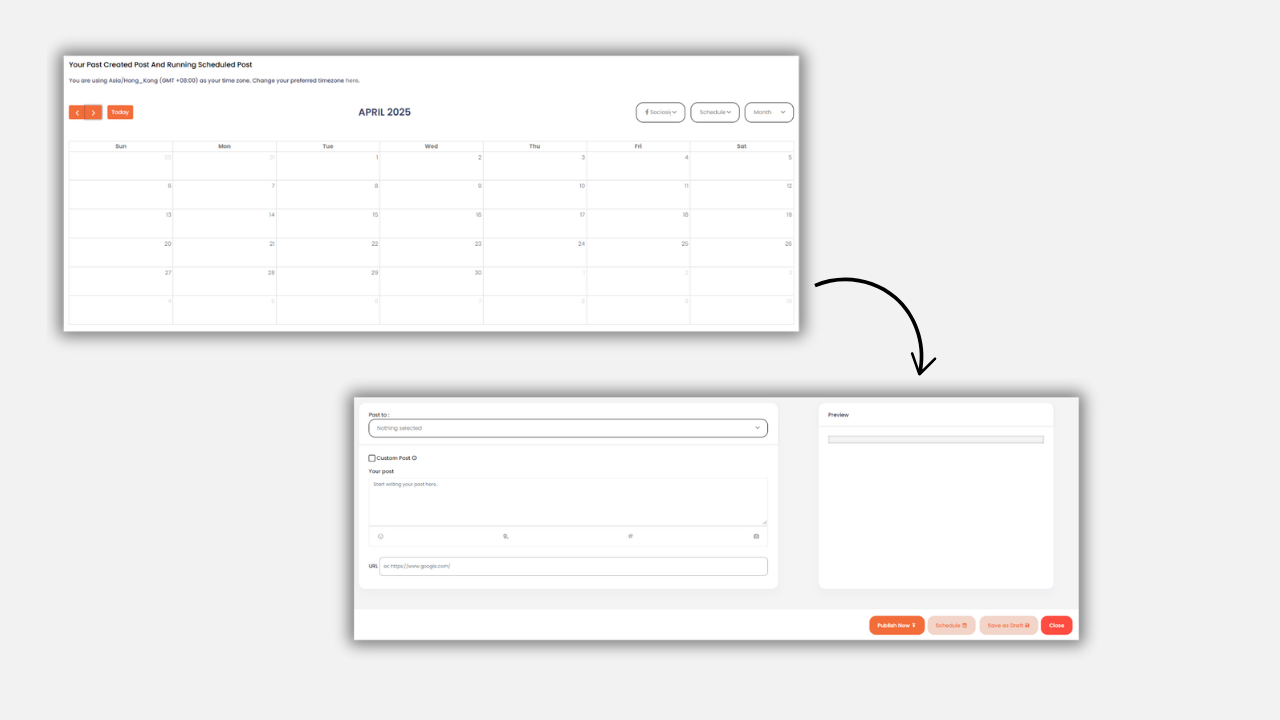
To Schedule an Instagram Reel:
- Click the Camera icon
- Click “Add Image/Video(s)” and upload your video file
- Click the Camera icon again to upload a video cover (thumbnail)
- Paste or write your caption (you can copy this from an idea you’ve already saved on your Ideation Board)
- Click the Smiley icon to add emojis if needed
- On the right side, you’ll see a preview window — see how your Reel will look on Instagram or other selected platforms
Coming soon: You’ll be able to schedule directly from the Ideation Board — no more copy-pasting needed.
Choose Your Publishing Option:
You can either:
- Click “Publish” to post instantly
- Click “Schedule” to set:
- Your preferred publishing time
- Your audience’s time zone
Important: Native Instagram scheduling uses only your device’s local time. With Sociosight, you can override this and schedule based on your audience’s timezone — a major advantage if your followers are global.
This helps you hit optimal engagement windows, increasing the chances of early interaction and algorithmic boost — especially if your audience spans different countries or regions.
- Or, click “Save as Draft” if you’re not ready to publish.
You’ll find your draft later under Post Menu → History → Drafts, where you can review or edit it anytime.
Whether you’re managing multiple brands or a global audience, Sociosight helps you stay consistent, strategic, and ahead of the clock — literally.
Step 3: Study Competitor Content
You don’t need to scroll through your competitor’s Instagram feed and manually count likes and comments to figure out what’s working. Sociosight’s Competitor Spy does the heavy lifting — giving you instant insight into what’s performing well in your niche.
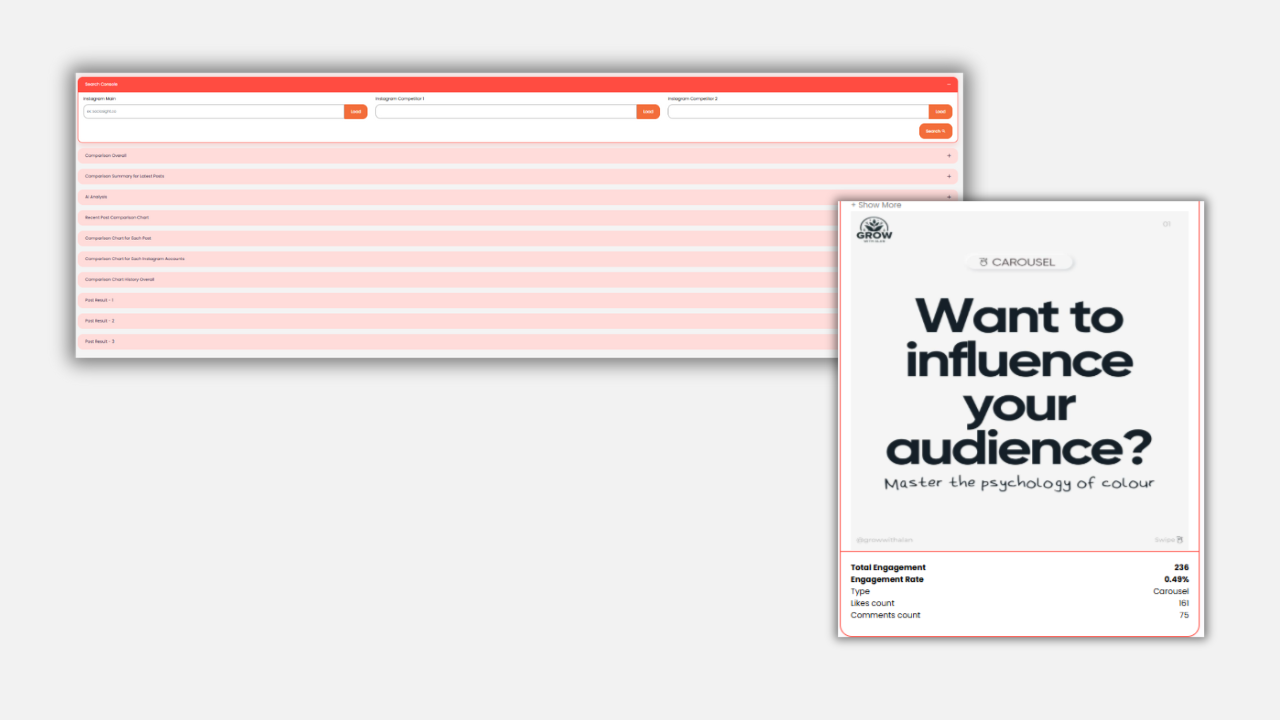
Click on “Competitor Spy” from the main menu
At the top, you’ll see three text boxes — each one is for entering a public Instagram username (no login required).
You can:
- Add up to 3 competitor accounts
- Or, for a performance comparison, enter your own Instagram account in one box, and competitors in the others
What You’ll See:
For each account, Sociosight will show you:
- Their 12 latest posts
- Engagement rate (already calculated — no need to do the math yourself!)
- Post-by-post performance at a glance
This allows you to:
- Quickly identify trending content in your niche
- Spot which hooks, formats, and topics are gaining traction
- Get content ideas without reinventing the wheel
Use it to inspire your next Reels campaign: Once you find a strong idea or recurring theme, you can jump straight to the AI Content Writing Wizard, select “Based on Topic,” and generate your own content version that fits your brand’s voice.
Coming soon: You’ll also be able to pull competitor posts directly into the AI wizard (Based on Post) to generate content ideas automatically.
By understanding what your audience already engages with — whether from your brand or others — you can post more strategically, stand out in your space, and build Reels that ride real trends, not random guesses.
Step 4: Review Analytics and Get Posting Recommendations
Posting Reels is just one part of the strategy — the real growth comes from knowing what’s working, what’s not, and how to improve it. Sociosight makes it easy to review your performance and continuously refine your approach.

Go to: Analytics Menu → Instagram
This section gives you a comprehensive overview of your Instagram performance across multiple areas:
What You’ll See:
- Engagement rate (based on likes, comments, shares, and saves)
- Total followers (and growth trends)
- Conversion metrics, including: Profile visits, Link in bio clicks, DMs, Call button taps, Directions to your business location
Use Data to Drive Smarter Content:
- View the best days and times to post — based on your actual audience’s behavior, not general advice
- Identify which content types (Reels, carousels, images) generate the most engagement
- Go deeper with post-level analytics to track: Engagement rate per post, Reach, Save/share count, Follower actions (profile taps, link clicks, etc.)
Bonus: Hashtag Tracking
You’ll also discover your top-performing hashtags — the ones that actually brought traffic to your content. Use this insight to refine your future hashtag strategy and focus on what drives real visibility.
With Sociosight, you’re not just tracking numbers — you’re gaining clarity. You’ll know what to keep doing, what to stop, and where to focus next.
“Growth becomes predictable when you stop guessing and start measuring.”
Step 5: Share Your Instagram Reels Across Platforms for More Reach
Your content shouldn’t stop working after you hit “Publish” — with Sociosight, you can extend the reach of your Instagram Reels by sharing the post link to other social platforms in just a few clicks.
This helps:
- Drive more traffic to your Instagram profile
- Boost visibility for your Reels beyond just your IG followers
- Repurpose content without creating something new from scratch
How to Share:
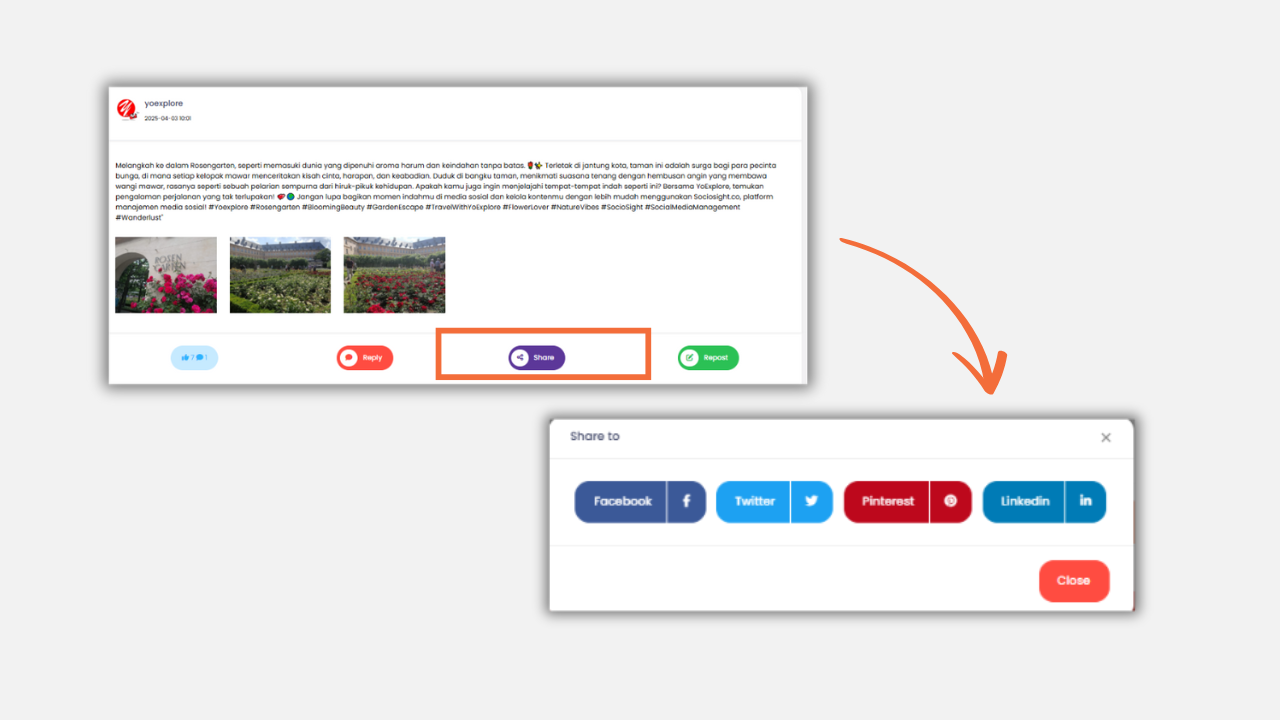
- Go to the Engagement Menu
- Select your connected Instagram account
- Find the published Reel post you’d like to amplify
- Click the “Share” button
Choose Where to Share:
A popup window will appear, allowing you to instantly share the Reel link to:
- Twitter (X)
It’s a simple step — but one that can dramatically increase reach, especially for educational, trend-based, or evergreen Reels.
Conclusion: Start Maximizing Your Reels (Before the Algorithm Leaves You Behind)
Instagram Reels aren’t just a trend — they’re a long-term growth opportunity for your brand or business. But only if you treat them strategically.
You don’t need to spend hours brainstorming or manually posting at odd hours.
You don’t need to wonder what’s working or copy your competitors blindly.
With the right tools, you can simplify your content process and amplify your results.
Sociosight helps you:
- Generate strategic Instagram Reel ideas using AI
- Batch, plan, and schedule across time zones
- Track analytics and uncover what actually works
- Monitor competitors and stay ahead of trends
- And even repurpose and share your Reels across multiple platforms
Stop leaving opportunities (and engagement) on the table. Start using Sociosight to make Reels work smarter for you.
Ready to get started?
Sign up for free
Try the Standard Plan with a 7-day trial
Or subscribe to our Lifetime Deal (Standard Plan – limited time offer!)
Want a walkthrough? Schedule a demo.
Questions? DM us anytime on Instagram @Sociosight.Co
Let’s turn your Reels into results — together.












