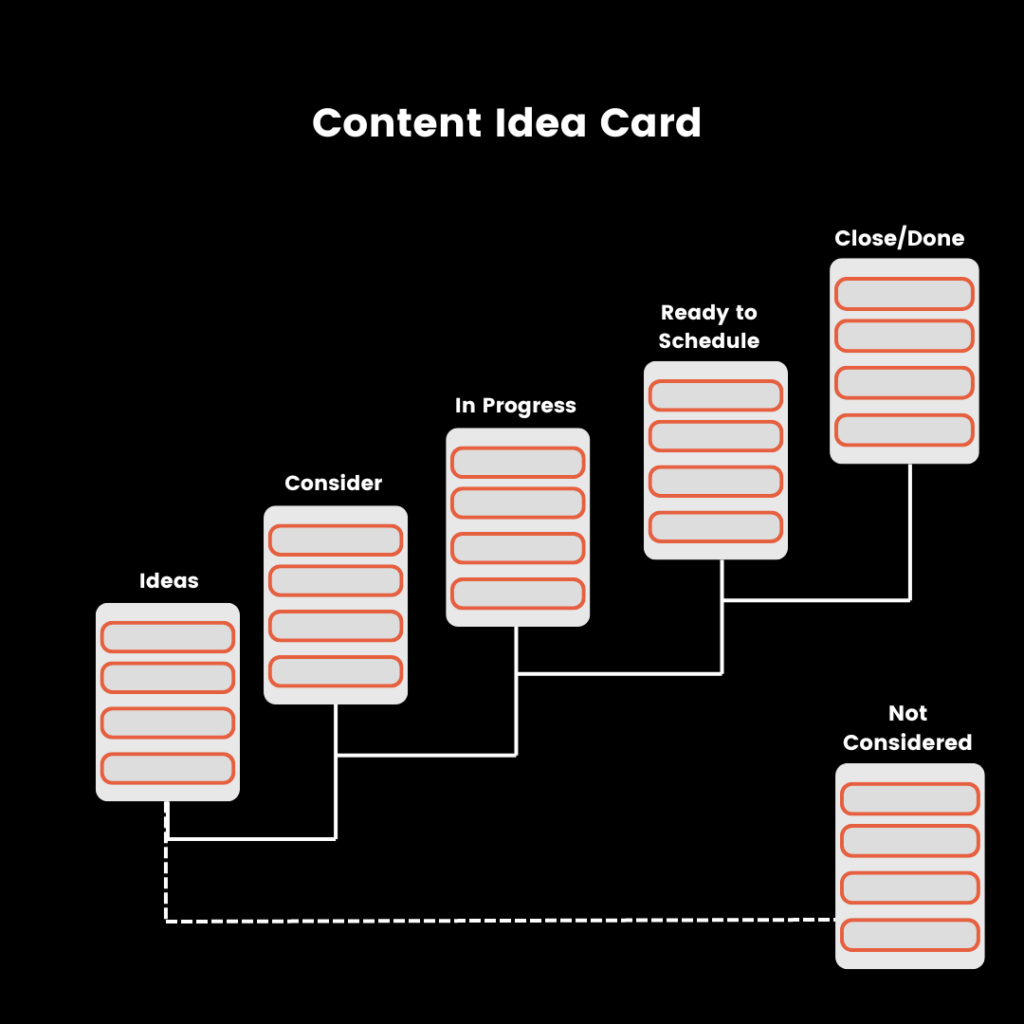
The Content Idea Card feature is designed to streamline content creation by allowing you as Sociosight uses to brainstorm, organize, and plan their social media posts within a visual and flexible system.
This tool integrates manual ideation with AI assistance and allows you to drag-and-drop content ideas into different stages of development. Whether working solo or in teams, this feature makes the process of content ideation and planning more efficient and organized.
Optimize Your Content Strategy with The Content Idea Card: Follow These Steps
Workspace and Brand Selection
Before accessing the Content Idea Card dashboard, you will:
- Select Workspace: Choose the workspace they are working on (representing clients or projects).
- Select Brand: Within the workspace, select the brand they are planning content for.
Advantages of Workspace and Brand Organization:
- Clear separation: Ensures that ideas from different clients or brands are never mixed, providing clarity when managing multiple brands.
- Tailored content: The AI suggestions and ideation process will be tailored to the specific brand selected.
- Focus and consistency: Keeping content ideas tied to specific brands ensures that tone, branding guidelines, and strategy remain consistent for each client.
Example Scenario
Let’s say you’re managing three clients through different workspaces—Client A, Client B, and Client C. Each client has multiple brands. When starting a session, you select Client A’s workspace and then choose Brand A1. All content ideas, lists, and posts created will be specific to Brand A1, ensuring that none of Client B or C’s ideas appear in the workspace.
Implementation in the Dashboard
After selecting a workspace and brand, you will see the Content Idea Card dashboard specific to that brand. From here, they can generate new ideas, organize content by campaign, and seamlessly move from ideation to scheduling.
Boards and Lists for Organization
The Content Idea Card system functions similarly to a Trello-style board. You can generate ideas, either manually or by using AI suggestions, and organize them visually on a board made up of lists representing different stages of development. Each content idea can be transformed from a simple thought into a fully realized post, which can then be scheduled for publication.
Key elements include:
- Boards representing campaigns or themes.
- Lists organizing ideas by stages like brainstorming, reviewing, or finalizing.
- Idea cards that hold the content itself, including captions, images, platform recommendations, and more.
This layout gives you a clear path from content ideation to publication, ensuring that no idea is lost or overlooked. visual organization is crucial for managing multiple campaigns simultaneously and keeping track of content across various stages of development.
Boards and Lists for Organizing Content Ideas
In the Content Idea Card system, boards are designed to represent specific campaigns or ongoing projects. For example, a brand might have boards for their Holiday Sale Campaign, Product Launch, or Weekly Educational Series. Each board functions as a high-level organizer for related ideas, keeping all content for a specific initiative in one place.
Under each board, you can create lists to manage the development stages of each content idea. Common list names might include:
- Ideas: For raw brainstorming.
- Consider: Ideas that are under review.
- In Progress: Ideas actively being developed or finalized.
- Ready to Schedule: Posts that are fully created and ready to be published.
- Closed/Done: Completed or published content.
- Not Considered: Ideas that were reviewed but not selected for use.
These lists help guide you through the entire content creation process, from rough ideation to publication. By visually organizing each content idea in lists, you can easily track the progress of multiple projects at once.
Adding and Customizing Content Idea Cards
Each content idea is captured on an Idea Card, which functions as a container for all relevant details about the post. You can create a card in one of two ways:
- Manually: By typing in the content idea, adding a title, description, media, and notes.
- AI-Assisted: By asking the AI to generate ideas based on brand, product information, and trending topics.
Cards can be further customized with:
- Content type: Select from categories like educational, promotional, entertainment, or inspirational.
- Platform recommendations: Specify which platforms the content is most suitable for, such as Instagram, Facebook, LinkedIn, YouTube or TikTok.
- Tags: Add relevant tags to help organize content ideas by theme or target audience.
- Images or visuals: Upload related images that can serve as inspiration or part of the final content post.
Each card acts as a mini project that can be updated as the content moves through the stages of creation, from an initial thought to a fully polished post.
Move into the Calendar
When your content idea is in the Ready to Schedule list, you can click the Create Post button on the card. This will transfer the idea to the New Post Dashboard, where you can edit the caption, replace or add media, and either publish or schedule the post.
If you’re not working on the Content Idea Card Dashboard, but instead directly in the calendar, simply select a specific date. You’ll have the option to either create a new post from scratch or pick an idea from the Content Idea Card Dashboard, seamlessly transferring it to your chosen date.
This allows for greater flexibility and ensures your ideas are developed into well-crafted posts, ready for scheduling or publishing.
Finalizing the Content
Once a content idea is added to the calendar:
- you can upload media based on the visualization description.
- Edit captions to fit the tone and voice of the brand.
- Schedule the post for future publication.
The draft can be adjusted as necessary, ensuring flexibility throughout the content creation process.
AI-Assisted Content Creation
The AI component within the Content Idea Card system enhances efficiency by offering:
- AI-generated content ideas tailored to brand guidelines and trends.
- Visualization suggestions: Helping you decide on the right media for their posts.
- Content optimization: AI analyzes past performance to recommend the best times to post and which platforms to target.
This ensures that content is not only creative but also strategically optimized for maximum engagement.
Benefits of Content Idea Card
- Clear organization: Workspaces and brands ensure no ideas mix across clients, providing clarity and focus.
- Efficiency: Move ideas from brainstorming to scheduling with drag-and-drop functionality.
- AI assistance: Generate content ideas, receive visual suggestions, and optimize posting times.
- Flexibility: Boards, lists, and cards are customizable to suit different campaigns and workflows.
Conclusion
The Content Idea Card feature is a comprehensive solution for content planning, enabling you to brainstorm, organize, and execute their social media strategies with ease. By integrating workspace and brand selection, this tool ensures content remains focused and tailored to specific projects, allowing for efficient management of multiple clients, brands, and platforms. Whether you’re generating ideas manually or leveraging AI assistance, this feature streamlines the content creation process from start to finish. Need more info about this feature? Schedule a demo.



