What is Sociosight? #
Struggling to keep up with the constant demands of social media while juggling everything else in your business? You’re not alone.
For many small to medium business owners and digital agencies, managing social media content can feel overwhelming—finding the time to post regularly, track performance, and stay ahead of competitors can be a huge burden.
That’s where Sociosight comes in.
Sociosight is a powerful social media content management software designed to simplify your workflow, save you time, and help you grow your online presence effortlessly.
Whether you’re a small business looking to increase engagement or a digital agency managing multiple clients, Sociosight provides the tools you need to streamline your social media strategy—all from one easy-to-use platform.
In the next sections, we’ll dive deeper into how Sociosight benefits different types of users and explore its key features that can help transform the way you manage social media.
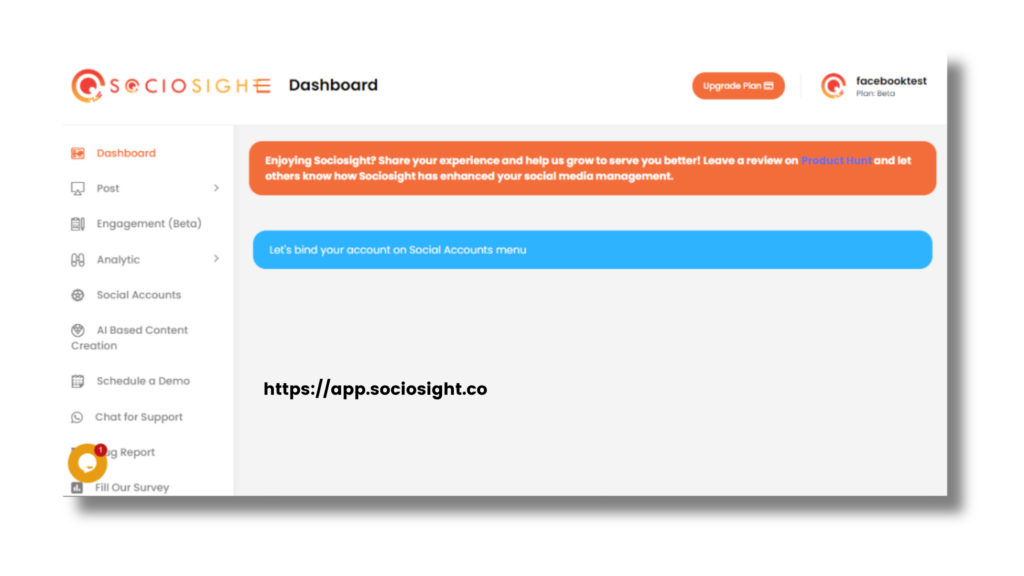
Benefits of Sociosight as Social Media Content Management Software for Different Users #
Sociosight is designed to simplify social media content management for both small to medium business owners and digital or social media agencies. Here’s how it can help you streamline your workflow and boost results:
For Small to Medium Business Owners #
If you’re a business owner struggling to keep up with social media demands, Sociosight offers the following key features to help:
- Publish and Schedule Content: Effortlessly post to multiple platforms including Facebook Pages, Instagram Business, Pinterest, LinkedIn Profiles, LinkedIn Company Pages, YouTube, and TikTok. Keep your social media active even when you’re not.
- Engage with Your Audience: Directly reply to comments on Facebook Pages and Instagram Business accounts. More platforms will be integrated soon, making it even easier to stay in touch with your audience.
- Track Your Performance with Analytics: Get actionable insights on post performance and engagement for Facebook Pages and Instagram Business accounts. You’ll have more data at your fingertips as we expand analytics to additional platforms.
- Stay Ahead with Competitor Spy: Analyze competitor performance on Instagram Business accounts and use these insights to refine your content strategy.
For Digital or Social Media Agencies #
Managing multiple clients’ social media accounts? Sociosight’s features are built to make your workflow seamless:
- Manage Multiple Brands and Social Profiles: Connect each client’s social profiles to Sociosight, whether it’s Facebook, Instagram, LinkedIn, or more. For example, if you manage five brands, you can easily link each brand’s social media profiles under your account.
- View Social Media Feeds: Keep track of your clients’ content through real-time feeds for Facebook Pages and Instagram Business accounts. You can also share posts directly from Facebook or Instagram to other platforms like Twitter and Pinterest.
- AI-Powered Writing Assistant: Save time and create better content with AI-generated ideas and captions. The AI tool helps you craft posts that fit each brand’s voice and visual guidelines, giving you a head start on content creation.
- Multiple Brand Management: You can manage several brands simultaneously by connecting their profiles directly to Sociosight, even before the new workspace feature launches. For now, just ensure you select the right profiles before publishing or scheduling posts.
Upcoming Features for Standard Plan Users #
Our team is working on exciting new features to give you even more control and efficiency:
- Workspace Management: Organize social profiles under specific clients or projects with the upcoming workspace feature. Each workspace can handle multiple brands, making it easier to keep everything organized.
- 1GB Media Library: Store and access your media assets for use across various social profiles.
- Hashtag Suggestions: Receive optimized hashtag recommendations based on historical engagement data.
- User Collaboration: Standard users can collaborate with two team members to approve and manage content through streamlined approval workflows.
Free Plan Limitations: Free users can still manage multiple brands, but with up to 3 social profiles, one user, and one workspace.
Check out here for more info about current and upcoming features.
Looking Ahead: Advanced Features for Pro and Premium Plans #
For users who need more advanced tools—such as expanded profile limits, additional workspaces, and more collaboration options—check out the pricing page to see the full range of features available in our Professional and Premium plans.
FAQ Section: General Information #
Is it safe to use Sociosight?
Answer: Yes, Sociosight follows industry-standard security measures to ensure your data and social media accounts are safe. We use encrypted connections to protect all information transmitted between you and our servers.
Is it safe to pay through Sociosight?
Answer: Absolutely. Sociosight uses secure payment gateways via PayPal and Midtrans that adhere to PCI DSS standards, ensuring your payment details are handled securely and confidentially. We never store sensitive payment information on our servers.
How is my data protected?
Answer: Your data privacy is a top priority. Sociosight complies with data protection regulations such as GDPR. We ensure your personal and business data remains secure, and we do not share your data with third parties without your consent. Please read the Privacy Policy here to find out how we handle your data through Sociosight, the social media content management software.
Who owns the content published through Sociosight?
Answer: You own all content created and published through Sociosight. Sociosight provides the tools to help you manage your social media posts, but we do not claim any ownership over your content. You retain full rights and responsibility for all materials published using our platform.
Can I manage multiple social media profiles?
Answer: Yes, Sociosight allows you to manage multiple social media profiles across various platforms from one centralized dashboard. Depending on your plan, you can connect and manage profiles from Facebook, Instagram, LinkedIn, and more.
How does Sociosight assist with content creation?
Answer: Sociosight offers an AI writing assistant that helps generate ideas, suggest keywords, and optimize your content for engagement. While the AI provides suggestions, you have complete control over the final content before publishing.
How to contact Sociosight Support Team?
You can contact the Sociosight Support Team by clicking Web Chat button within the app or click “Chat for Support” on the menu within the App. Alternatively, you can email us at hello@sociosight.co, chat on webchat, or schedule a demo.





