Creating engaging social media content consistently can be a challenge. Whether you’re a business owner, marketer, or content creator, coming up with fresh ideas, writing compelling captions, and ensuring your posts align with your brand voice takes time and effort. Many struggle with content fatigue, inconsistency, and the pressure to keep up with trends.
This is where AI content writing wizards come in. By leveraging artificial intelligence, you can streamline your content creation process, generate creative ideas effortlessly, and optimize your posts for engagement.
Sociosight’s AI Content Writing Wizard is designed specifically for social media marketers, helping you craft high-quality content that resonates with your audience in minutes.
Unlike generic AI tools like ChatGPT or Gemini, Sociosight’s AI is tailored for social media. It doesn’t just generate text—it analyzes your past content. Coming soon, it will track industry trends and even study competitor strategies to provide highly relevant content suggestions.
Sociosight’s AI Content ensures that your social media posts are data-driven and optimized for success, whether you need engaging captions, content ideas, or hashtag recommendations.
In this guide, we’ll walk you through how to use Sociosight’s AI Content Writing Wizard, step by step. We’ll also explore how you can fine-tune AI-generated content to match your brand’s tone and best practices to maximize engagement.
Plus, we’ve included a video tutorial to help you visualize the process.
Watch the Full Video Tutorial: Create Social Media Content Effortlessly with AI!
Let’s dive in and explore how AI can transform your content creation process!
Why Use Sociosight’s AI Content Writing Wizard? #
The Common Struggles of Content Creation #
Creating fresh, high-quality social media content is a constant challenge for brands, businesses, and content creators.
Here are some of the most common struggles:
- Idea Fatigue: Running out of creative post ideas over time.
- Time-Consuming Process: Writing captions, researching trends, and optimizing content takes hours.
- Inconsistent Engagement: Not every post performs well, making it hard to predict what will work.
- Lack of Data-Driven Insights: Many businesses post content based on guesswork rather than performance metrics.
- Struggling to Keep Up with Trends: Social media moves fast, and staying relevant is tough.
With these challenges, it’s no surprise that many businesses find social media content creation overwhelming. This is where AI-driven content writing changes the game.
The Benefits of AI-Driven Content Creation #
Using an AI Content Writing Wizard helps solve these challenges by offering:
- Automated Idea Generation: No more writer’s block—AI suggests content ideas instantly.
- Time Efficiency: AI reduces the time spent brainstorming, writing, and editing.
- Data-Driven Optimization: AI analyzes past performance to suggest high-engagement content.
- Consistency in Brand Voice: AI adapts to your style, ensuring a cohesive brand tone across posts.
- Higher Engagement Rates: AI-generated content is optimized based on platform trends and audience behavior.
How Sociosight’s AI Differs from Generic AI Tools (ChatGPT, Gemini, etc.) #
While generic AI tools like ChatGPT, Gemini, and DeepSeek are powerful, they lack specialized features for social media marketing.
Here’s what makes Sociosight’s AI different:
While generic AI tools like ChatGPT, Gemini, and DeepSeek are powerful, they lack specialized features for social media marketing. Here’s what makes Sociosight’s AI different:
| Future | Generic AI (ChatGPT, Gemini) | Sociosight’s AI Content Writing Wizard |
| Content Writing | Generates text for various purposes (emails, blogs, etc.) | Specifically designed for social media content. |
| Post Analysis | No past post analysis | Analyzes past Instagram posts to generate better content (More platforms coming soon: TikTok, Pinterest, etc.) |
| Competitor & Trend Insights | No competitor or trend tracking | AI studies industry trends and competitor strategies |
| Social Media Optimization | Requires manual adaptation for different platforms | AI generates platform-specific captions, hashtags, and content ideas |
| Campaign Customization | No campaign-based content structuring | AI creates content ideas tailored to campaign timelines |
One of the biggest advantages of Sociosight’s AI Content Writing Wizard is its ability to analyze your past Instagram posts to generate new, optimized ideas. This means your future content is not random—it’s based on what has worked for you in the past.
Plus, as the platform evolves, it will integrate competitor analysis and trending topic insights to further refine content recommendations. Soon, you will also be able to select social media accounts from additional platforms like TikTok, Pinterest, and more, allowing for a broader AI-powered content strategy.
Coming up next, we’ll walk you through how to access and use Sociosight’s AI Content Writing Wizard step by step.
Accessing the AI Content Writing Wizard and General Features #
To access the AI Content Writing Wizard, follow these steps: #
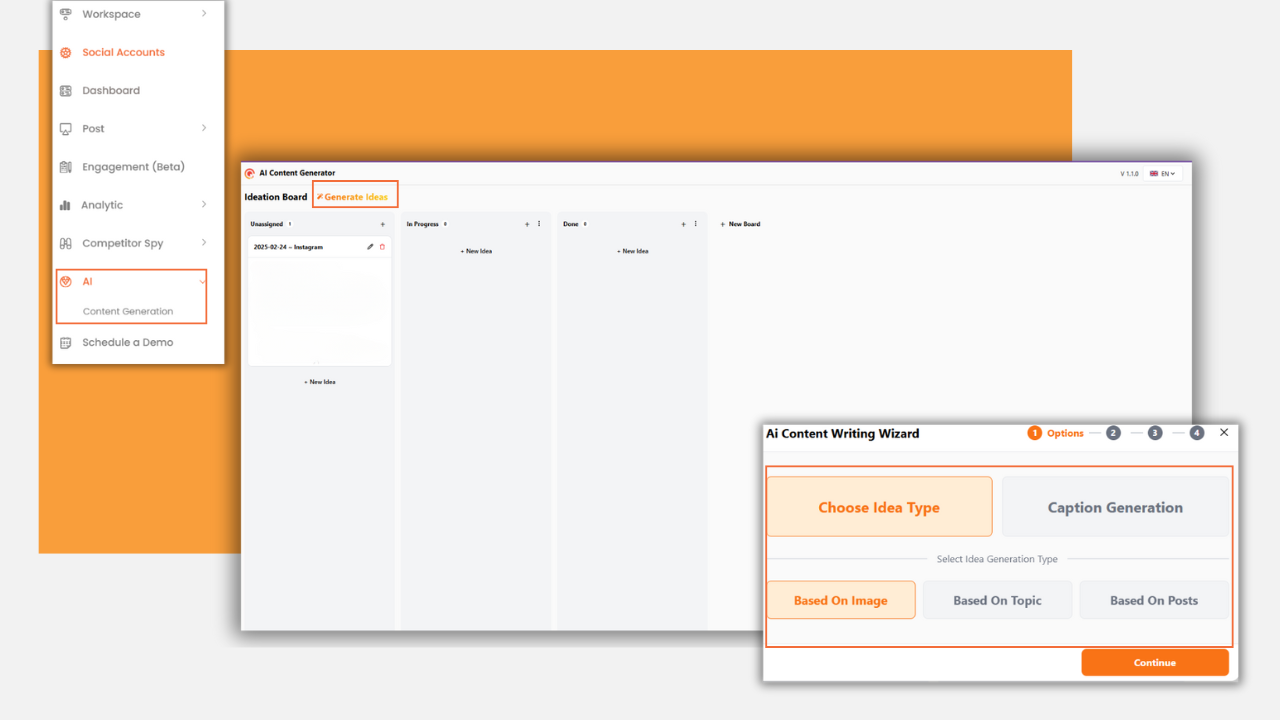
- Click on AI Menu – From the left sidebar, navigate to the AI Menu.
- Select Content Generation – This will take you to the Ideation Board.
- Click Generate Ideas – A popup will appear with two main options:
- Choose Idea Type – Generate content ideas based on Image, Topic, or Past Posts.
- Caption Generation – Generate captions for social media posts based on uploaded images.
- Select an Option and Click Continue – This will take you to the next step in the wizard.
Key Features of the AI Content Writing Wizard #
- Multiple Idea Generation Methods – Generate post ideas based on an image, a topic, or past social media posts.
- AI-Powered Caption Writing – Create captions tailored to different platforms, writing tones, and campaign strategies.
- Customizable Writing Styles & Tones – Select from multiple styles (formal, casual, promotional, etc.).
- Social Media Platform Optimization – AI adjusts content for different platforms (Instagram, LinkedIn, Twitter, etc.).
- User Input Customization – Add additional notes, select target audience, or let AI suggest one.
- Integration with Ideation Board – Save AI-generated ideas to organize, track, and refine content planning.
- Supports Instagram (More Platforms Coming Soon!) – Analyze past posts from Instagram, with future support for TikTok, Pinterest, and more.
The AI Content Writing Wizard simplifies content creation by offering a structured, AI-assisted process that saves time and enhances engagement. Now, let’s explore how you can generate post ideas step by step!
Generating Post Idea Based on Image #
If you choose to generate a post idea based on an image, follow these steps:
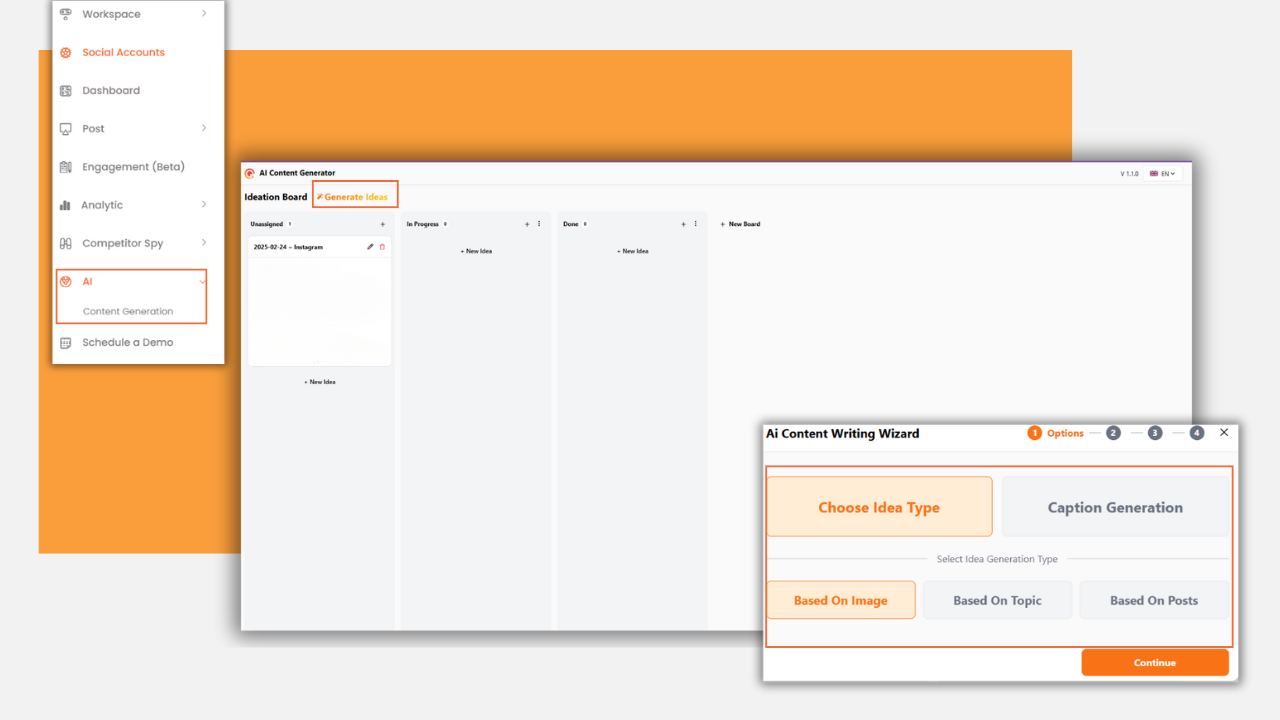
Upload an Image – Click on the Upload Image button and select an image or multiple images (up to 1MB per image) that represents your product, service, or campaign.
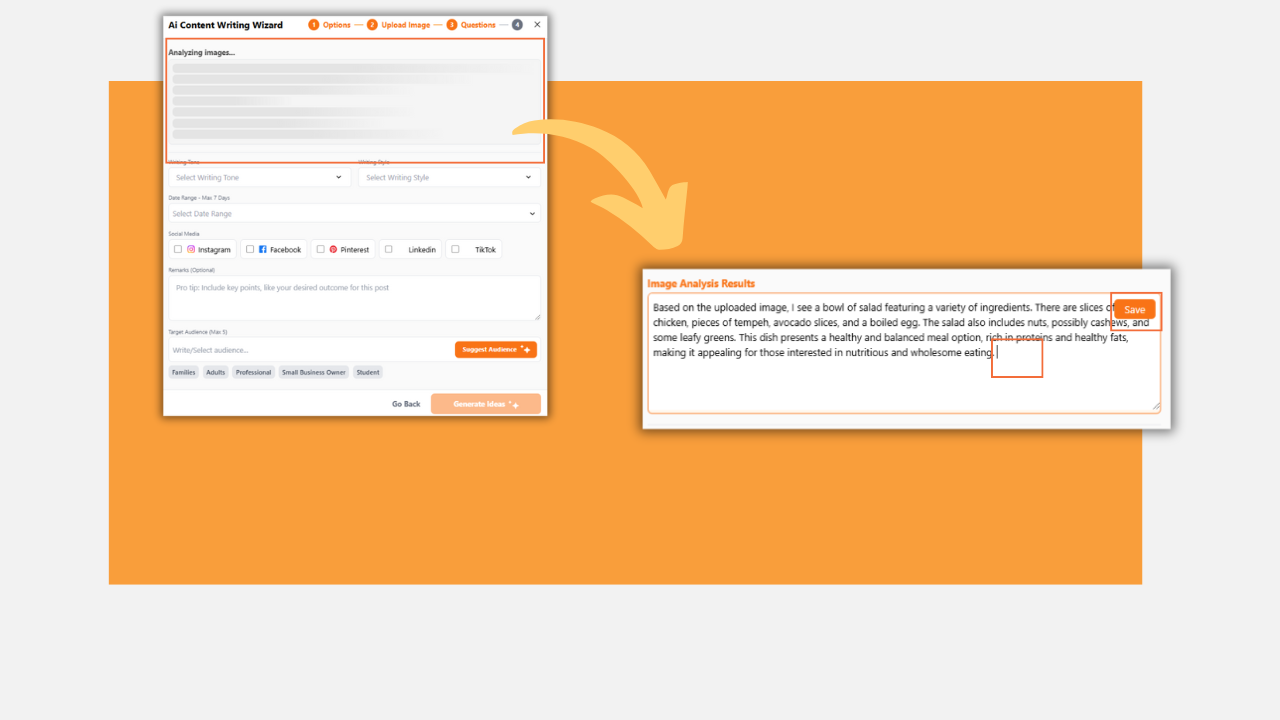
AI Image Analysis – The AI will analyze the image and provide an initial content description. Edit and Save Analysis – You can edit the AI-generated description and save it for further refinement.
Select Writing Preferences:
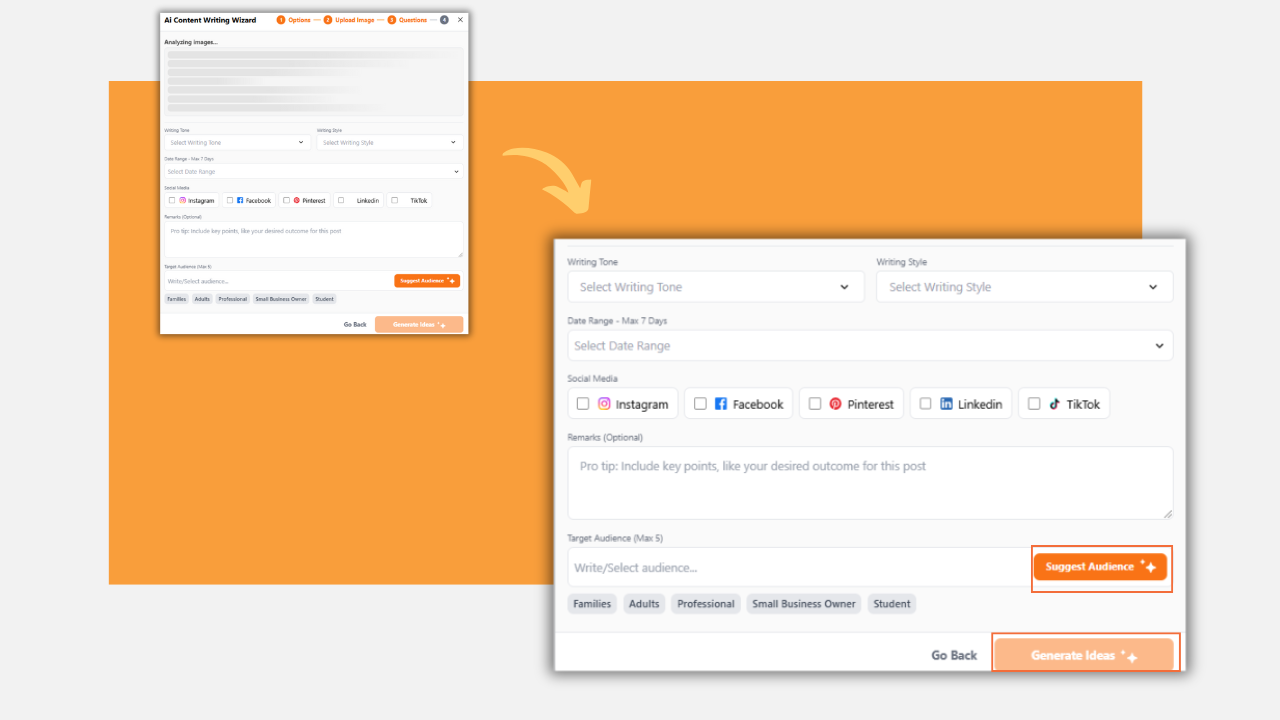
- Writing Tone (Casual, Formal, Promotional, etc.)
- Writing Style (Storytelling, Informative, Engaging, etc.)
- Date Range for Campaign
- Social Media Platforms (Instagram, Facebook, LinkedIn, etc.)
- Define Target Audience – Enter a specific target audience or click on Suggest Audience button to let AI suggest one.
- Add Additional Notes – If needed, provide extra context or campaign details.
- Generate Idea – Click the Generate Idea button, and the AI will create a content idea based on the uploaded image.
Editing and Revising Ideas
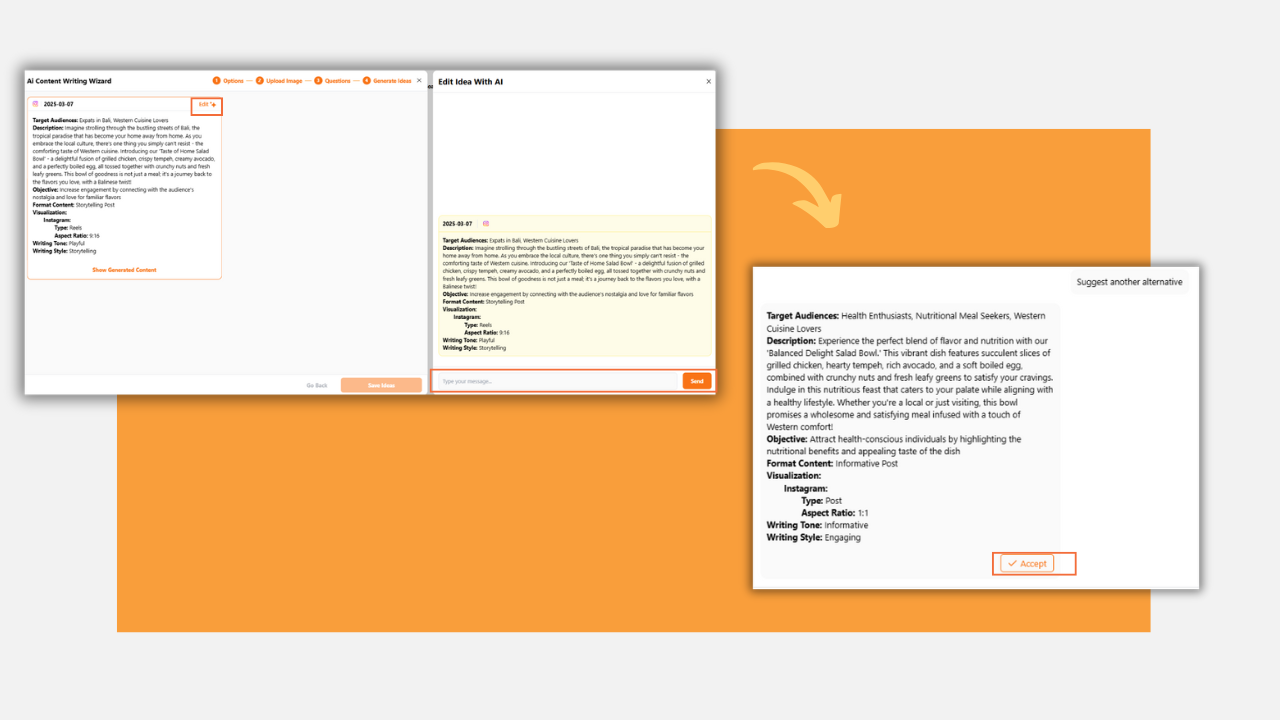
After clicking Generate Idea, the AI will create a content idea based on the uploaded image. If you need adjustments, you can click Edit and send a message to the AI requesting a revision or an alternative idea. The AI will then generate a new version, and you can click Accept to finalize it.
Each time you request a revision, a new version of the idea will be generated. You will see multiple pages of ideas, depending on how many times you request a revision:
- Page 1 – The original AI-generated idea.
- Page 2 – First revised idea.
- Page 3 – Second revision, and so on, up to Page 5 if you reach the revision limit.
If you want to save a specific version of the idea, make sure your cursor is on the corresponding page before clicking Save.
You can request up to five revisions per idea. Each revision request deducts from your AI credit balance, so use them strategically to refine your content effectively.
Editing and Revising Content Details
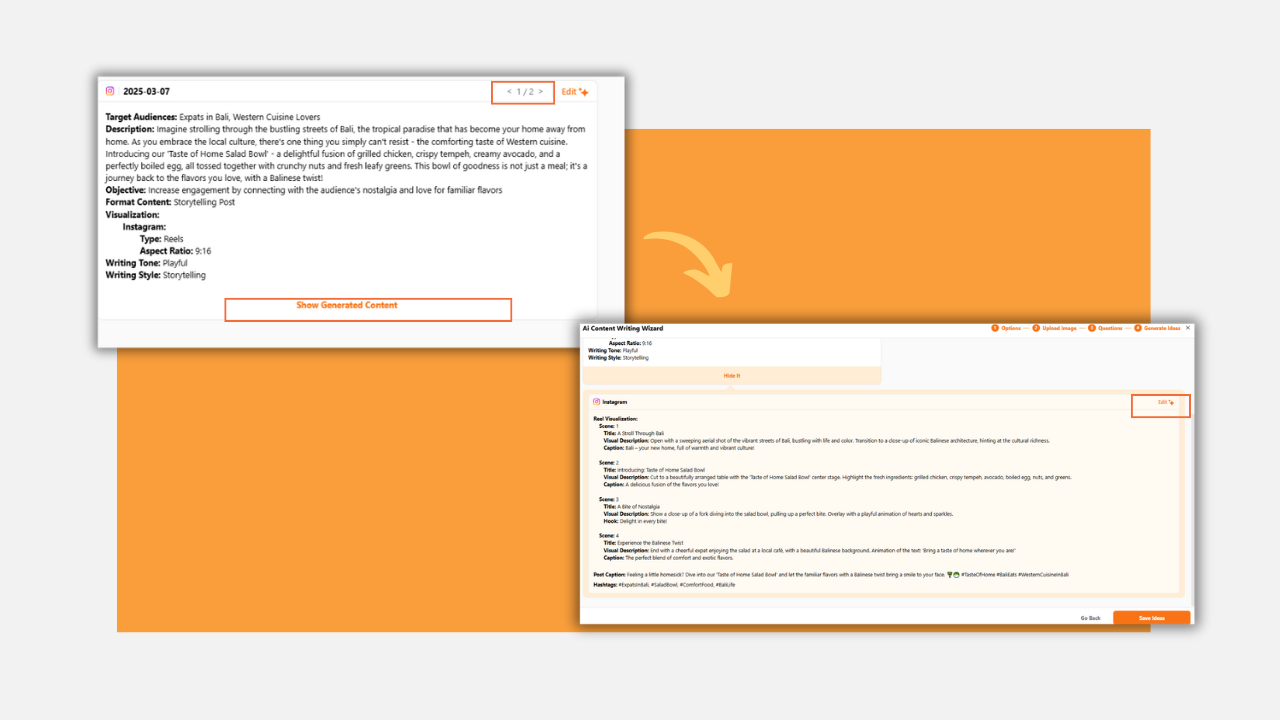
Once you have finalized your idea, the AI will automatically generate content details for each version of the idea. You can then review and refine the details before saving.
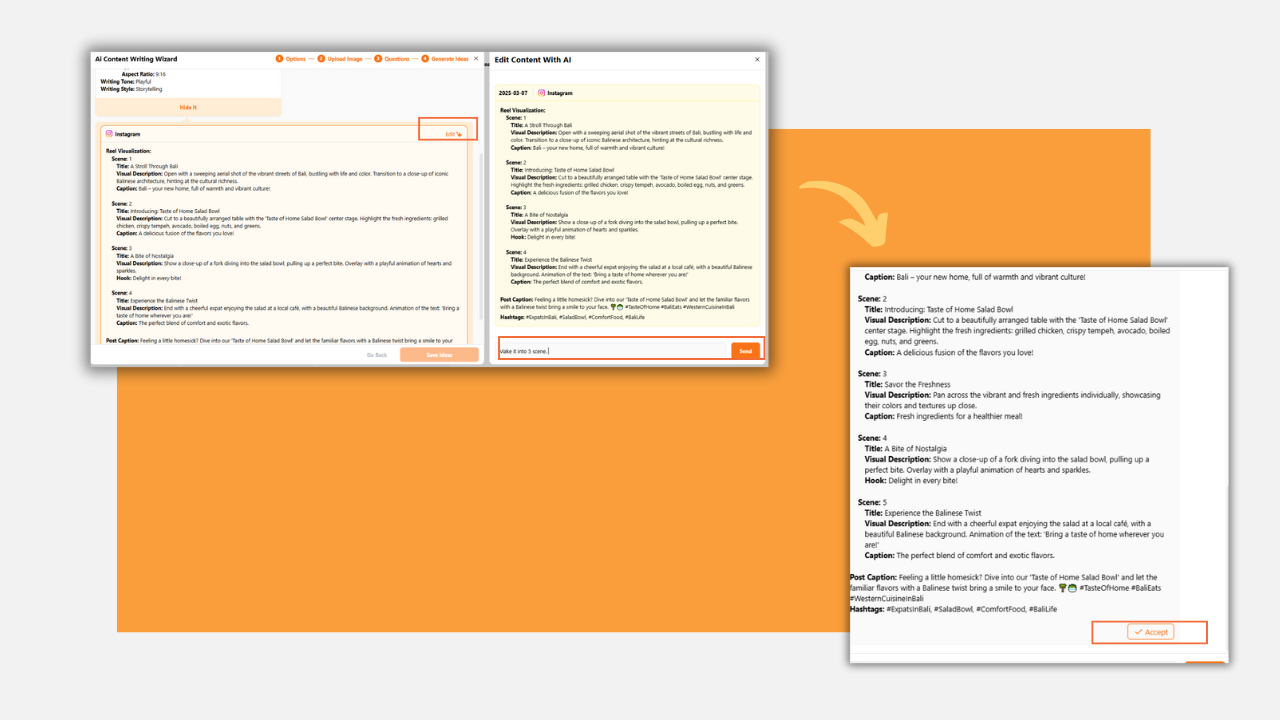
To make adjustments, click Edit on any section of the content details and send a message to the AI requesting a revision or an alternative version. The AI will generate a new version, and you can click Accept to finalize the changes.
Each revision request creates a new version of the content details, just like with ideas:
- Page 1 – The original content details.
- Page 2 – First revised version.
- Page 3 – Second revision, and so on, up to Page 5 if you reach the revision limit.
If you prefer a specific version of the content details, ensure you are on the correct page of the content details before clicking Save.
Just like with idea revisions, you can request up to five revisions for content details, with each request deducting from your AI credit balance.
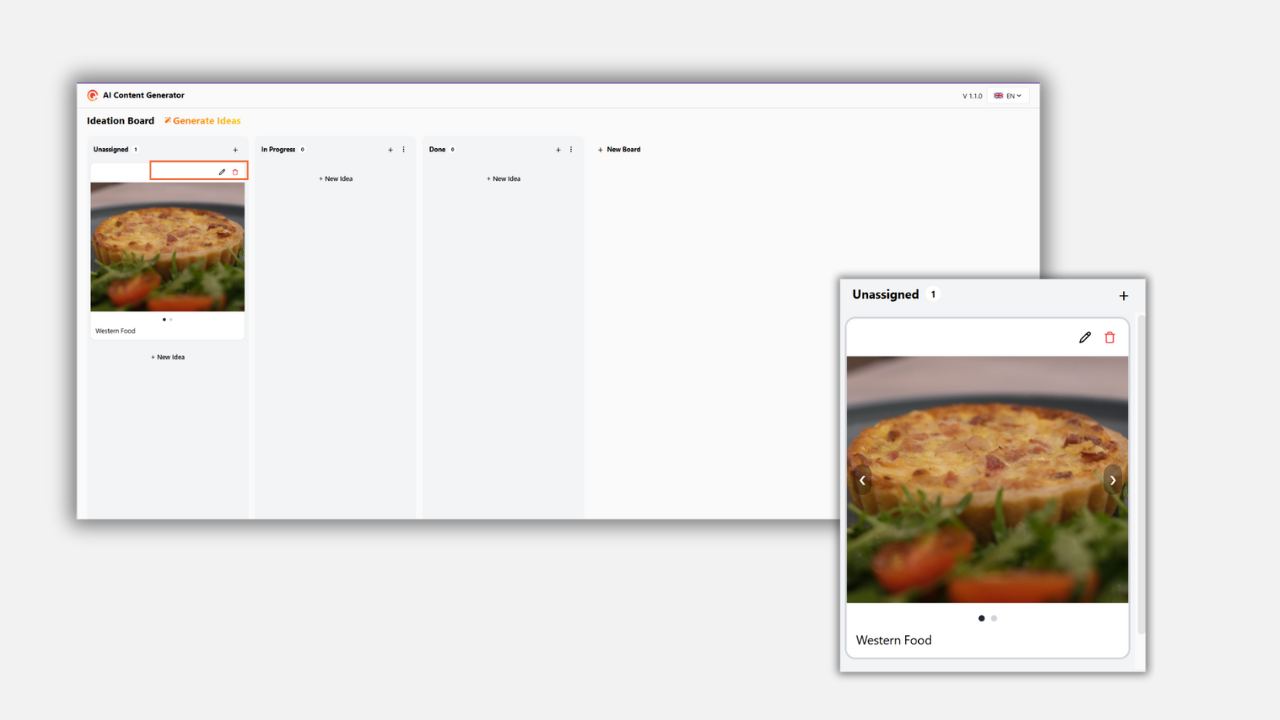
Save to Ideation Board – Once finalized, click Save, and the idea will be stored on the Ideation Board for further refinement and scheduling.
This method is particularly useful for eCommerce businesses, as AI-generated content ideas based on images can help promote products in an engaging and visually-driven way.
Next, we’ll cover Generating Post Idea Based on Topic.
Generating Post Idea Based on Topic #
If you choose to generate a post idea based on a topic, follow these steps:
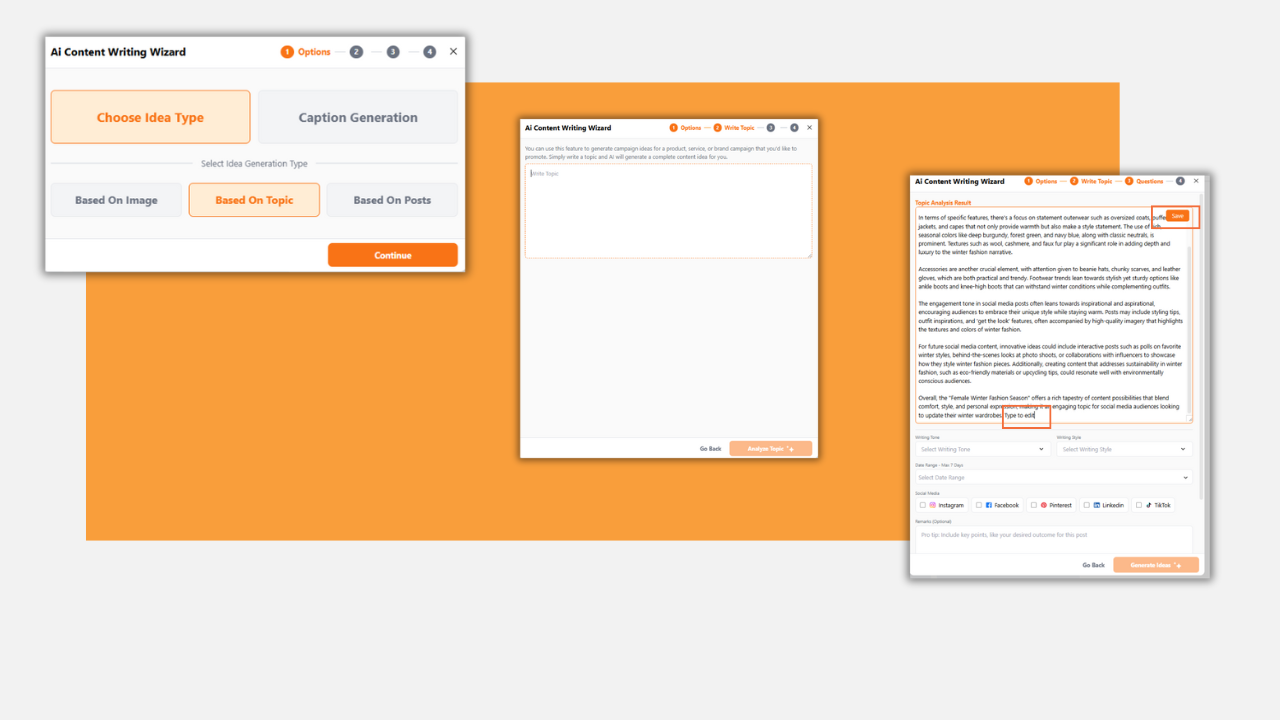
- Enter a Topic – Type in a specific topic or keyword related to your content theme.
- AI Topic Analysis – The AI will analyze the entered topic and generate an initial content idea.
- Edit and Save Analysis – You can modify the AI-generated analysis and save it for refinement.
Select Writing Preferences:
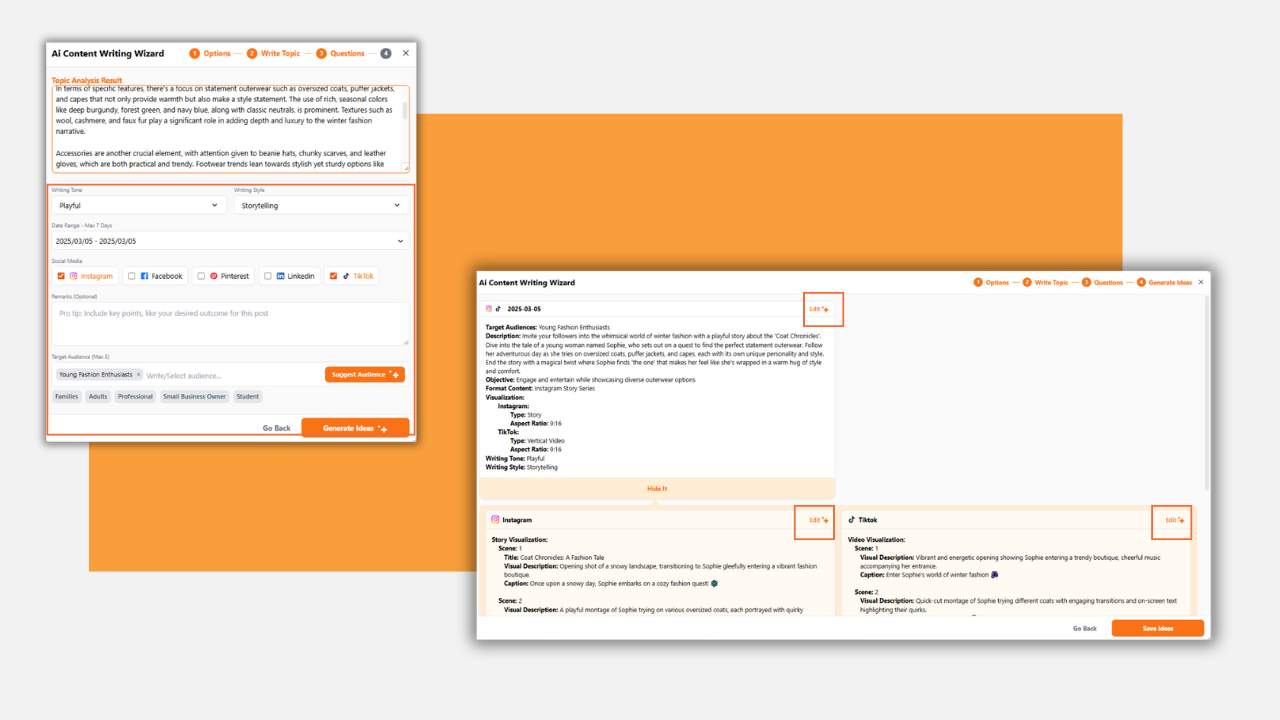
- Writing Tone (Casual, Formal, Promotional, etc.)
- Writing Style (Storytelling, Informative, Engaging, etc.)
- Date Range for Campaign
- Social Media Platforms (Instagram, Facebook, LinkedIn, etc.)
- Define Target Audience – Enter a specific target audience or let AI suggest one.
- Remark (Add Additional Notes) – Provide extra context or campaign details if necessary.
- Generate Idea – Click the Generate Idea button, and the AI Content Writing Wizard will create a content idea based on the topic provided.
Editing and Revising Ideas and Content Details
Similar to the process when generating ideas based on an uploaded image, after the AI generates an idea and content details based on a topic, you can also request revisions by clicking Edit on either the idea or the content details.
- Click Edit and send a message to the AI requesting an adjustment, revision, or an alternative.
- The AI will generate a new version, and you can click Accept to finalize the update.
- Each time you request a revision, a new version will be created, resulting in multiple pages of ideas or content details.
- If you prefer a specific version, make sure you are on the correct page before clicking Save.
This process applies to both the AI-generated idea and the content details, allowing you to refine them as needed. You can request up to five revisions, and each request will deduct from your AI credit balance.
Save to Ideation Board – Once finalized, click Save, and the idea will be stored on the Ideation Board for further refinement and scheduling.
This method is ideal for content creators, marketers, and businesses looking for AI-assisted content generation based on specific industry topics or trending subjects.
Next, we’ll cover Generating Post Idea Based on Post.
Generating Post Idea Based on Post #
If you choose to generate a post idea based on your past posts, follow these steps:
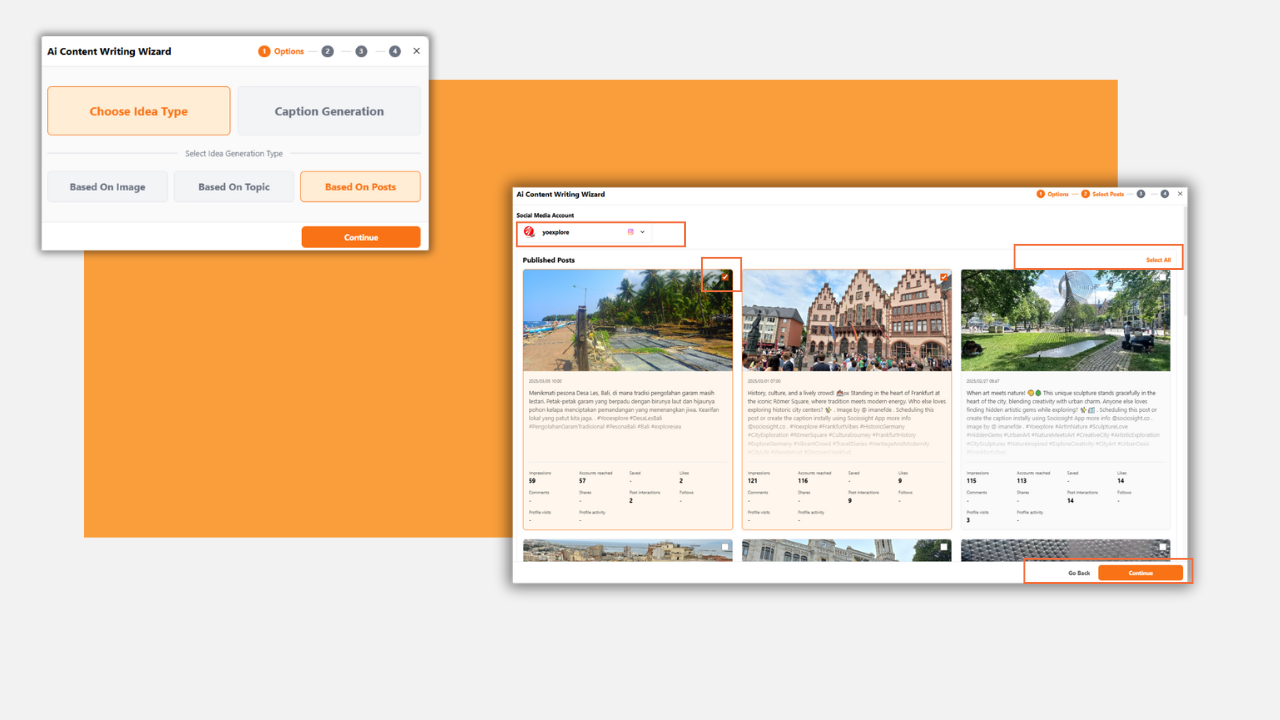
Select Instagram Account – Currently, Sociosight supports Instagram post analysis. (More platforms like Facebook Page, TikTok, and Pinterest coming soon.)
View Past Posts – The system will display your latest 12 posts from the last 30 days.
Choose Posts for Analysis – Select one, multiple, or all posts for AI analysis.
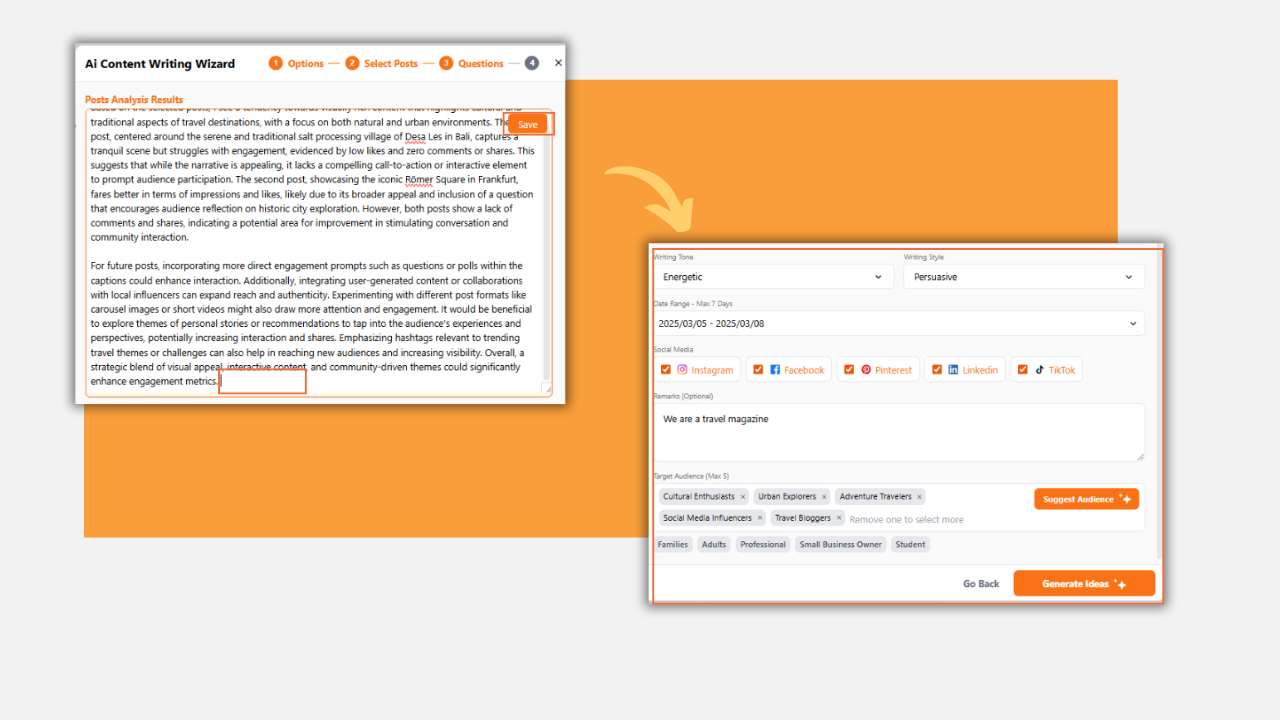
AI Post Analysis – AI will evaluate the selected posts, reviewing both image content and captions. If a post contains a video, AI will analyze the caption only (video content analysis coming soon). The AI will generate a breakdown of how each post performed and suggest improvements. You can refine AI-generated insights and save them for further use.
Select Writing Preferences:
- Writing Tone (Casual, Formal, Promotional, etc.)
- Writing Style (Storytelling, Informative, Engaging, etc.)
- Date Range for Campaign
- Social Media Platforms (Instagram, Facebook, LinkedIn, etc.)
- Define Target Audience – Enter a target audience or allow AI to suggest one.
- Generate Idea – Click Generate Idea, and the AI Content Writing Wizard will create content ideas based on your post history.
Editing and Revising Ideas and Content Details (For Generating Ideas Based on Post)
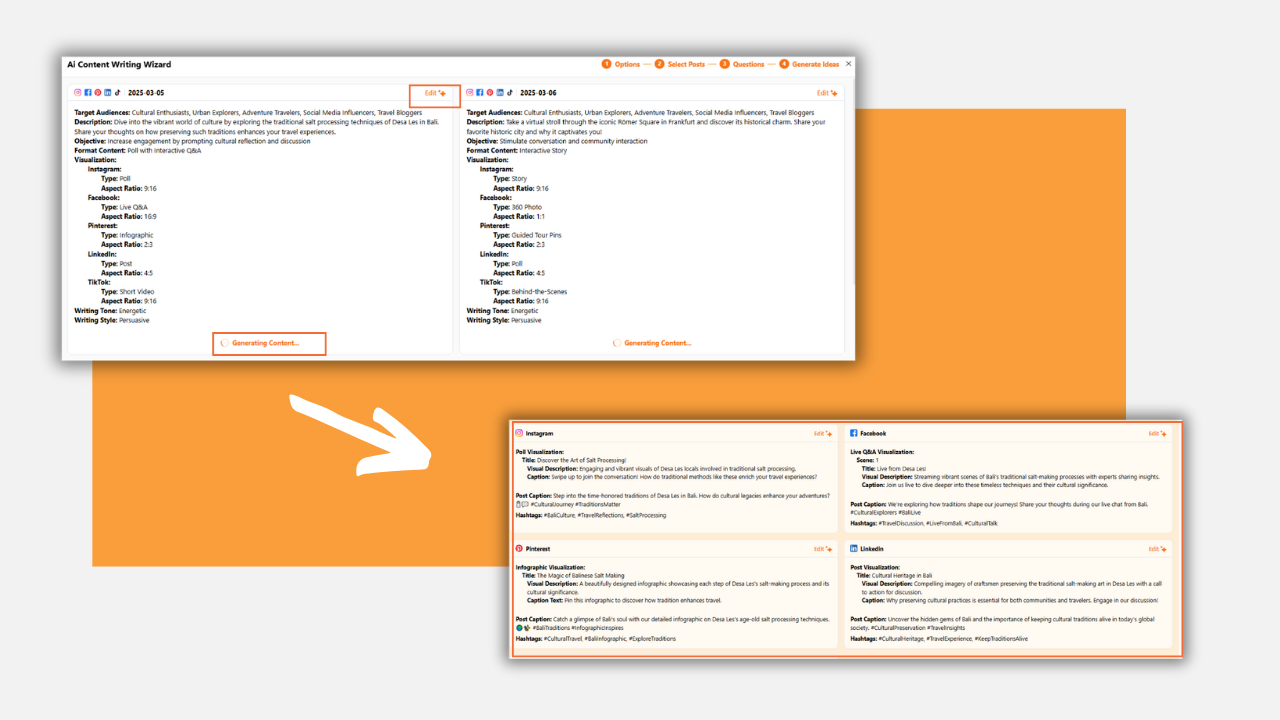
Just like the process for generating ideas based on an uploaded image or topic, after the AI generates an idea and content details from your past posts, you can request revisions by clicking Edit on either the idea or the content details.
- Click Edit and send a message to the AI requesting an adjustment, revision, or an alternative.
- The AI will generate a new version, and you can click Accept to finalize the update.
- Each time you request a revision, a new version will be created, resulting in multiple pages of ideas or content details.
- If you prefer a specific version, make sure you are on the correct page before clicking Save.
This allows you to refine both the AI-generated post idea and the detailed content, ensuring they align with your content strategy. You can request up to five revisions, with each request deducting from your AI credit balance.
Save to Ideation Board – Once finalized, the idea is stored on the Ideation Board for further content planning and scheduling.
This feature is especially useful for brands and marketers looking to optimize their content strategy based on past performance data. As Sociosight evolves, AI will incorporate competitor content analysis and trending topics into this process for even more refined content suggestions.
With your content ideas generated, you’re ready to take the next step—creating AI-generated captions for your social media posts!
Creating AI-Generated Captions for Your Social Media Posts #
If you want to generate AI-powered captions for your social media posts, follow these steps:
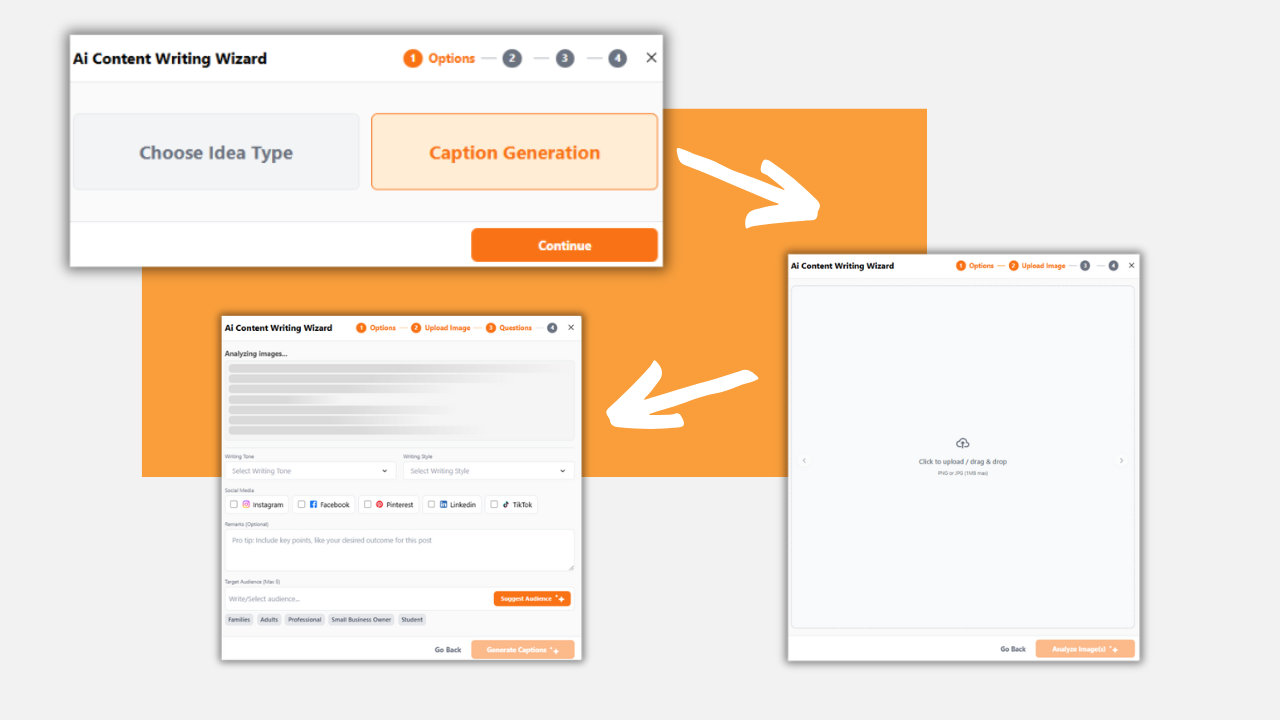
- Upload an Image – Click on the Upload Image button and select one or multiple images that represent your post content.
- AI Image Analysis – The AI will analyze the images to generate a contextual understanding.
- Edit and Save Analysis – You can refine the AI-generated description before proceeding.
Select Writing Preferences:
- Writing Tone (Casual, Formal, Promotional, etc.)
- Writing Style (Storytelling, Informative, Engaging, etc.)
- Social Media Platforms (Instagram, Facebook, LinkedIn, etc.)
- Add Additional Notes – Provide specific context or instructions for AI to consider.
- Define Target Audience – Enter a target audience or ask AI to suggest one.
- Generate Captions – Click Generate Caption, and the AI Content Writing Wizard will create multiple caption options based on the image(s) and selected preferences.
Editing and Revising AI-Generated Captions
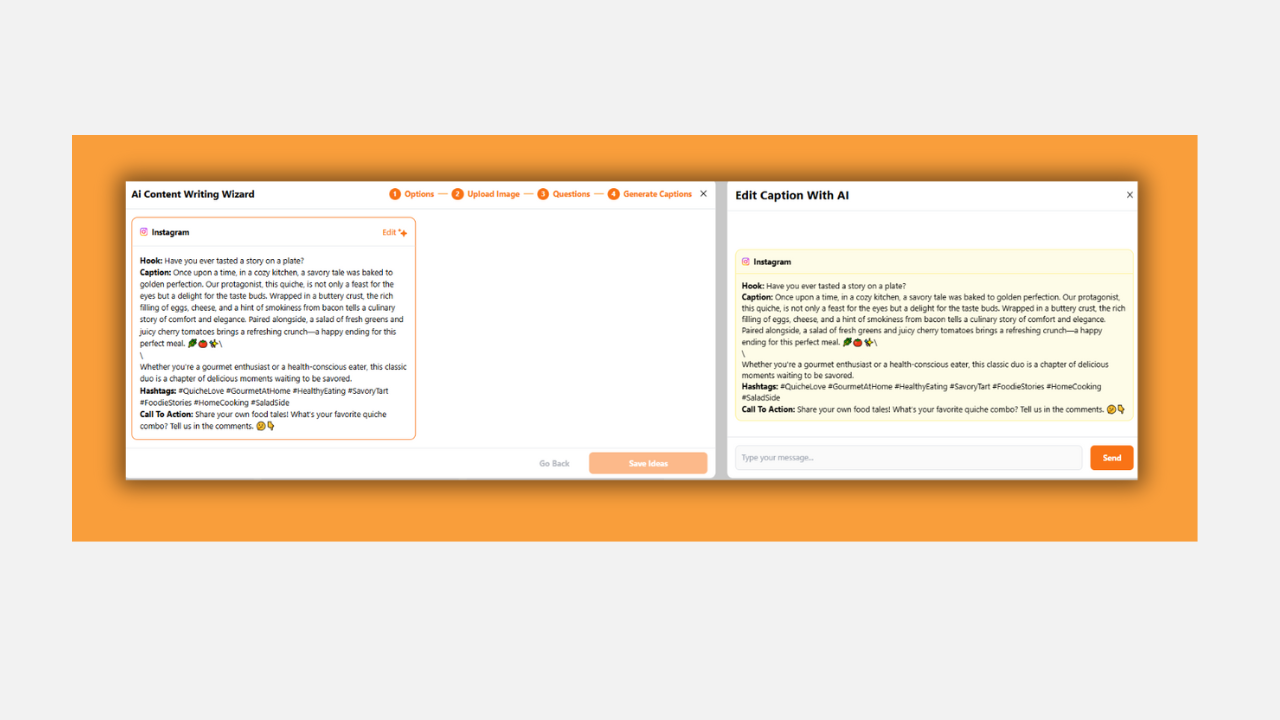
For AI-generated captions, the process is similar to refining ideas and content details for post generation. Since caption generation does not involve a separate content idea stage, you can directly edit and revise the detailed captions generated by AI.
- Click Edit on the AI-generated caption and send a message to the AI requesting an adjustment, revision, or an alternative.
- The AI will generate a new version of the caption, and you can click Accept to finalize the update.
- Each time you request a revision, a new page of caption variations will be created.
- If you prefer a specific version of the caption, ensure you are on the correct page before clicking Save.
You can request up to five revisions, with each request deducting from your AI credit balance. This allows you to fine-tune your captions to better align with your brand voice and engagement strategy.
Save to Ideation Board – Once finalized, click Save, and the captions will be stored on the Ideation Board for easy retrieval and scheduling.
This feature ensures that your captions are tailored to each social media platform, optimized for engagement, and aligned with your brand’s style. With AI-generated captions, you can create consistent, high-quality social media posts in just a few clicks!
Best Practices for Using the AI Content Writing Wizard #
When to Use AI vs. When to Create Manually #
While AI-generated content can significantly streamline your workflow, it’s important to know when to rely on AI and when to create manually.
Use AI when:
- You need quick, engagement-driven content ideas.
- You want to optimize past content for better performance.
- You need platform-specific formatting and optimization.
Create manually when:
- You require highly personal, storytelling-driven content.
- You’re crafting brand-defining messages.
- Your content involves complex emotions or humor that AI might not capture accurately.
How to Combine AI with Human Creativity for Authentic Content #
AI-generated content should be viewed as a foundation, not a replacement.
Enhance AI-generated posts by:
- Adding personal anecdotes or insights.
- Refining AI-generated ideas to better reflect your brand’s voice.
- Ensuring human oversight for accuracy, relatability, and tone consistency.
- Avoiding Over-Reliance on AI – Ensuring Content Originality and Authenticity
To maintain originality:
- Edit AI-generated captions to add your unique brand personality.
- Use AI-generated hashtags but mix them with niche-specific tags.
- Regularly incorporate user-generated content and real-life experiences.
Conclusion #
The AI Content Writing Wizard by Sociosight is a game-changer for businesses, marketers, and content creators looking to streamline their social media strategy.
With AI-powered ideation, content generation, and optimization, you can:
- Save hours of brainstorming and writing time.
- Boost engagement by using AI-optimized content.
- Maintain content consistency across all social media platforms.
Don’t let content fatigue slow you down. Try Sociosight’s AI Content Writing Wizard today and experience the power of AI-driven content creation! Schedule a demo or DM us on Instagram @Sociosight.Co.





