Stop scrolling—your audience already has. Are your social media posts grabbing their attention before they move on?
Short-form videos are rewriting the rules of how businesses connect with their audiences. Platforms like TikTok, Instagram Reels, and YouTube Shorts are no longer just playgrounds for fun content—they’re serious tools for capturing attention, driving engagement, and boosting sales.
Here’s the hard truth: a single photo or a lengthy caption no longer cuts it. People crave fast, punchy, and visually dynamic content that entertains or informs in seconds. It’s not that traditional social media posts have become irrelevant, but in a world where your competition can hook an audience with a 15-second clip, static strategies will leave you in the dust.
For business owners, the challenge is clear: adapting to this shift isn’t optional. It’s the difference between staying ahead or being forgotten in a fast-moving feed.
The good news? Short-form videos aren’t just for big brands or influencers—they’re a golden opportunity for any business willing to experiment, create, and thrive.
Why Short-Form Videos Dominate the Social Media Post Strategy
Blink, and you might miss it—that’s the level of attention your audience is giving to a social media post today!
Short-form videos are winning because they perfectly align with how people consume content.
Table of Contents
5 Reasons Short-Form Videos Have Dominated on Social Media Post
Here’s why they’ve become the powerhouse of marketing, leaving static social media posts struggling to compete:
1. They Match Short Attention Spans
The average attention span of users is shrinking, and people are more likely to watch a 15-second video than read a long caption on a social media post. TikTok, Instagram Reels, and YouTube Shorts provide the perfect canvas for quick, impactful storytelling that grabs attention immediately.
2. They Offer Incredible Reach
Short-form videos are designed for virality. TikTok’s algorithm, for instance, pushes content to users who don’t even follow you, giving businesses a chance to reach entirely new audiences. Instagram Reels and YouTube Shorts follow similar models, making them far more powerful than the reach of a single social media post.
Do you struggle with managing multiple social media platforms for your brand's presence?
The Sociosight app can help you simplify the process and save you time. With Sociosight, you can publish, schedule, and monitor posts and engage with your followers across multiple social media platforms, all from one dashboard.
Get started today with a free sign-up!
Register Now for Free

3. They Drive Higher Engagement
While a static social media post might get a like or two, short-form videos spark comments, shares, and conversations. They encourage interaction, whether it’s joining a trend, reacting to a challenge, or responding to a call-to-action embedded in the video.
4. They’re Cost-Effective for Businesses
You don’t need a Hollywood-level production budget to create effective short-form videos. With nothing more than a smartphone and a bit of creativity, businesses can create content that looks professional and performs better than many expensive traditional social media posts.
5. They Humanize Brands
Short-form videos allow businesses to show their personality. Whether it’s a quick behind-the-scenes look, a customer testimonial, or a fun product demo, these formats make brands feel relatable and approachable in ways a static social media post often cannot.
Overcoming Challenges in Creating Short-Form Videos for Social Media Posts
Short-form videos might dominate, but creating them isn’t always a breeze—especially when juggling multiple social media posts and platforms.
For many business owners, diving into short-form video creation can feel daunting. From generating ideas to managing edits and schedules, the challenges are real—but they’re not insurmountable.
6 Ways to Tacke Obstacles with Smart Tools at Your Side:
1. Coming Up with Fresh Ideas
Staring at a blank screen can be intimidating, and figuring out what kind of social media post will resonate with your audience is no small task.
While tools like ChatGPT or Gemini can assist in generating broad content ideas, Sociosight AI takes it further by offering a personalized touch. It’s specifically designed to generate detailed social media post ideas, including ready-to-use captions and visualization descriptions.
For example, Sociosight AI doesn’t just tell you to create a “fun video”; it provides a complete breakdown, like:
- Caption: “5 Quick Tips to Improve Your Daily Productivity! #ProductivityHacks #EntrepreneurTips”
- Visualization: “Start with a timelapse of a busy desk transforming into an organized workspace, followed by simple animations for each tip.”
With these descriptions, you know exactly what to design, making tools like Canva or CapCut even easier to use.
2. Managing Technical Skills
If you’re not a pro video editor, don’t worry. Graphic design tools like Canva and video editing apps like CapCut simplify the process. But what makes Sociosight AI invaluable is its ability to bridge the gap between idea generation and design. It eliminates the guesswork by guiding you on what visuals will best complement your captions, saving time and effort.
3. Finding the Time
Creating a single short-form video might not take long, but managing a steady flow of content across platforms can be overwhelming. Sociosight’s scheduling feature allows you to automate publishing across TikTok, Instagram Reels, and YouTube Shorts, ensuring your social media posts are consistent without manual intervention.
4. Keeping Up with Trends
The fast-paced nature of short-form video trends can make it hard to stay current. Sociosight AI’s upcoming profile memory feature will track your post history and even analyze competitor trends to suggest fresh, tailored ideas. Unlike generic tools, it personalizes recommendations based on what’s worked for you (or your competitors) in the past, giving you a competitive edge without having to research trends manually.
5. Eliminating the Need for Prompts
Unlike ChatGPT or Gemini, where you need to think of the right prompt to generate content, Sociosight AI simplifies the process by anticipating your needs. It delivers ready-to-use ideas and captions without requiring you to write detailed prompts, making it a perfect fit for busy business owners.
6. Measuring Success
Analyzing the performance of short-form videos is critical for improvement. Sociosight not only provides metrics on views, engagement, and shares but also uses this data to refine its future suggestions. This feedback loop ensures that each social media post you create becomes smarter and more effective.
Plan Your Social Media Post Script and Shots
Keep your script concise and focused on delivering value quickly. But before diving into the creative process, let Sociosight AI streamline your efforts by generating tailored content ideas for your social media posts.
Step 1: Define Your Goal and Audience
Before diving into content creation, clarify what you want to achieve with your short-form video social media posts and identify your target audience. Without this foundation, even the most engaging video might miss its mark.
- Set a Clear Goal: Are you aiming to boost sales, drive traffic to your website, or increase brand awareness? Knowing your purpose will help guide the content you create.
- Know Your Target Audience: Understand the demographics, preferences, and pain points of your audience. For example:
- TikTok is perfect for engaging younger audiences with fun, trendy content.
- LinkedIn suits a professional audience who value educational or industry-related insights.
Once you’ve defined your goal and audience, you’ll have a roadmap for what type of short-form video content to create and which platforms to prioritize.
Step 2: Generate Ideas and Plan Your Script
Here’s how you can do it using Sociosight AI:
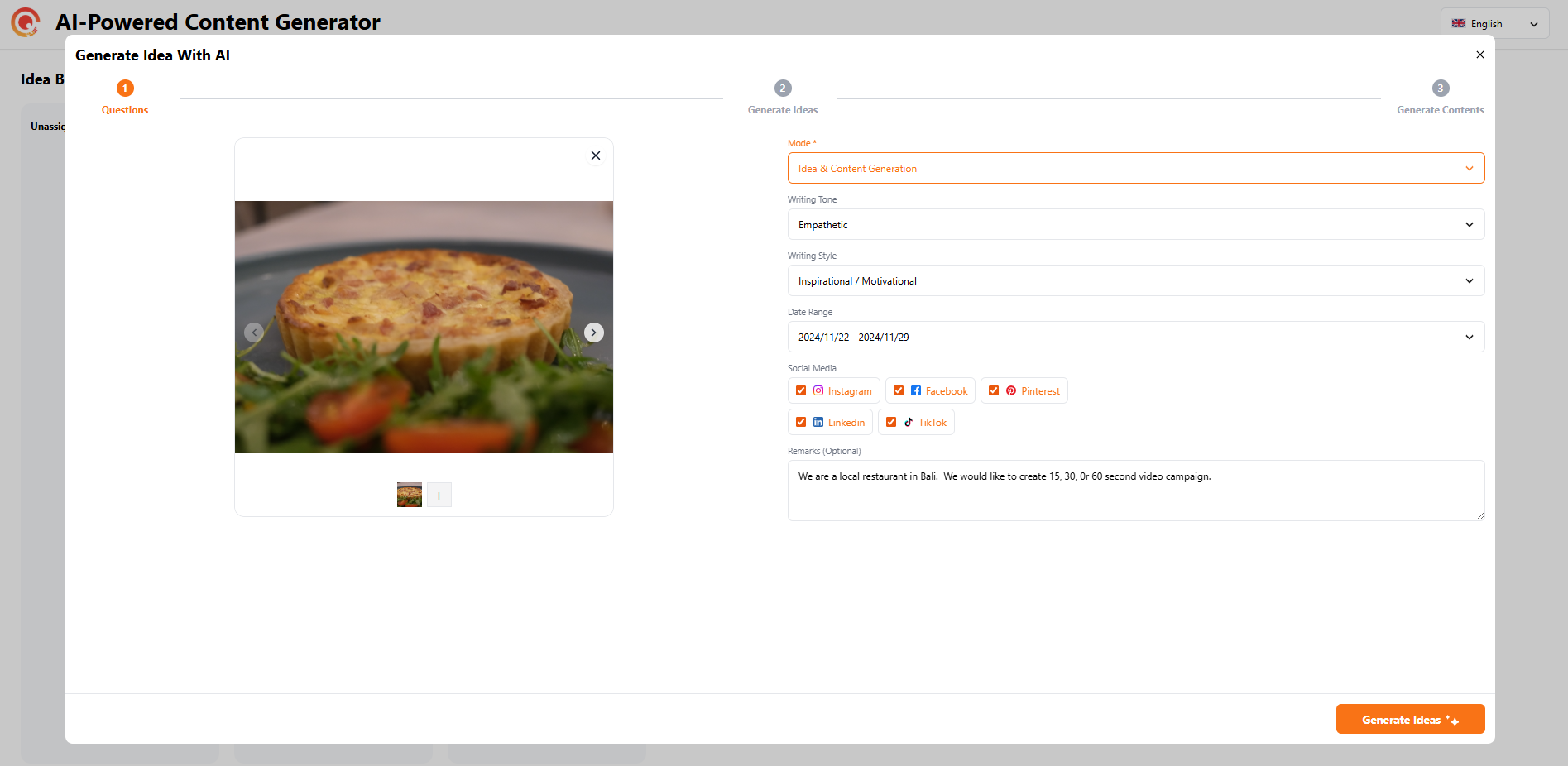
- Upload Your Image: Start by uploading an image of your product or service, such as an eCommerce product, directly into the platform.
- Select the Mode: Choose “Idea & Content Generation” to begin the creative process.
- Set the Writing Tone and Style: Select your preferred tone (e.g., Playful, Energetic, or Curious) and writing style (e.g., Storytelling, Persuasive, or Inspirational) to ensure the content aligns with your brand’s voice.
- Choose the Date Range: Set a one-week date range to generate a week’s worth of content ideas.
- Pick Your Social Media Platforms: Check the platforms where you want to publish, such as Instagram, Facebook, Pinterest, LinkedIn, TikTok, or YouTube.
- Add Specific Remarks: In the optional remarks field, mention if you want to focus on creating scripts for videos up to 15, 30, or 60 seconds. This helps Sociosight AI refine the content for your needs.
- Generate Ideas: Hit the “Generate Ideas” button, and Sociosight AI will produce detailed content suggestions tailored to each platform.
For Example:
- Caption (TikTok, 15-second video): “Can a bottle change your day? 🧴 Watch this 15-second demo and find out! #HydrationGoals #EcoFriendly”
- Visualization: “Begin with a time-lapse of someone unpacking the bottle from a sleek box, filling it with water, and using it during a workout.”
By following these steps, you get more than just captions—you get a clear visualization roadmap. This way, you can take Sociosight’s ideas and use tools like Canva or CapCut to bring them to life effortlessly.
Pro Tip:
With Sociosight’s upcoming AI profile memory feature, the platform will analyze your posting history and even competitor trends to provide even better, personalized suggestions in the future. No need to brainstorm prompts like you would with tools like ChatGPT or Gemini—Sociosight thinks for you.
Step 3: Record the Video
With your content ideas and script in place, it’s time to bring your vision to life. Recording doesn’t require a full production team—just a smartphone, good lighting, and some creativity can go a long way.
Here’s how to make your recording stand out:
1. Set the Scene
Choose a setting that aligns with your brand. For instance:
- A clean and well-lit desk for professional tips.
- A cozy kitchen for showcasing food products.
- Outdoor scenery for fitness or lifestyle content.
Ensure the background is uncluttered and doesn’t distract from the focal point of your video.
2. Use Natural or Artificial Lighting
Lighting can make or break your video. Natural light is often the easiest and most flattering option, but a simple ring light can also add a professional touch.
3. Film in Vertical Format
Since platforms like TikTok, Instagram Reels, and YouTube Shorts prioritize vertical content, make sure your videos are shot in this format for the best results.
4. Keep It Steady
Use a tripod or stabilizer to avoid shaky footage. Many smartphones also have built-in stabilization features—use them to ensure a smooth and professional-looking video.
5. Follow the Script
Refer to the detailed ideas and visualization descriptions generated by Sociosight AI as a guide during recording. This ensures your video flows seamlessly and delivers the message effectively.
6. Capture Multiple Takes
Don’t be afraid to record the same scene multiple times. Experiment with different angles, lighting, or expressions to find the version that works best.
Pro Tip:
If you’re showcasing a product, add movement to make the video more dynamic. For example, if you’re promoting a water bottle, show it being filled, carried in a bag, or used during a workout.
With the recording complete, you’re ready to move to the next step—editing your short-form video!
Step 4: Edit the Video
Editing is where your raw footage becomes a professional and engaging short-form video. It’s also the stage where you optimize your content for specific social media platforms like Instagram Reels, TikTok, and YouTube Shorts, ensuring they look great and perform well.
Here’s how to edit effectively:
1. Trim and Structure Your Clips
- Keep the video concise and engaging while following the script and ideas generated in Step 2.
- Arrange clips to create a smooth narrative, whether it’s showcasing a product, explaining a concept, or entertaining your audience.
2. Add Text Overlays and Captions
- Use text overlays to emphasize key points, such as tips, product features, or a call to action.
- Add captions for viewers who watch without sound—this is a must for platforms like Instagram and TikTok, where many users scroll with sound off.
- Use tools like Canva or CapCut for animated text overlays that enhance the appeal of your social media posts.
3. Enhance with Music and Effects
- Select music that fits the tone of your video. For example, use upbeat music for energetic videos or mellow tunes for tutorials.
- Platforms like CapCut and YouTube’s Audio Library offer free, royalty-free music options.
- Add subtle sound effects (e.g., a “pop” sound when introducing a product) to keep the audience engaged.
4. Add Branding Elements
- Include your logo, brand colors, or a watermark to build recognition and prevent others from reusing your content without credit.
- Canva makes it easy to integrate brand elements seamlessly.
5. Optimize for Platform-Specific Features
Each platform has its nuances. Tailor your content for these:
- Instagram Reels: Can now host videos up to 15 minutes. Use vertical format (9:16 aspect ratio) to fill the screen and add features like interactive stickers or captions to boost engagement.
- TikTok: Videos can go up to 10 minutes, but short, snappy content (15–60 seconds) typically performs better. Use trending sounds to increase discoverability.
- YouTube Shorts: Videos can be up to 60 seconds for discoverability under the Shorts category but may be up to 3 minutes for broader engagement.
6. Preview and Test
- Watch your video multiple times to spot errors, glitches, or any unnecessary parts.
- Test how the video appears on mobile devices since the majority of your audience will view it on their phones.
Pro Tip:
Sociosight AI’s visualization descriptions guide you during the editing process, ensuring the final product is tailored to the specific platform and audience.
Now that your video is edited, it’s time to schedule and publish it for maximum reach.
Step 5: Schedule and Publish
Publishing your video content at the right time and on the right platforms is crucial for maximizing its reach and engagement. With tools like Sociosight, scheduling and managing your social media posts has never been easier.
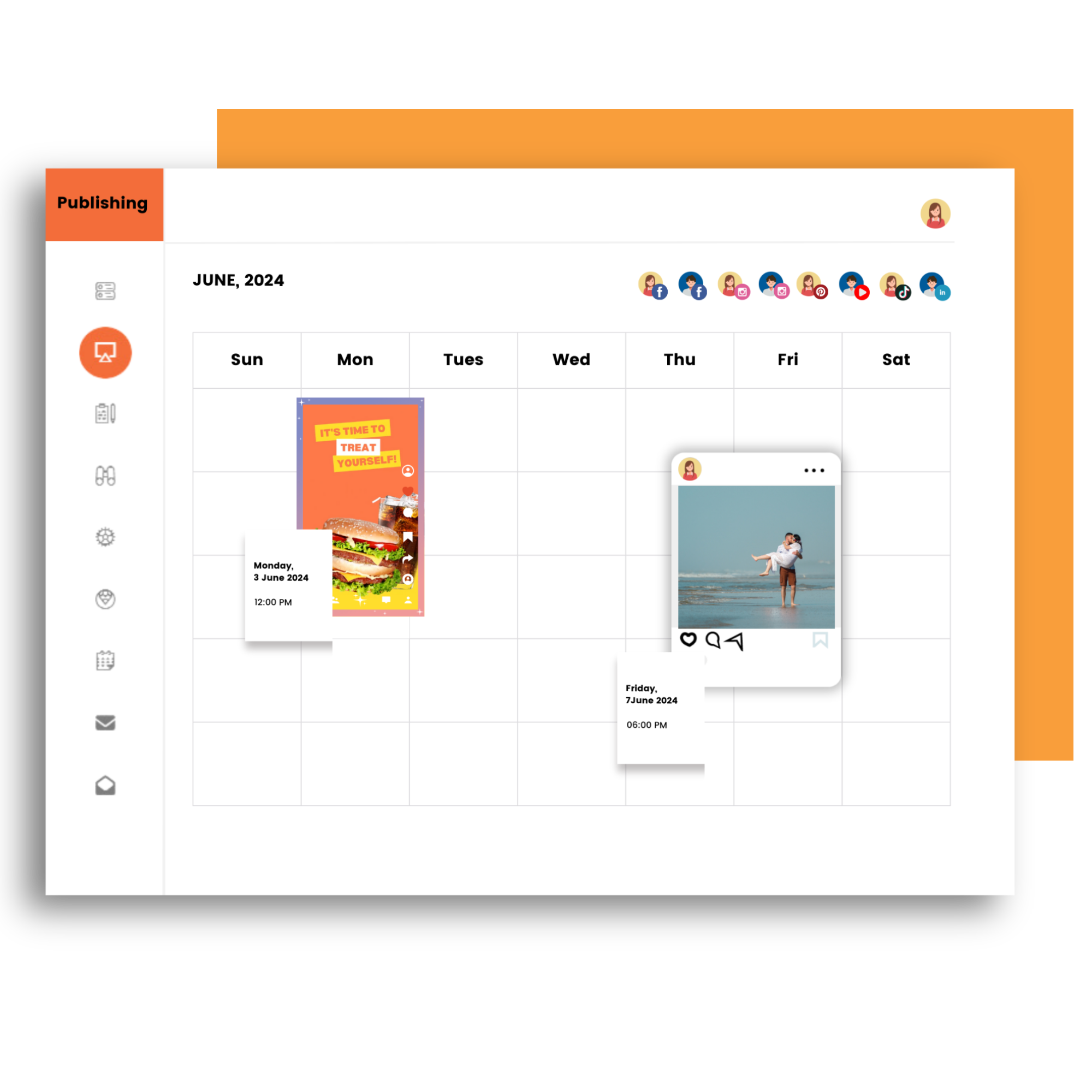
1. Choose the Best Time to Publish
Each platform has specific peak times when your audience is most active. For example:
- Instagram Reels: Typically performs well during lunch hours or evenings when users are scrolling casually.
- TikTok: Peaks in engagement after work hours (5 PM to 9 PM) or late evenings for younger audiences.
- YouTube Shorts: Best posted mid-week during lunch hours for consistent engagement.
Sociosight’s AI can help identify these optimal posting times based on your audience’s activity patterns, ensuring your content reaches them when they’re most active.
2. Customize for Each Platform
Although your short-form video is versatile, small adjustments can make a big difference:
- Add hashtags relevant to each platform (e.g., #ReelsTips for Instagram or #LearnOnTikTok for TikTok).
- Use engaging captions tailored to the platform, like a question to spark comments or a bold statement to grab attention.
3. Automate with Sociosight
Instead of manually publishing videos, use Sociosight to streamline the process:
- Upload your video and select the platforms where you want it posted (Instagram Reels, TikTok, YouTube Shorts, etc.).
- Set the publishing time for each platform to maximize engagement.
- Use Sociosight’s scheduling feature to manage all your social media posts from a single dashboard.
4. Monitor Performance Post-Publish
The job doesn’t end after you hit publish. Keep an eye on how your video performs across platforms:
- Track metrics like views, likes, shares, and comments to gauge its success.
- Use Sociosight’s analytics tools to review what worked and refine your strategy for future posts.
- Compare your content’s performance with your competitors’ posts using Sociosight’s upcoming AI-powered competitor analysis feature.
Pro Tip:
Take advantage of Sociosight’s upcoming AI profile memory, which will analyze your posting history and audience engagement to recommend even better content ideas for your future social media posts.
Your video is live and optimized—now it’s time to engage with your audience and build stronger connections.
Best Practices for Short-Form Video Success
Creating and publishing short-form videos is only part of the journey.
To truly stand out, follow these best practices to maximize engagement and ensure your social media posts deliver results:
1. Hook Your Audience Instantly
The first few seconds are critical. Use an attention-grabbing hook, such as:
- A surprising fact: “Did you know 70% of people aren’t drinking enough water daily?”
- A bold question: “Are you making these common workout mistakes?”
- Dynamic visuals: Start with a quick, eye-catching motion or transition.
This ensures viewers stay engaged rather than scrolling away.
2. Keep It Relatable
Make your content resonate with your audience by addressing their specific pain points, needs, or interests. For example:
- For fitness enthusiasts, showcase quick exercises they can do at home.
- For small business owners, offer time-saving tips or tools for growth.
Relatable content builds trust and fosters connection.
3. Leverage Trends Thoughtfully
Trending challenges, audio, or hashtags can boost your visibility. However, ensure the trend aligns with your brand’s message. Don’t hop on a trend just for the sake of it—authenticity matters.
Pro Tip:
Sociosight AI can analyze competitor trends and recommend ideas tailored to your niche, so you can participate strategically.
4. Always Include a Call-to-Action (CTA)
Don’t let viewers walk away without knowing what to do next. Examples of CTAs:
- “Follow us for more tips!”
- “Visit our website to learn more.”
- “Tag a friend who needs this!”
Make your CTA actionable and relevant to your content’s goal.
5. Optimize for Each Platform
Each platform has its quirks:
- Instagram Reels: Use engaging captions and hashtags. Utilize Instagram’s interactive stickers like polls or quizzes to spark interaction.
- TikTok: Pair your content with trending sounds or audios to increase its discoverability.
- YouTube Shorts: Create informative or entertaining content that encourages viewers to subscribe to your channel for more.
6. Engage With Your Audience
Don’t just post and forget—engage! Reply to comments, answer questions, and acknowledge mentions. This builds loyalty and encourages your audience to interact more with your content.
7. Analyze and Improve
- Use analytics tools to track video performance: views, engagement, shares, and watch time.
- Review which social media posts performed best and identify patterns in what your audience prefers.
- Adjust your future videos based on these insights.
Pro Tip:
Sociosight’s analytics can help you track performance across platforms and even compare your content to competitors, offering insights for continuous improvement.
By following these best practices, your short-form videos can become a powerful tool for growing your business and connecting with your audience.
Conclusion: Get Started with Short-Form Videos Today
Short-form videos have revolutionized the way businesses connect with their audiences. Whether it’s TikTok, Instagram Reels, or YouTube Shorts, these platforms provide an unparalleled opportunity to showcase your brand, engage with customers, and drive meaningful results—all within seconds.
But the process doesn’t have to be overwhelming. From generating content ideas with Sociosight AI to editing with tools like Canva and CapCut, and finally scheduling your posts effortlessly, you have everything you need to succeed.
By leveraging Sociosight’s personalized AI features, you can create impactful social media posts without spending countless hours brainstorming or worrying about platform-specific nuances. With its upcoming AI profile memory and competitor analysis tools, you’ll always stay one step ahead in the content game.
So why wait? Start experimenting with short-form videos today. Whether you’re new to video content or looking to optimize your strategy, this format is your gateway to connecting with your audience authentically and memorably.
Ready to take your social media posts to the next level? Sign up for Sociosight today and unlock the full potential of short-form video marketing.
Don’t miss out on our exclusive lifetime deal—pay once, own it forever, and secure your access to powerful AI tools and seamless social media management. Schedule a demo or chat with us for more info.











