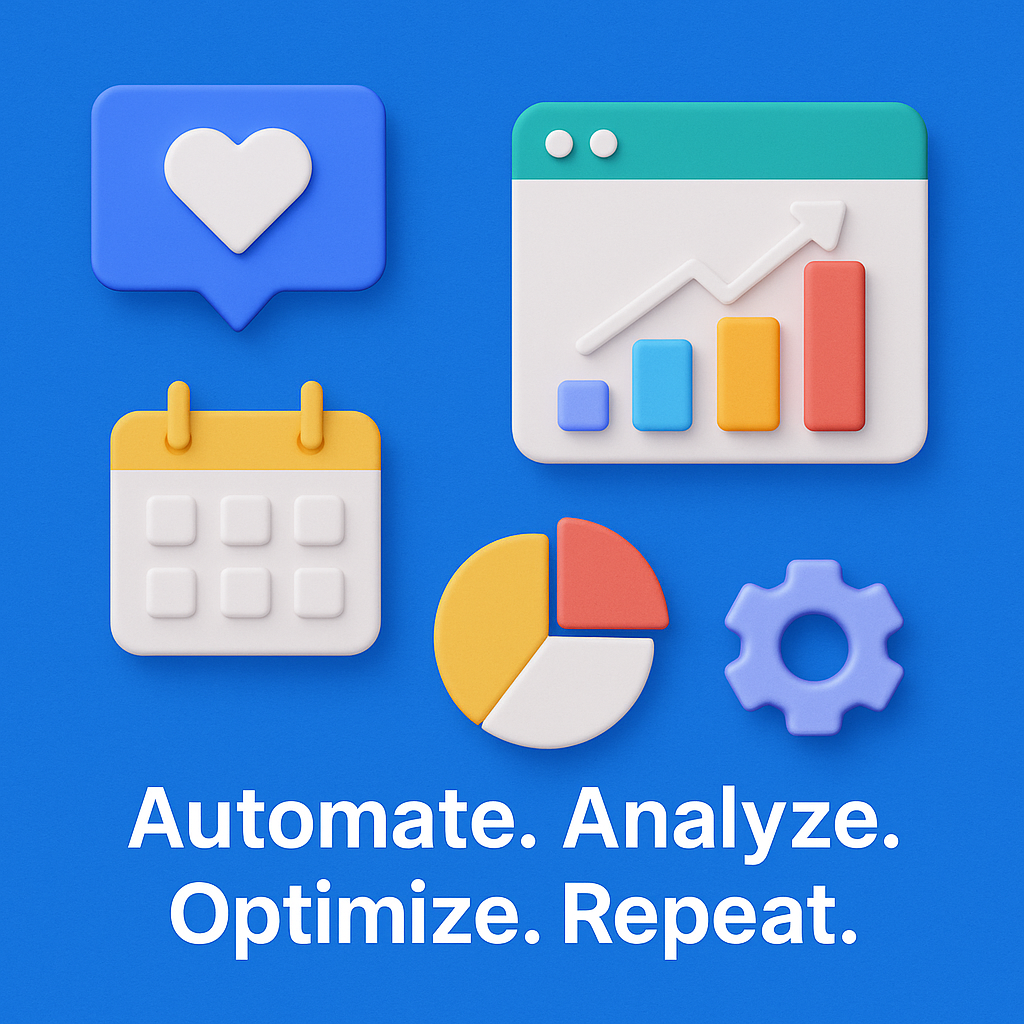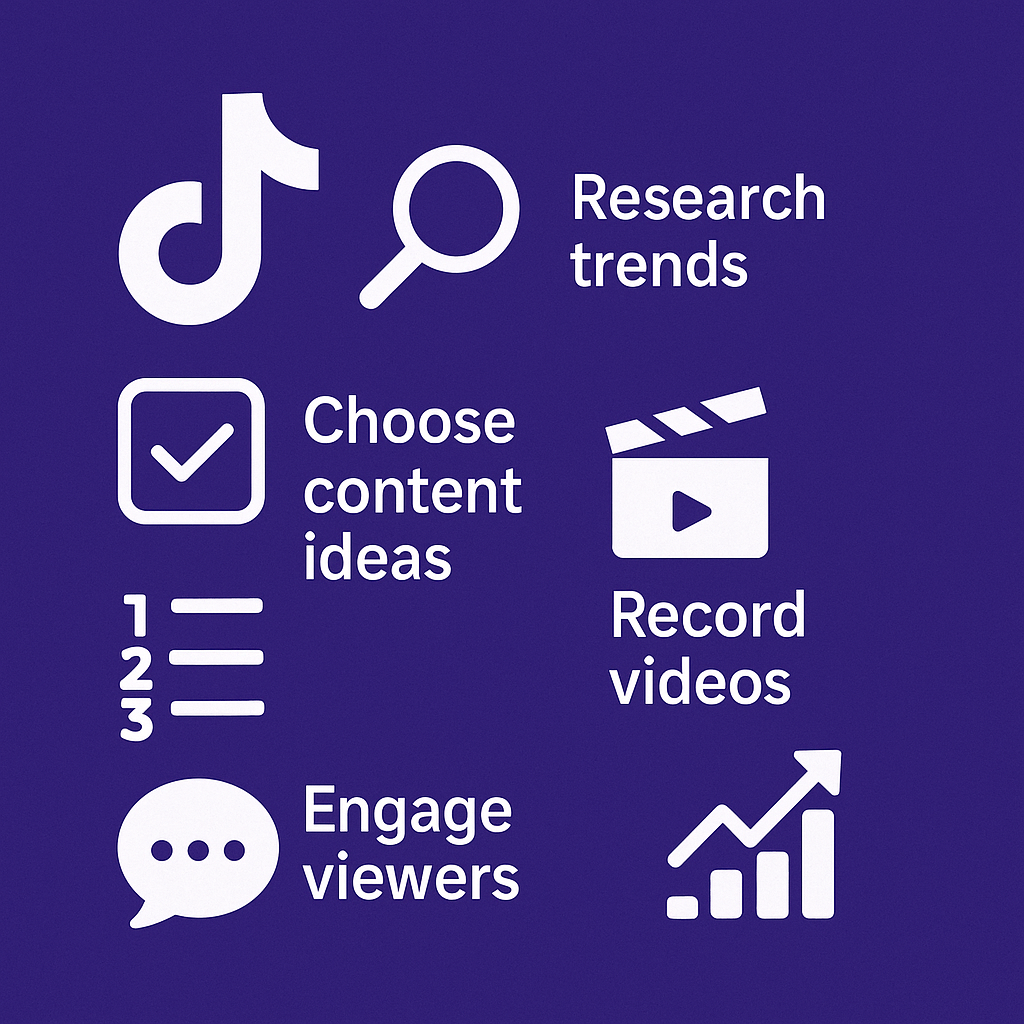Have you experienced your Instagram account getting banned?
Perhaps the culprit is your Instagram follow and unfollow strategy or other actions you perform on without knowing the Instagram limits.
Navigating Instagram’s guidelines can be tricky, but understanding the platform’s rules is crucial for maintaining a healthy and active account.
This guide will delve into Instagram’s follow and unfollow limits, explore other engagement limits, and provide strategies to navigate these restrictions effectively based on the latest Instagram Updates in 2024.
Understanding Instagram Limits in Follow, Unfollow and Other Engagement
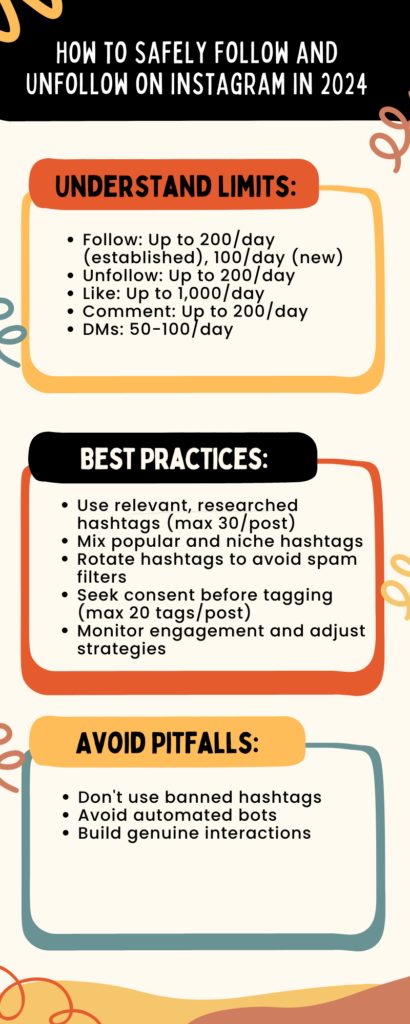
Table of Contents
Instagram Follow Limit
Instagram follow limits are essential to prevent spammy behavior and ensure users maintain a healthy follow unfollow Instagram actions.
The specific limits vary depending on the age and activity level of your account.
- Established Accounts: Older and more active accounts can follow up to 150-200 accounts per day. To avoid Instagram’s spam filters, spread these actions throughout the day with an hourly limit of approximately 10 accounts. This approach helps demonstrate natural behavior and reduces the likelihood of being flagged for suspicious activity.
- New Accounts: New accounts should be more cautious. Limit follows to around 100 accounts per day and ensure a wait time of 36-48 seconds between each Instagram follow action during the first 12-20 days of the account’s life. Gradual engagement helps build trust and credibility with Instagram’s algorithm, showcasing that the account is being operated by a real person rather than an automated system.
Instagram Unfollow Limit
Unfollowing too many accounts at once can also trigger Instagram’s spam filters.
- Established Accounts: You can safely unfollow up to 200 accounts per day, with an hourly limit of 60. This prevents aggressive follower churn, which can be perceived as manipulative or spammy behavior. Instagram monitors these actions closely to maintain the platform’s integrity and to ensure users engage authentically.
- New Accounts: Similar to the Instagram follow limits, new accounts should adopt a conservative approach when unfollowing. It’s advisable to unfollow at a slower rate during the initial stages of the account to avoid any flags from Instagram’s spam detection systems. Maintaining a steady and consistent unfollow pattern helps in portraying genuine activity.
Best Practices for Follow Unfollow Instagram Actions
- Targeted Instagram Following: Focus on following accounts relevant to your niche or industry. Engage with their content before following to increase the chances of a follow-back and build a more engaged community.
- Engagement Before Unfollowing on Instagram: Before unfollowing accounts, engage with their content. This approach can prevent you from being perceived as someone who follows just to unfollow and helps maintain a positive reputation on the platform.
- Track Your Instagram Actions: Use tools like Excel sheets or social media content management tools to track your Instagram follow and unfollow activities. Monitoring your actions can help you stay within Instagram’s limits and identify any unusual patterns that might lead to restrictions.
- Use Instagram Analytics: Leverage Instagram’s built-in analytics to understand your audience better and tailor your Instagram follow engagement strategies accordingly. Insights on follower demographics, peak engagement times, and content performance can inform your follow and unfollow actions.
Liking on Instagram:
Liking on Instagram is a fundamental way to engage with content, but Instagram places limits to curb excessive liking behaviors and maintain the quality of interactions.
- Daily Limits: Users can like up to 1,000 posts per day. This limit helps prevent users from engaging in spammy liking practices, which can degrade the user experience on the platform. However, this limit can vary based on individual user behavior and account history. It’s crucial to engage naturally rather than in a rapid, automated manner.
- Hourly Limits: For new accounts, it’s safer to stick to about 20 likes per hour to avoid being flagged as spammy. Established accounts may have more flexibility, but maintaining a consistent and genuine liking pattern is important. Rapid, mass liking of posts can trigger Instagram’s spam filters and potentially lead to temporary restrictions on the account.
Commenting on Instagram:
Commenting is a key engagement tool on Instagram, allowing users to interact directly with content creators and other users. However, there are Instagram limits to prevent spam and ensure meaningful interactions.
- Daily Limits: Users are allowed to post up to 180-200 comments per day. This limit is designed to prevent spammy commenting practices, which can detract from the quality of user interactions on the platform. Instagram aims to foster genuine conversations rather than automated or excessive commenting.
- Hourly Limits: There is also an hourly limit of 12-14 comments for frequent commenters. This limit helps to maintain the integrity of interactions and prevent excessive commenting within short periods. Users should focus on leaving thoughtful and relevant comments to foster meaningful engagement rather than quick, superficial comments.
Direct Messaging (DMs) on Instagram:
Direct Messaging (DMs) is a significant part of Instagram’s communication features. To prevent abuse, Instagram limits the number of DMs users can send per day.
Do you struggle with managing multiple social media platforms for your brand's presence?
The Sociosight app can help you simplify the process and save you time. With Sociosight, you can publish, schedule, and monitor posts and engage with your followers across multiple social media platforms, all from one dashboard.
Get started today with a free sign-up!
Register Now for Free

- Daily Limits: Trusted accounts can send 50-100 DMs per day. This range allows for substantial private communication while preventing spammy or intrusive messaging practices. For new accounts, it’s advisable to start with 20-50 DMs per day and gradually increase as the account matures.
- Building Relationships: DMs should be used to build genuine relationships and provide value. Avoid sending generic or automated messages, as these can lead to your account being flagged. Focus on personalized messages that foster genuine connections with your audience.
Building Authentic Instagram Engagement
Building authentic engagement is the cornerstone of a successful Instagram presence. Here are some strategies to foster genuine interaction of your social media engagement on Instagram:
- Create High-Quality Instagram Content: Focus on creating visually appealing and valuable content that resonates with your audience. Using a copywriting formula can help craft compelling captions and engaging stories that attract and retain followers. High-quality images combined with well-thought-out text generated with tools like ChatGPT can enhance the overall impact of your posts.
- Host Giveaways and Contests on Instagram: Hosting giveaways and contests can boost engagement and attract new followers. Ensure that the rules are clear, and the prizes are relevant to your audience to maximize participation.
- Collaborate with Influencers on Instagram: Partnering with influencers in your niche can help you reach a broader audience and gain credibility. Choose influencers whose values align with your brand for authentic collaborations.
- Engage with Your Instagram Followers: Respond to comments, DMs, and mentions promptly. Engaging with your followers shows that you value their interaction and can help build a loyal community.
- Share User-Generated Content on Instagram: Encourage your followers to create content featuring your products or services. Sharing user-generated content not only boosts engagement but also builds trust and authenticity.
- Optimizing Your Instagram Profile: An optimized Instagram profile is essential for attracting followers and engaging with your audience. Here are some tips for optimizing your profile:
- Craft a Compelling Bio: Your Instagram bio is limited to 150 characters, so make every word count. Use this space to describe your personality, skills, interests, and other relevant information. Include a call-to-action (CTA) to direct visitors to your website or other social media platforms.
- Choose a Memorable Username: Your Instagram username should be easy to remember and relevant to your brand. Instagram limits usernames to 30 characters, so keep it short and simple.
- Use a Professional Profile Picture: Your profile picture is one of the first things people notice. Choose a high-quality image that represents your brand or personality.
- Highlight Key Stories: Use Instagram Highlights to showcase important stories or content that you want visitors to see. Highlights can include product launches, tutorials, testimonials, and more.
- Leveraging Instagram Stories and Reels: Instagram Stories and Reels are powerful tools for engaging with your audience and growing your following. Here are some tips for leveraging these features:
- Be Consistent with Stories: Posting regularly on Instagram Stories keeps your audience engaged and informed. Share behind-the-scenes content, updates, and interactive polls to maintain interest.
- Create Engaging Reels: Reels are short, engaging videos that can reach a wide audience. Use Reels to showcase your products, share tutorials, or entertain your followers. Use trending music and hashtags to increase visibility.
- Utilize Interactive Features: Instagram offers various interactive features like polls, quizzes, and question stickers. These features can boost engagement and provide valuable insights into your audience’s preferences and interests.
- Analyze Performance: Use Instagram’s analytics tools to track the performance of your Stories and Reels. Pay attention to metrics like views, reach, and engagement to understand what content resonates with your audience.
- Add Contact Information: Make it easy for people to contact you by including your email, phone number, or address in your profile. This is especially important for businesses and influencers.
Instagram Limits: Tagging
Tagging is powerful tool for increasing the visibility of posts and engaging with a broader audience.
However, there are Instagram limits to ensure these tools are used effectively and not abused.
- Tagging in Posts: In a single post, you can tag up to 20 people. This limit is designed to encourage users to tag only those who are genuinely relevant to the content, rather than tagging a large number of people indiscriminately. Over-tagging can be perceived as spammy and may annoy the people tagged, leading to negative feedback and potentially jeopardizing your account.
- Tagging in Comments: You can include a maximum of 10 tags per comment. This restriction helps maintain the quality of user interactions and ensures that comments remain meaningful and relevant. Excessive tagging in comments can clutter the conversation and may lead to complaints from other users, which can harm your account’s reputation and standing on Instagram.
In addition, you should always do the tagging activity thoughtfully and with the consent of the people being tagged.
Tagging individuals without their consent can lead to several negative consequences:
- Annoyance and Complaints: people who are tagged without their consent may find it intrusive and annoying. If they receive numerous notifications from tags they did not agree to, they might report your account for spam. Multiple reports can trigger Instagram’s automated systems to review your account for spammy behavior, potentially leading to temporary restrictions or even permanent bans.
- Reputation Damage: Tagging people without their consent can damage your reputation within your community or industry. It can make you appear desperate for engagement and can be perceived as unprofessional. Building a positive and respectful reputation on Instagram is crucial for long-term success, and thoughtful tagging practices are a part of that.
- Engagement Quality: Tags should add value to the post and be relevant to the content. When you tag relevant individuals or brands, it encourages genuine engagement and increases the chances of your post being shared or commented on positively. Irrelevant or excessive tagging can lead to lower-quality interactions and may reduce the overall engagement on your posts.
Best Practices for Tagging:
- Tag Relevant People: Only tag people who are directly relevant to the content of your post. For example, if you are posting a picture from a collaborative event, tag the participants and organizers. This relevance enhances the post’s credibility and encourages genuine interactions.
- Get Consent: Whenever possible, seek consent before tagging individuals. This can be as simple as a quick message asking if it’s okay to tag them in your post. This practice not only shows respect but also builds trust and strengthens your relationship with your followers and peers.
- Be Selective: Avoid tagging the maximum number of people allowed if it’s not necessary. Being selective with your tags helps maintain the quality of your post and ensures that those tagged will likely appreciate and engage with the content.
- Monitor Feedback: Pay attention to the feedback from your audience regarding your tagging practices. If you receive complaints or notice a drop in engagement after tagging certain individuals, reassess your approach to ensure it aligns with your audience’s preferences and expectations.
Adhering to these tagging limits and best practices will enhance the quality of your interactions on Instagram, build a positive reputation, and avoid potential penalties. Thoughtful and relevant tagging not only improves the user experience, but also fosters genuine engagement and long-term growth on the platform.
Instagram Limits: Hashtag
Instagram allows a maximum of 30 hashtags per post. This limit applies to both the caption and the comments section combined. The purpose of this restriction is to encourage users to be strategic and relevant with their hashtag choices rather than overwhelming their posts with excessive hashtags.
Types of Hashtags and Potential Issues:
Banned Hashtags:
Some hashtags are banned by Instagram due to their association with inappropriate content, spam, or other violations of Instagram’s community guidelines.
Using banned hashtags can result in your posts being hidden from search results or flagged by Instagram, negatively affecting your account’s visibility.
To determine if a hashtag is banned, you can try searching for it on Instagram. If you see limited or no recent posts associated with the hashtag, it may be banned.
Additionally, you can check Instagram’s help center or third-party websites that track banned hashtags for the latest information.
Shadowbanned Hashtags:
Shadowbanning occurs when Instagram limits the visibility of a user’s posts without notifying them. This can happen if you use certain hashtags that are frequently associated with spammy or inappropriate content, even if your post does not violate any guidelines.
Shadowbanned posts will not appear in the hashtag search results, significantly reducing their reach and engagement.
To identify shadowbanned hashtags, you can use tools or manually check if your posts appear in hashtag search results from another account.
Hashtag Overuse and Repetition:
Continuously using the same set of hashtags on every post can also trigger Instagram’s spam filters. It is recommended to rotate hashtags and tailor them to the specific content of each post. This practice not only avoids potential shadowbanning, but also helps in reaching a diverse audience.
However, for brand-specific hashtags, you can use them consistently across posts to build brand recognition and encourage user-generated content without risking overuse penalties.
Best Practices for Using Hashtags:
Research and Relevance:
You should focus on selecting hashtags that are relevant to their content and audience. Using well-thought-out hashtags can significantly increase the visibility of a post, helping it reach users who are interested in that particular topic or niche.
Overusing or misusing hashtags can lead to reduced engagement and can appear spammy.
Research hashtags based on industry, keywords in your caption, and target audience interests. Tools like Instagram’s search bar, hashtag research tools, and industry-specific insights can help identify effective hashtags for your content.
Mix Popular and Niche Hashtags:
A balanced mix of popular and niche hashtags can optimize your reach.
Popular hashtags have a large audience but high competition, while niche hashtags target a more specific audience but with less competition. Combining these types of hashtags can help you reach a wider and more targeted audience simultaneously.
Branded Hashtags:
Create and use branded hashtags to build a community around your brand.
Encourage your followers to use these hashtags when sharing content related to your brand. This can enhance user-generated content and increase brand visibility. Branded hashtags should be used consistently to foster recognition and engagement without falling into the category of overuse.
Monitor Performance:
Use Instagram’s analytics tools to monitor the performance of your hashtags. Analyze which hashtags are driving the most engagement and adjust your strategy accordingly. Monitoring helps in understanding what works best for your audience and content, allowing for continuous improvement.
Avoid Misleading Hashtags:
Do not use hashtags that are unrelated to your content solely to gain more visibility. This can frustrate users and lead to negative feedback or reports, harming your account’s reputation. Always ensure that the hashtags you use accurately represent the content of your post.

Instagram’s Ban Policies
Understanding Instagram’s ban policies is crucial to avoid temporary or permanent penalties. Actions that can lead to bans include:
- Engagement Trading: Buying and selling engagement, such as likes, comments, or followers, can lead to account bans. Instagram actively discourages such practices to maintain the authenticity of interactions.
- Prohibited Transactions: Engaging in prohibited transactions, such as selling accounts or using bots for automation, can result in permanent bans.
- Action Blocks: Excessive engagement actions, such as mass following or unfollowing within a short period, can lead to temporary action blocks. These blocks can last from a few hours to several days, depending on the severity of the violation.
- Instagram Shadowban: Violating Instagram’s community guidelines, such as using banned hashtags or posting inappropriate content, can result in a shadowban. This means your posts will be hidden from non-followers, significantly reducing your reach and engagement.
Strategies for Safe Instagram Growth
Navigating Instagram’s follow and unfollow limits requires a strategic approach. Here are some tips to help you grow your account safely and effectively:
- Avoid Using Bots: While automation tools may seem tempting for managing multiple accounts, they can flag your account as spammy. Stick to manual Instagram follow engagement to appear more genuine and avoid potential bans.
- Gradual Increase: Gradually increase your Instagram follow and unfollow activities, especially if your account is new. Avoid sudden spikes in actions, as they can trigger Instagram’s spam filters. Consistency and patience are key to building a sustainable growth strategy.
- Diversified Engagement: Engage authentically with your audience by liking, commenting, and sharing content relevant to your niche. Balanced activity helps maintain a healthy account standing and fosters genuine connections.
- Stay Informed: Regularly check Instagram’s terms and conditions as they are subject to change. Staying updated ensures that your strategies remain compliant with the latest guidelines.
Conclusion
Navigating Instagram’s follow and unfollow limits is essential for maintaining a healthy and compliant account. By understanding these Instagram limits, adhering to best practices, and focusing on authentic engagement, you can grow your Instagram presence effectively. Remember, consistency, patience, and genuine interactions are key to long-term success on this dynamic platform.
Effective use of tagging and hashtags can significantly enhance the visibility and engagement of your posts. Ensuring that your content is high-quality, visually appealing, and valuable to your audience will help attract and retain followers. Utilizing tools like a copywriting formula and ChatGPT for compelling captions can further elevate the impact of your Instagram strategy.
For those looking to deepen their understanding of social dynamics and enhance their social media strategies, Sociosight offers a wealth of resources. Sociosight is an all-in-one platform designed to help individuals and businesses manage their social media content, schedule posts, and analyze performance. It provides insights and tools to foster meaningful connections with your audience. Signup Now to explore how you can leverage these tools to build a stronger, more engaged community on Instagram and beyond. Need more info? Chat with us on the Web Chat or DM us at @Sociosight.Co.